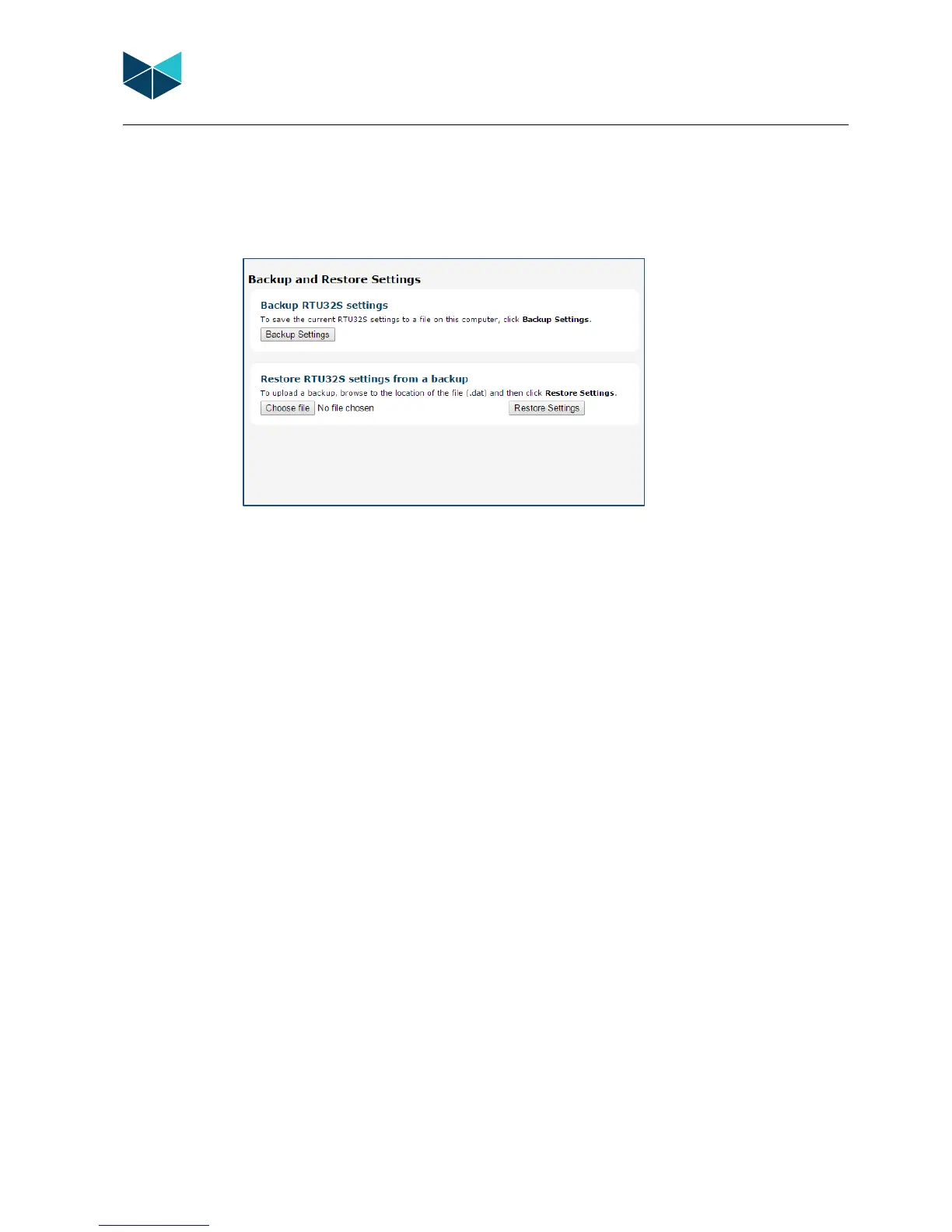RTU32M Series User Guide
Brodersen A/S, Islevdalvej 187, DK-2610 Roedovre, Denmark, Tel: +45 45 35 26 27, Fax: +45 45 35 26 29, Email: sales@Brodersen.com
August 2018
4.26 Utilities - Back Up and Restore
The backup and restore utilities allow a textual file that contains all of the RTU32M ‘personality’ information (all settings except for the
logic application) to be transferred from/to the RTU. The file is named ‘rtu32_settings.dat’ and contains all of the configuration
parameters used in the web pages (stored in a tab delimited format).
If ‘Backup Settings’ is selected the RTU will generate a new rtu32_settings.dat file and the file will be uploaded from the RTU by the
browser interface and stored in your PCs default download location.
To restore a backup to the RTU32M, use the ‘Choose file’ button to browse and select the rtu32_settings.dat file that you wish to send
to the RTU. Then select ‘Restore Settings’ to send the selected file to the RTU and the RTU will be restarted.
Note: the Backup and Restore page is disabled in the early release firmware for the RTU32M (available 3Q 2018).