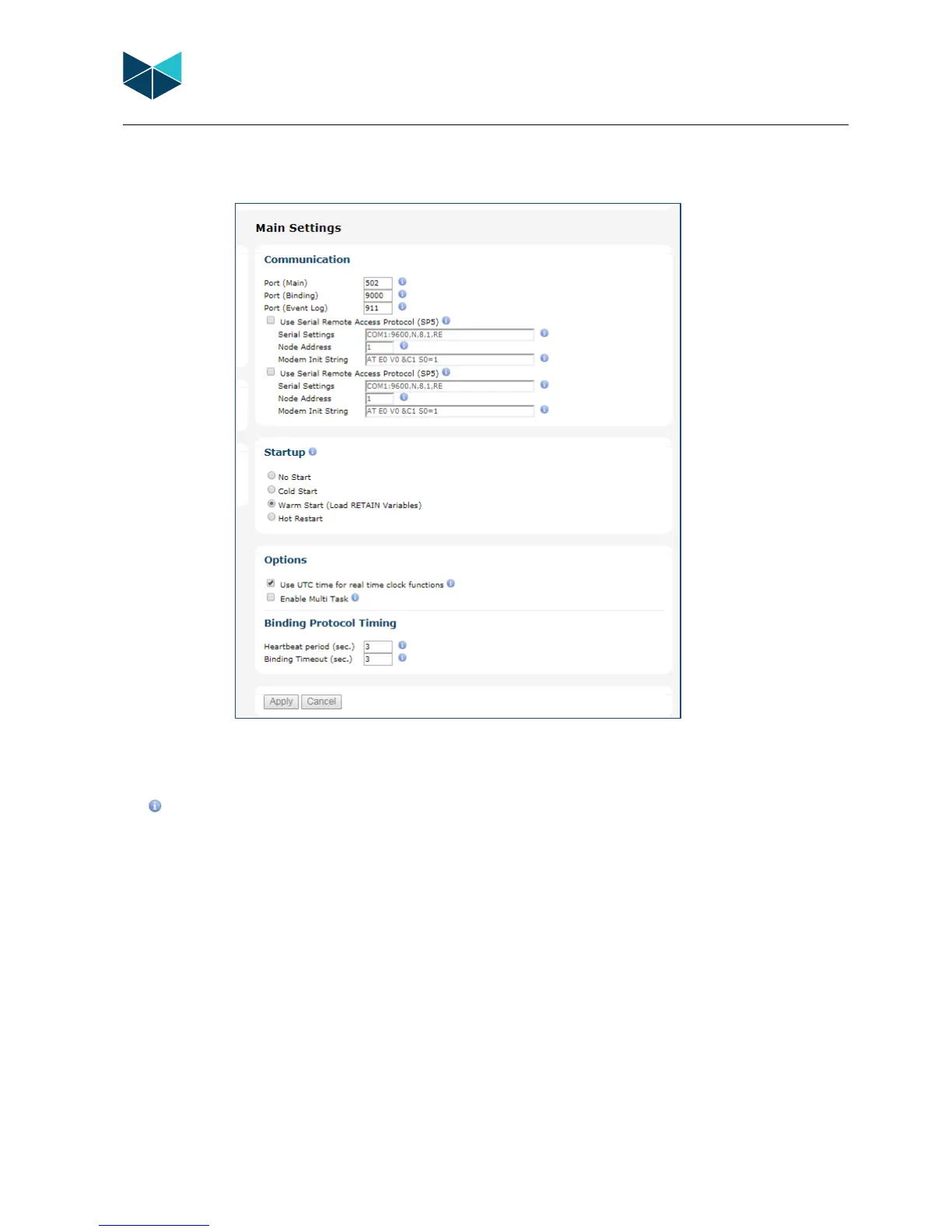RTU32M Series User Guide
Brodersen A/S, Islevdalvej 187, DK-2610 Roedovre, Denmark, Tel: +45 45 35 26 27, Fax: +45 45 35 26 29, Email: sales@Brodersen.com
August 2018
4.9 Runtime Settings - Main Settings
The Runtime settings menu allows adjustment of the PLC runtime setup.
4.9.1 Communication
Configuration of basic start-up settings, communication ports and enabling of Remote Access SProtocols. Hold the cursor over the small
icon and you will get online help.
Port (Main)
The Main port is used for Brodersen WorkSuite communication for configuration and debugging. Default setting is 502.
This port is also used for the ModbusTCP Server.
Port (Binding)
The Binding Port is used by the event based binding protocol, where two or more RTU32 and PC STRATON T5 runtimes can exchange
data. Default setting is 9000.
Port (Event log)
The Event Log port is where the RTU32M System Log can be viewed - either by connecting using telnet or the Brodersen Event Viewer
tool. Default setting is 911.
Enable Serial Remote Access Protocol (SP5)
This protocol is to be used for remote serial communication from the Brodersen WorkSuite and is particularly well adapted to
communication systems with severe constraints such as radios and modems. e.g. if you have the RTU32M placed on a remote site
connected via serial communication using multi-drop radio or line connection – or even dial connection, you are able to remotely
connect to the RTU32M with the Brodersen WorkSuite and work online as if it was on your workshop table. The speed will however be
slower depending on your actual serial communication speed. It is possible to attach this protocol to two communication ports.