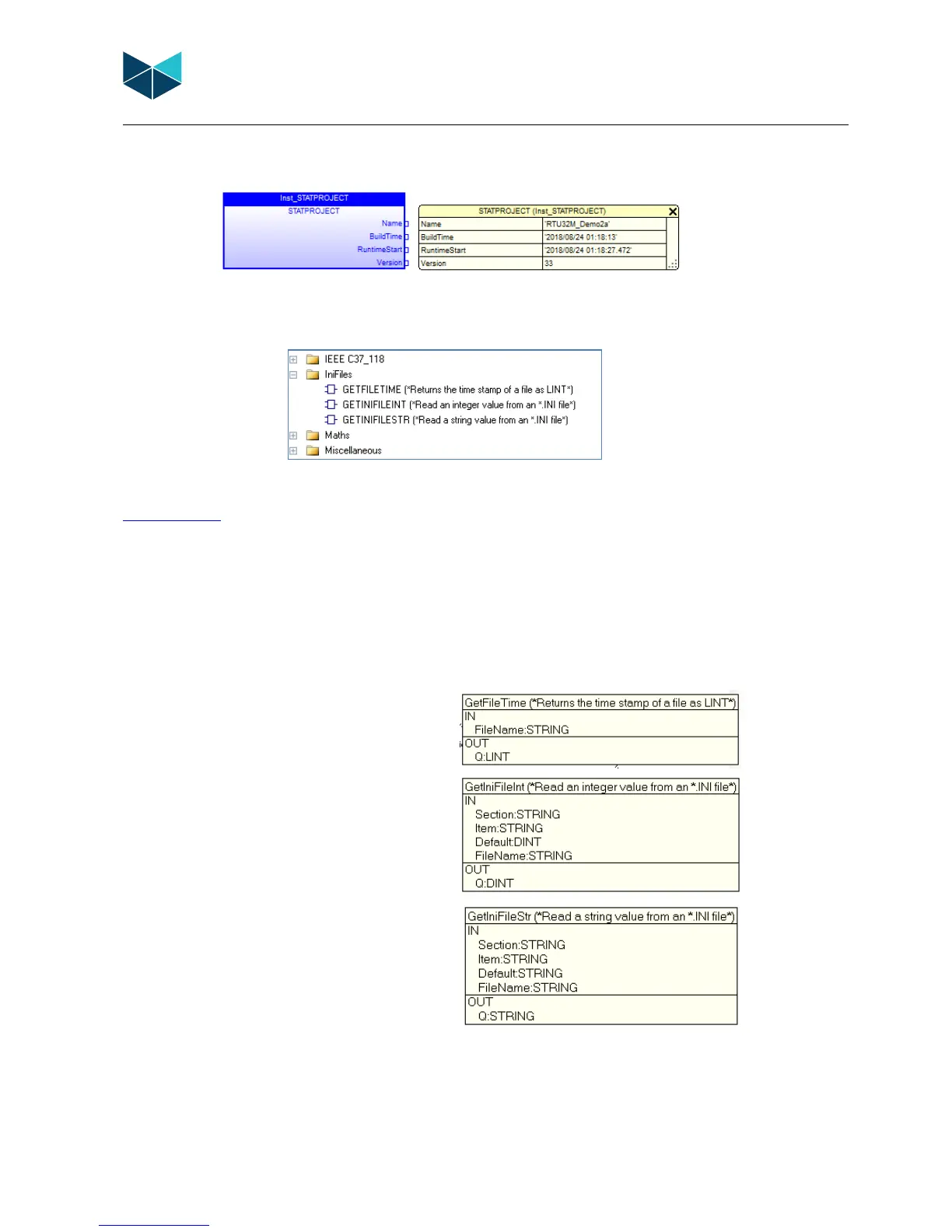RTU32M Series User Guide
Brodersen A/S, Islevdalvej 187, DK-2610 Roedovre, Denmark, Tel: +45 45 35 26 27, Fax: +45 45 35 26 29, Email: sales@Brodersen.com
August 2018
6.13.2 RTU Project Information (STATPROJECT)
The STATPROJECT function block returns information about the active project, as shown below.
6.14 Reading Text Files from WorkSuite
To provide the functionality to read variables and strings from an external file in the RTU32M, a few simple read file functions are
supported. The functions are found in the IniFiles folder of the WorkSuite logic blocks
Note: You have to place the text file in the RTU32M file system manually – use sFTP to do this and use the Storage Card location (SD
Flash). A SSH client SFTP interface (such as BitVise) can be used to explorer the RTU32M files – enter in the address field, like:
ftp://192.168.0.1/.
The file structure must be the same as other RTU .ini files (such as SNMP.txt and RTU32.ini). The structure is simple and looks like this:
[ABC]
def=123
ghi=456
ABC is called the section and def the item. NOTE: all are case sensitive. The functions available are:
• GetFileTime
With this function you can check the time of
the file so you only read the variables in
case of changes.
• GetIniFileInt
Read an Integer value from a section and
item.
GetIniFileStr
Read a String variable from a section and
item.
The idea with these functions is that you can place your ‘dynamic’ variables outside the RTU runtime application program. You can then
use the same application program for several sites and manage the differences for each site in the file.
You can edit the file from the web editor with your browser or directly send a new file to the RTU32M with FTP. More help is found in
WorkSuite by pressing F1.
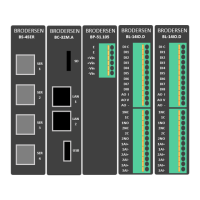