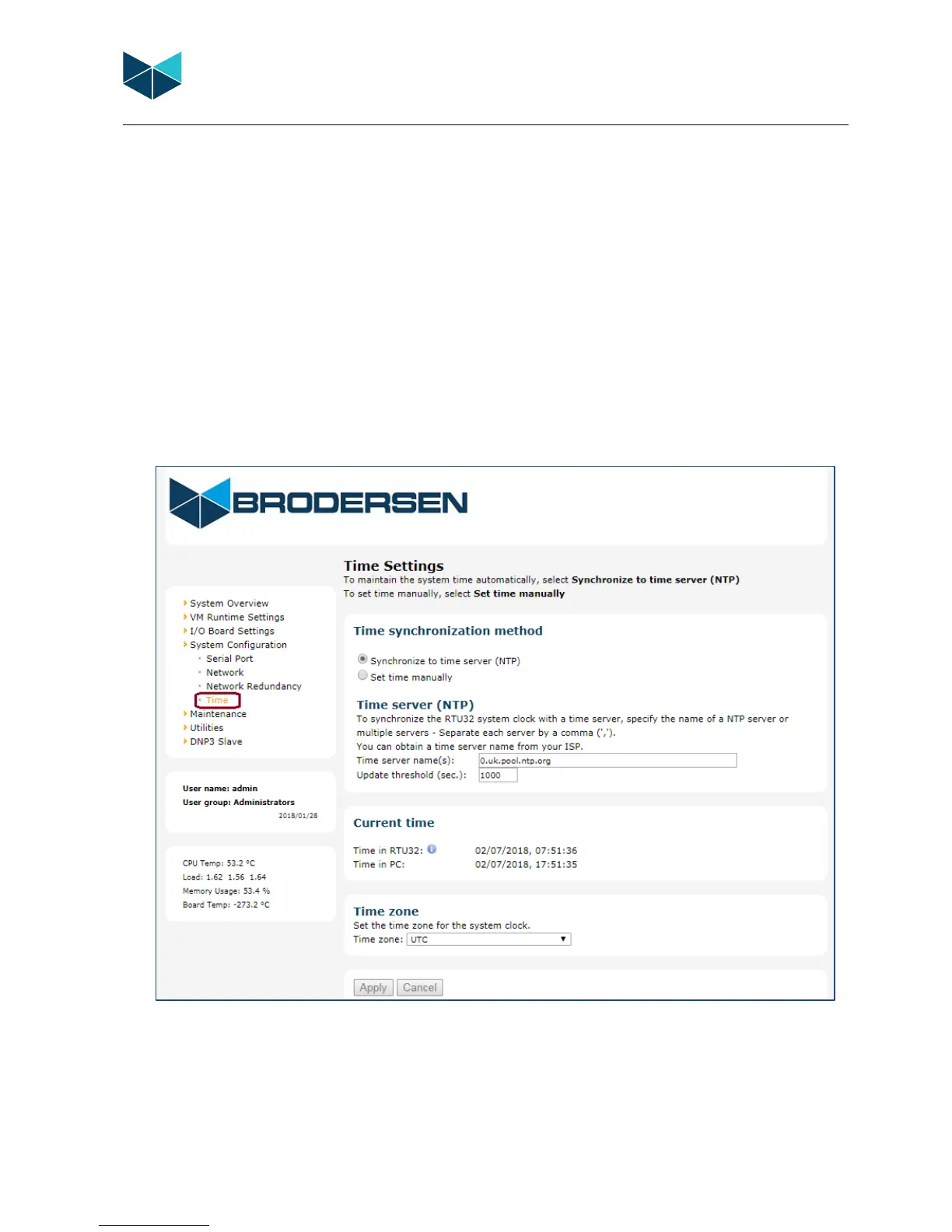RTU32M Series User Guide
Brodersen A/S, Islevdalvej 187, DK-2610 Roedovre, Denmark, Tel: +45 45 35 26 27, Fax: +45 45 35 26 29, Email: sales@Brodersen.com
August 2018
4.19 Time Settings for RTC – Real Time Clock
The time settings web page is used for configuring and adjusting the RTU32M real-time clock.
4.19.1 Time Settings
The RTU32M realtime clock can be configured from the Time Setting page.
Yon can define if the RTU should be synchronized via a SNTP Server, or you can use other synchronization options like manual time
setting or synchronization via utility drivers that include this functionality, such as IEC60870 or DNP3.
NOTE: The time shown on the webpage is running in software and is only updated when the page is refreshed.
When set for synchronizing to a SNTP Server you must define the SNTP Server IP address or domain name. If you use a domain name,
you must ensure that you have defined a DNS Server address in the LAN1 configuration.
Update interval time can be set from 2 to 20160 minutes.
4.19.2 Base Station time zone
If you use local time you have to set the time zone correctly in order to get the correct time stamps. By default it is setup for UTC.
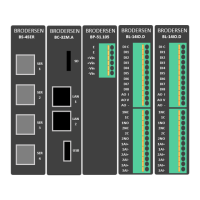