4.13.1 HSR – High Availability Seamless Redundancy
- Select HSR
- Select the correct HSR version
- HSR/PRP supervision “Specifies the last byte of the multicast address used for HSR/PRP supervision”
- Enter the IP Address that will be common for both LAN interfaces.
- Enter subnet mask or use default
- HSR clone MAC address specifies whether the eth0 adapters MAC is used for both LAN adapters (this is supported by HSR
only).
4.13.2 PRP – Parallel Redundancy Protocol
- Select PRP
- HSR/PRP supervision “Specifies the last byte of the multicast address used for HSR/PRP supervision”
- Enter the IP Address that will be common for both LAN interfaces.
- Enter subnet mask or use default
- HSR clone MAC is only supported by HSR
4.14 Network Redundancy - Bonding
Network Bonding allows both RTU LAN ports to act as a single interface to allow primary/standby modes or load balancing in network
redundancy applications.
The four bonding modes include;
- Active- Backup
- Balance – RR
- Balance – XOR
- Broadcast
4.15 Adding a USB - Ethernet Adapter
The RTU32M supports addition of a USB Ethernet Adapter (Important, use only the Brodersen USB Ethernet adapter). After inserting
the USB Ethernet adapter, ETHERNET LAN 3 will be included on the Network Settings web page and it must be configured in the same
way as LAN 1 and LAN 2.
4.16 Adding USB – RS232 Serial Adapters
The RTU32M supports addition of USB Serial Adapters to add serial ports (Important, use only FTDI USB adapters). After inserting the
USB RS232 serial adapter, an additional com port will be created (eg. COM1 a /dev/ttyUSB1, then COM2 at /dev/ttyUSB2 etc.
4.17 Adding a USB - WiFi Adapter
The RTU32M supports addition of a USB WiFi Adapter to add an access point (default mode) or managed node (Important, use only
WLU6331 USB adapters). After inserting the USB Wifi adapter, ETHERNET LAN 3 will be included on the Network Settings web page.
The adapter can be disabled, configured and the mode changed from the Network Access Web page..
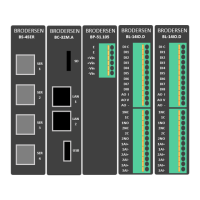
