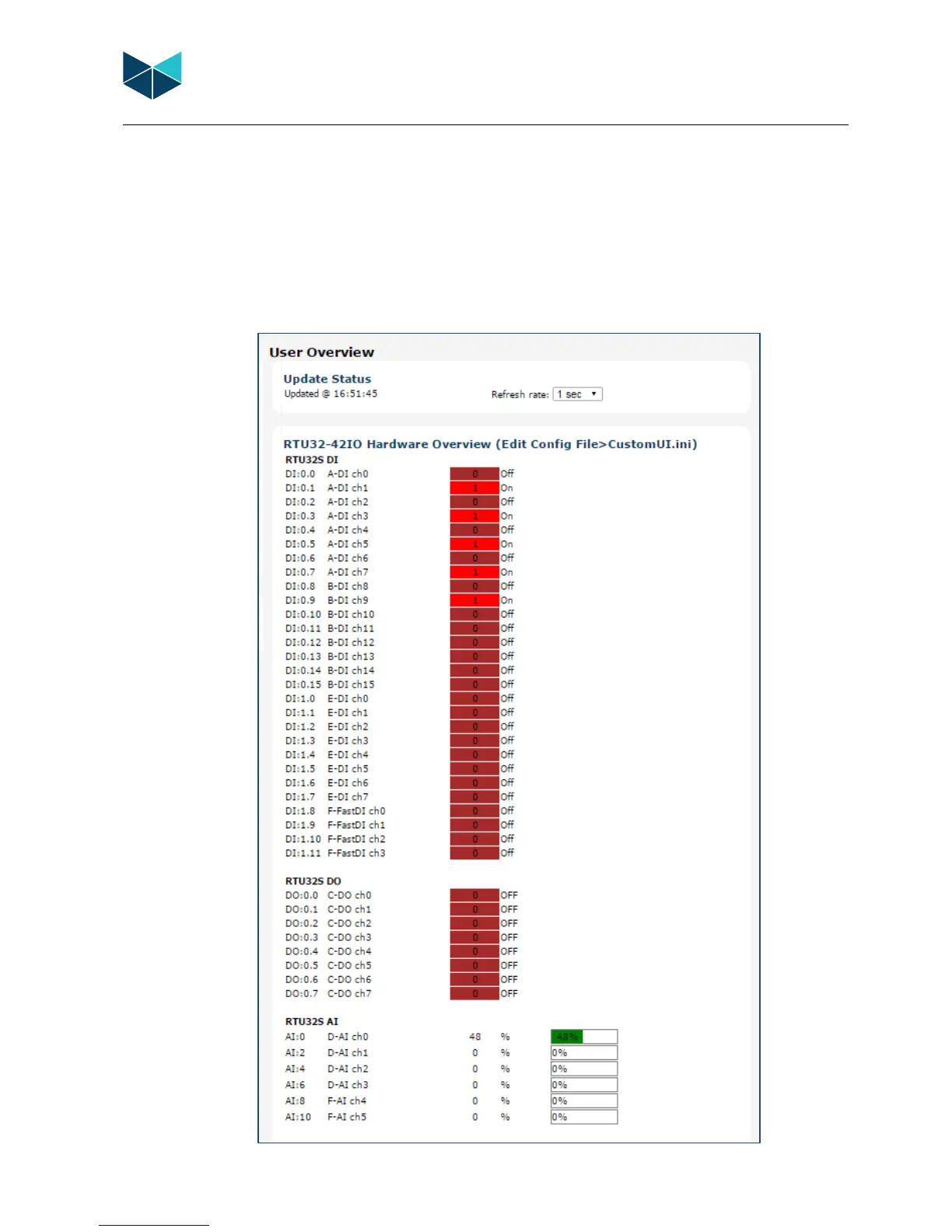RTU32M Series User Guide
Brodersen A/S, Islevdalvej 187, DK-2610 Roedovre, Denmark, Tel: +45 45 35 26 27, Fax: +45 45 35 26 29, Email: sales@Brodersen.com
August 2018
4.8 User Overview
The User Overview page is a simple user configurable local HMI that allows physical and virtual IO points to be read/written from/to
the RTU32M. The page is edited using the ‘Edit Config File’ menu (and selecting ‘CustomUI.ini’ to be opened). The example below
shows a simple User Overview for a RTU32N with 42 IO points. The descriptive text associated to each IO point can be edited by the
user eg. ‘A-DI ch0’ could be changed to ‘Pump 1 Running’ or ‘Gate 1 – Alarm Status’...
Note: the user overview page is disabled in the early release firmware for the RTU32M (available 3Q 2018).