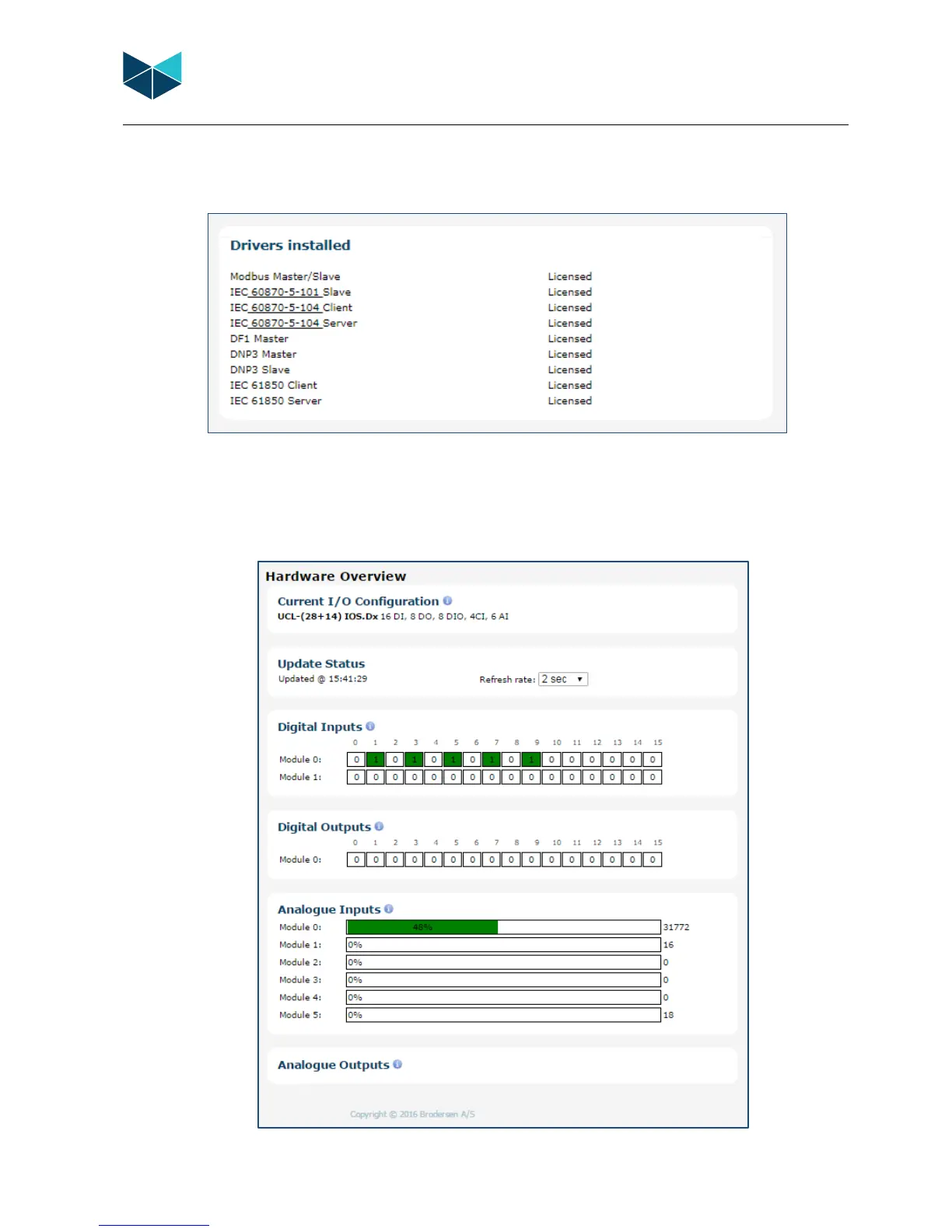RTU32M Series User Guide
Brodersen A/S, Islevdalvej 187, DK-2610 Roedovre, Denmark, Tel: +45 45 35 26 27, Fax: +45 45 35 26 29, Email: sales@Brodersen.com
August 2018
The Drivers installed section lists the installed drivers in your RTU32M. The full Modbus Suite and IEC60870 or DNP3 Slave Drivers are
installed in all RTU32M. Additional drivers are installed if their Driver License is ordered with the RTU32M.
4.7 Hardware Overview
The hardware overview page shows you the current I/O configuration status. It lists the I/O modules and allows you to read the status
of each input or output. In the example below, a RTU32N is equipped with 42 IO points and the status of various analog and digital IO
values can be seen. Note: the hardware overview is disabled in the early release firmware for the RTU32M (available 3Q 2018).