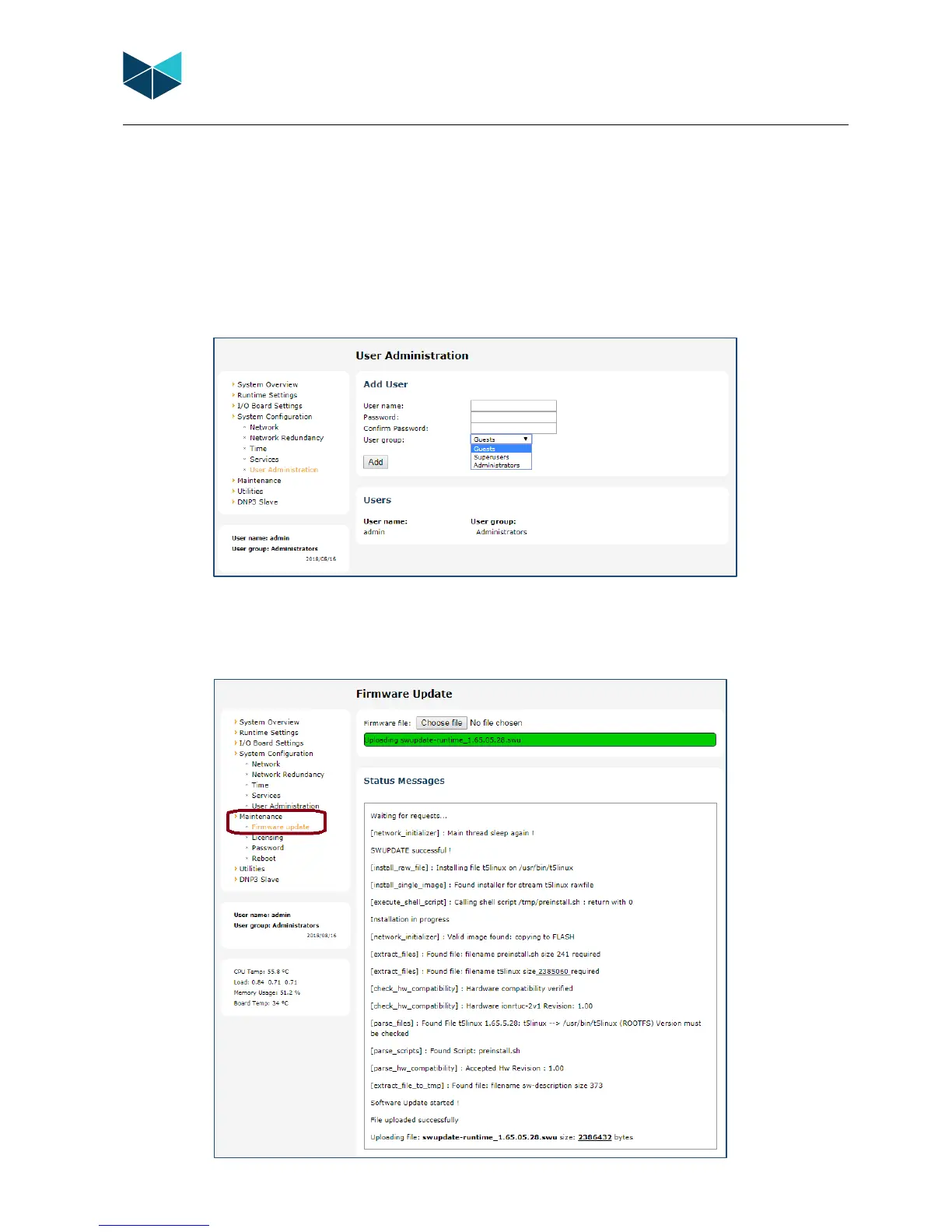RTU32M Series User Guide
Brodersen A/S, Islevdalvej 187, DK-2610 Roedovre, Denmark, Tel: +45 45 35 26 27, Fax: +45 45 35 26 29, Email: sales@Brodersen.com
August 2018
4.20 System Configuration – User Administration
The User Administration allows setup of user names and passwords. Each user is associated to a group of users – there can be up to 10
users in each group.
The three user groups have increasing levels of privileges and include;
Guests Read only access
Superusers Full access and configuration, except for the Security pages (read only)
Administrators Full access and configuration access
4.21 Maintenance – Firmware Update
The Firmware Update interface allows loading of updates to the RTU. Update files with a .swu extension are selected using the ‘Choose
File’ button, then loaded to the RTU. The update script provides feedback to the user as the update progresses, as shown in the
example below.