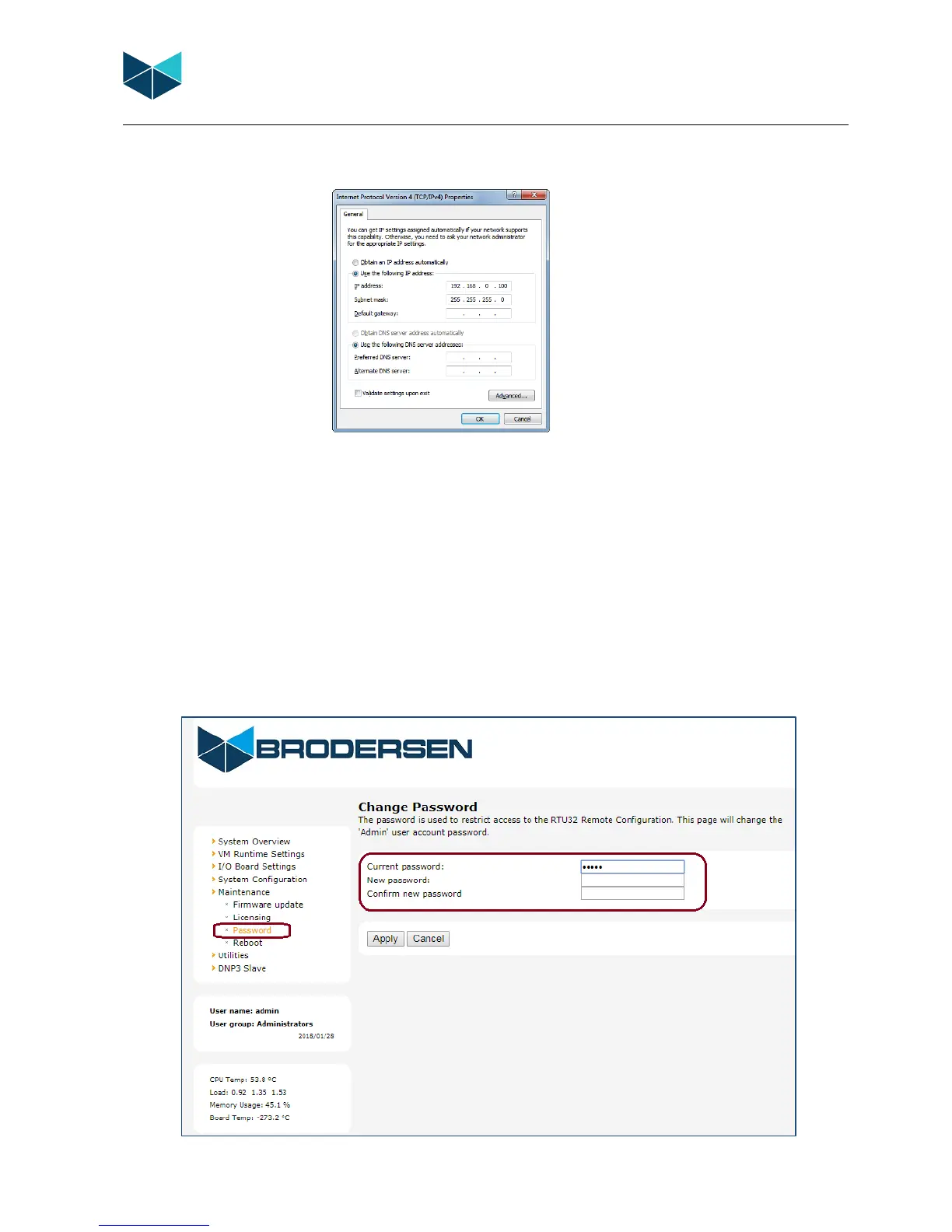RTU32M Series User Guide
Brodersen A/S, Islevdalvej 187, DK-2610 Roedovre, Denmark, Tel: +45 45 35 26 27, Fax: +45 45 35 26 29, Email: sales@Brodersen.com
August 2018
NOTE: If you want to re-configure your Ethernet TCP/IP driver back to initial settings, it is recommended that you note the settings
before you change them for setting up the RTU32M.
Click OK and OK again at the Local Area Connection Properties window. Now your PC Ethernet driver is setup for communicating with
the RTU32M. Now apply power to the RTU32M. Wait for the RTU32M to boot up – takes approx. 20s. As a minimum the orange Run
LED on the CPU front PANEL must be lit.
4.3 First time configuration
Start your Internet browser and enter the IP address of the RTU32M in the address field:
Now the first web page will appear in your browser and you will be asked to enter a username and password.
The username is admin.
The RTU32M is shipped with the administrator password set to admin. Be sure to change the default password from the
Maintenance>Password menu item.