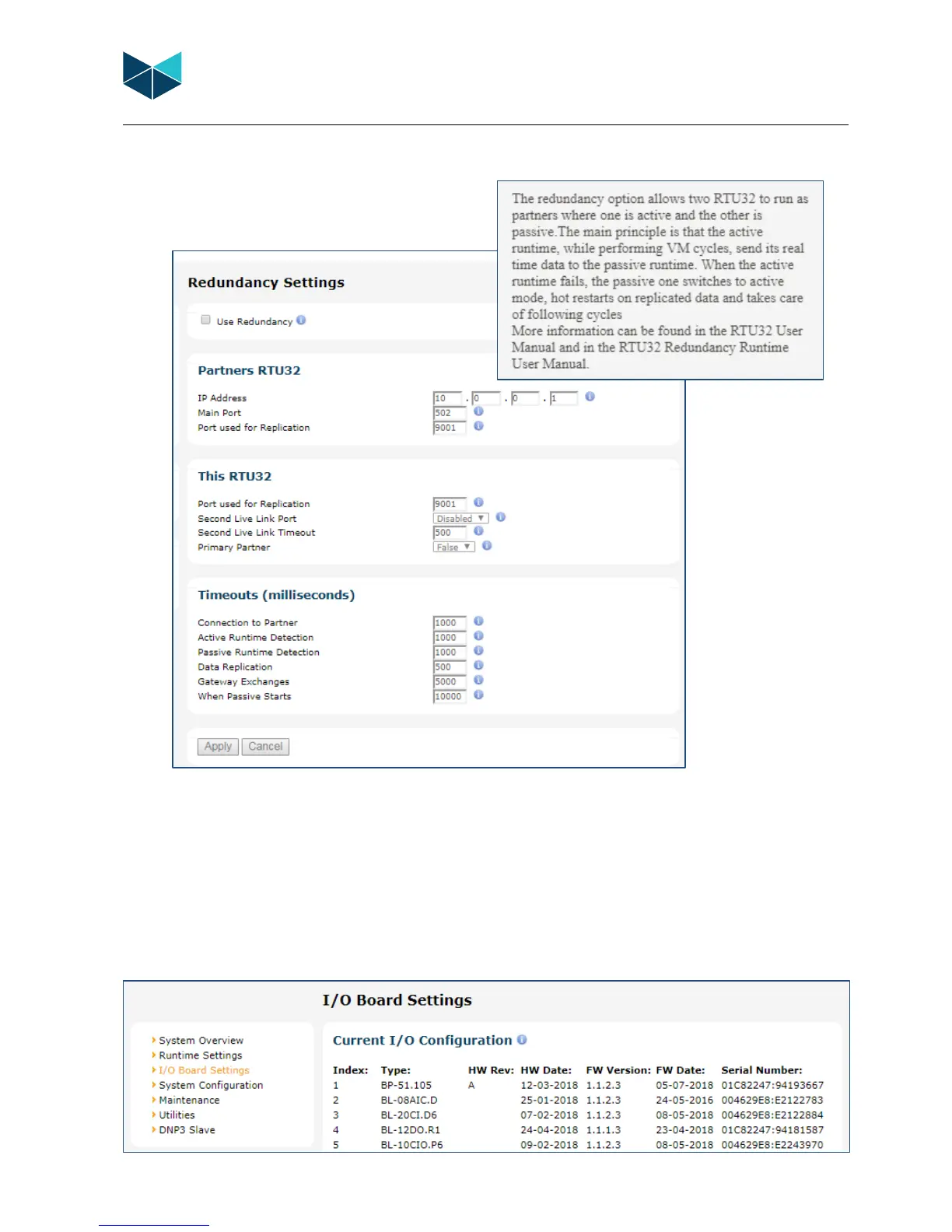RTU32M Series User Guide
Brodersen A/S, Islevdalvej 187, DK-2610 Roedovre, Denmark, Tel: +45 45 35 26 27, Fax: +45 45 35 26 29, Email: sales@Brodersen.com
August 2018
4.10 Runtime Settings - Redundancy Settings
On this page you can set the rules for RTU redundancy.
4.11 I/O Board Settings
On this page you can:
- Read the actual I/O configuration on the RTU32M.
- Note: the settings for configuration of inputs and output parameters is managed from within WorkSuite. Future releases of firmware
will allow access to these parameters via the web interface.
4.11.1 Current I/O Configuration
Here the module layout is listed. In the example below you will see that the module list includes a power supply, 8ch analog input, 20
ch digital input, 12ch digital output and a mixed I/O module with 10x DI and 10x DO.
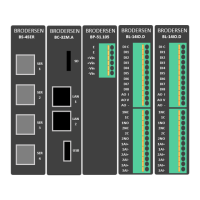