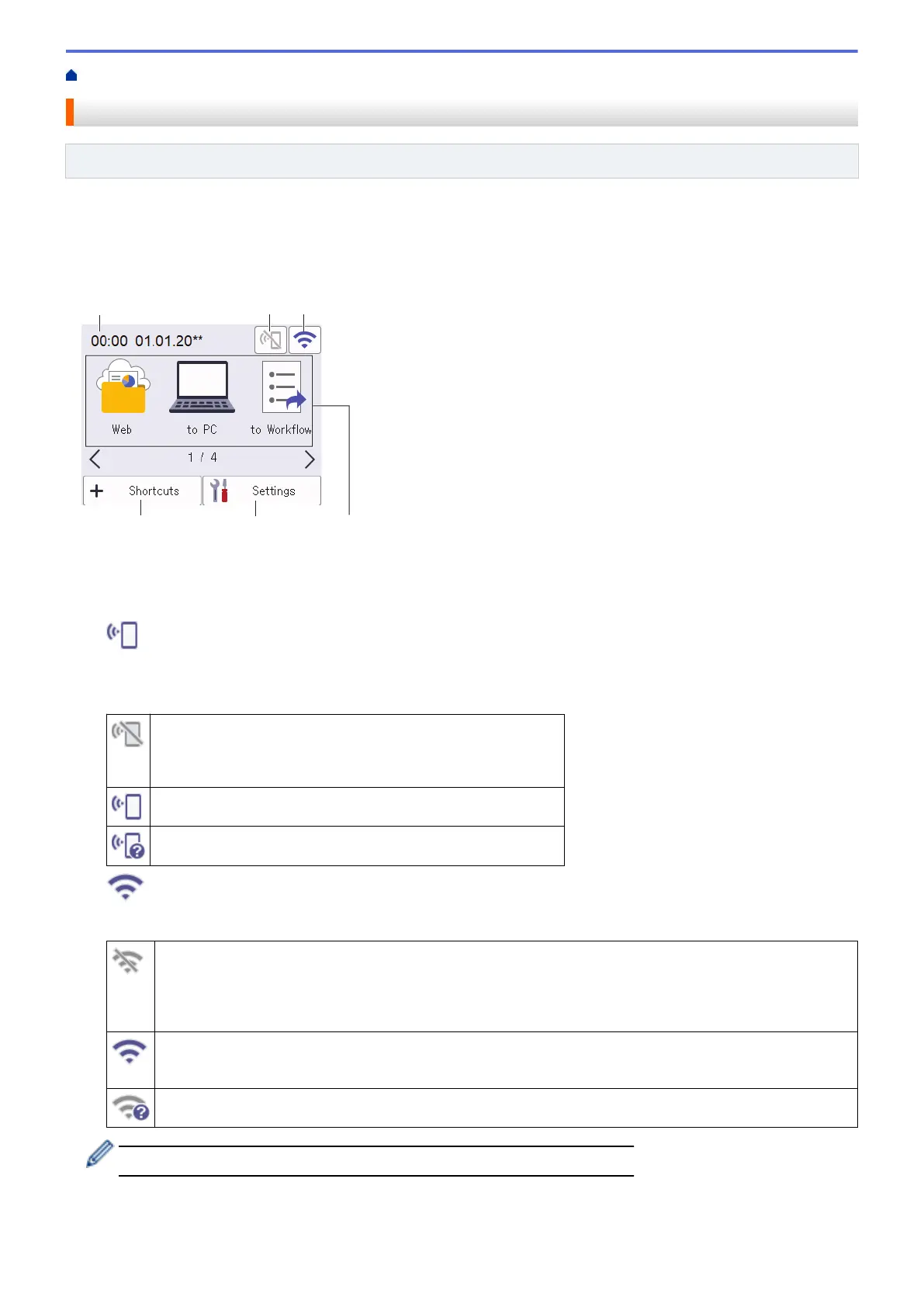Home > Introduction to Your Brother Machine > Touchscreen LCD Overview
Touchscreen LCD Overview
Related Models: ADS-1800W
Home Screens
You can switch Home screens by pressing d or c.
From the Home screens, you can access various settings.
1. Date & Time
Displays the date and time set on the machine.
This area is also used to display error or maintenance messages.
2.
(Wi-Fi Direct Status)
Press to configure Wi-Fi Direct settings.
The following icons show the Wi-Fi Direct status:
• Your machine is not connected to the Wi-Fi Direct network.
Press this icon to configure Wi-Fi Direct settings.
• Wi-Fi Direct is disabled.
Your machine is connected to the Wi-Fi Direct network.
The Wi-Fi Direct network cannot be detected.
3. (Wireless Status)
The following icons show the wireless network status:
• Your machine is not connected to the wireless access point/router.
Press this icon to configure wireless settings. For more detailed information, see the Quick Setup
Guide.
• The wireless setting is disabled.
The wireless network is connected.
A three-level indicator in each of the Home screens displays the current wireless signal strength.
The wireless access point/router cannot be detected.
You can configure wireless settings by pressing the Wireless Status button.
4. Modes:
Press to switch to each mode.
16
