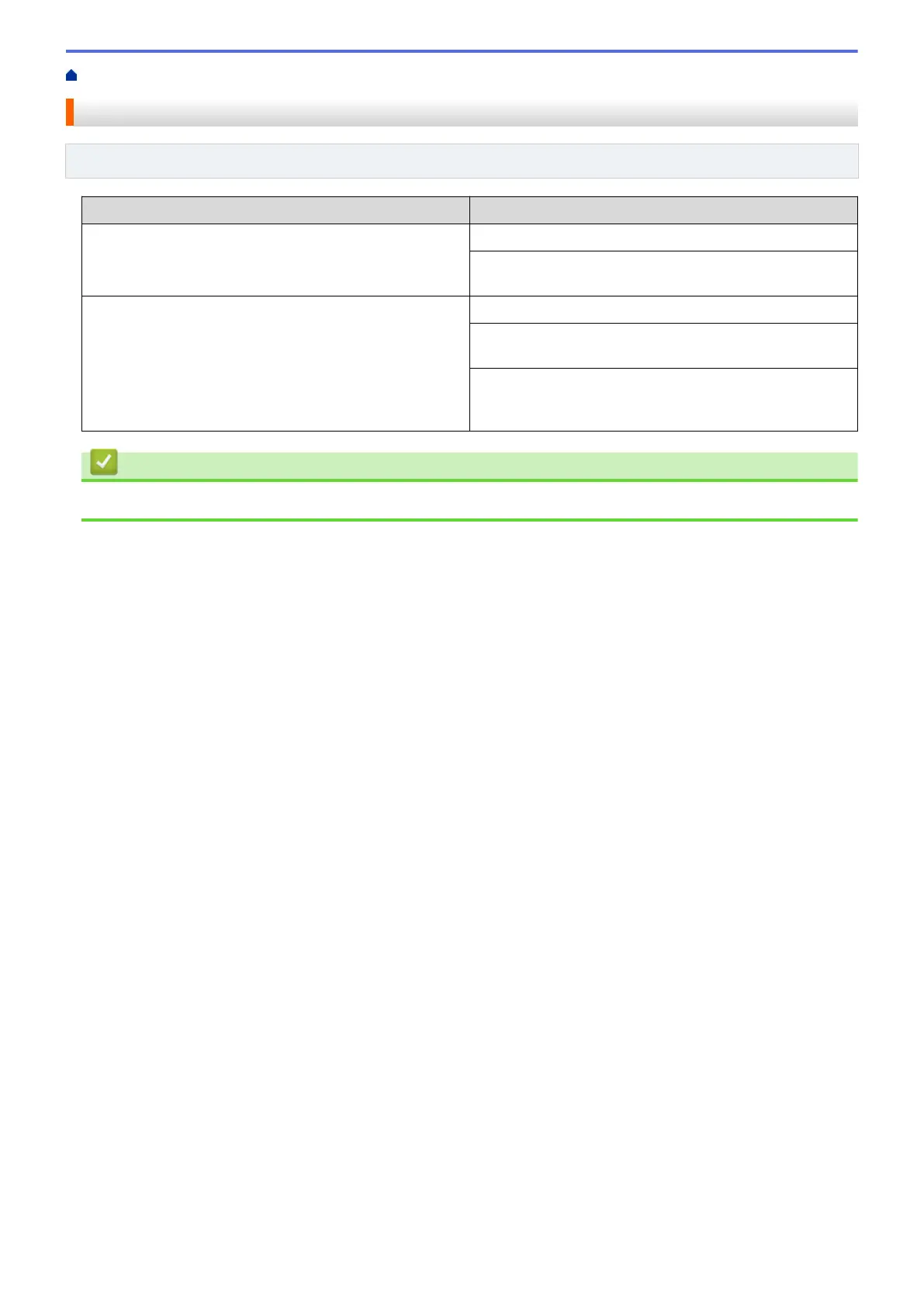Home > Troubleshooting > If You Are Having Difficulty with Your Machine > AirPrint Scanning Problems
AirPrint Scanning Problems
Related Models: ADS-1350W/ADS-1800W
Difficulty Suggestions
My Brother machine is not displayed in the scanner list. Make sure your Brother machine is turned on.
Make sure your machine and your Mac are correctly
connected to the same network.
I cannot scan. Make sure your Brother machine is turned on.
Make sure your machine and your Mac are correctly
connected to the same network.
Make sure the scan feature is enabled from Network >
Protocol > AirPrint Scanning in Web Based
Management.
Related Information
• If You Are Having Difficulty with Your Machine
227
