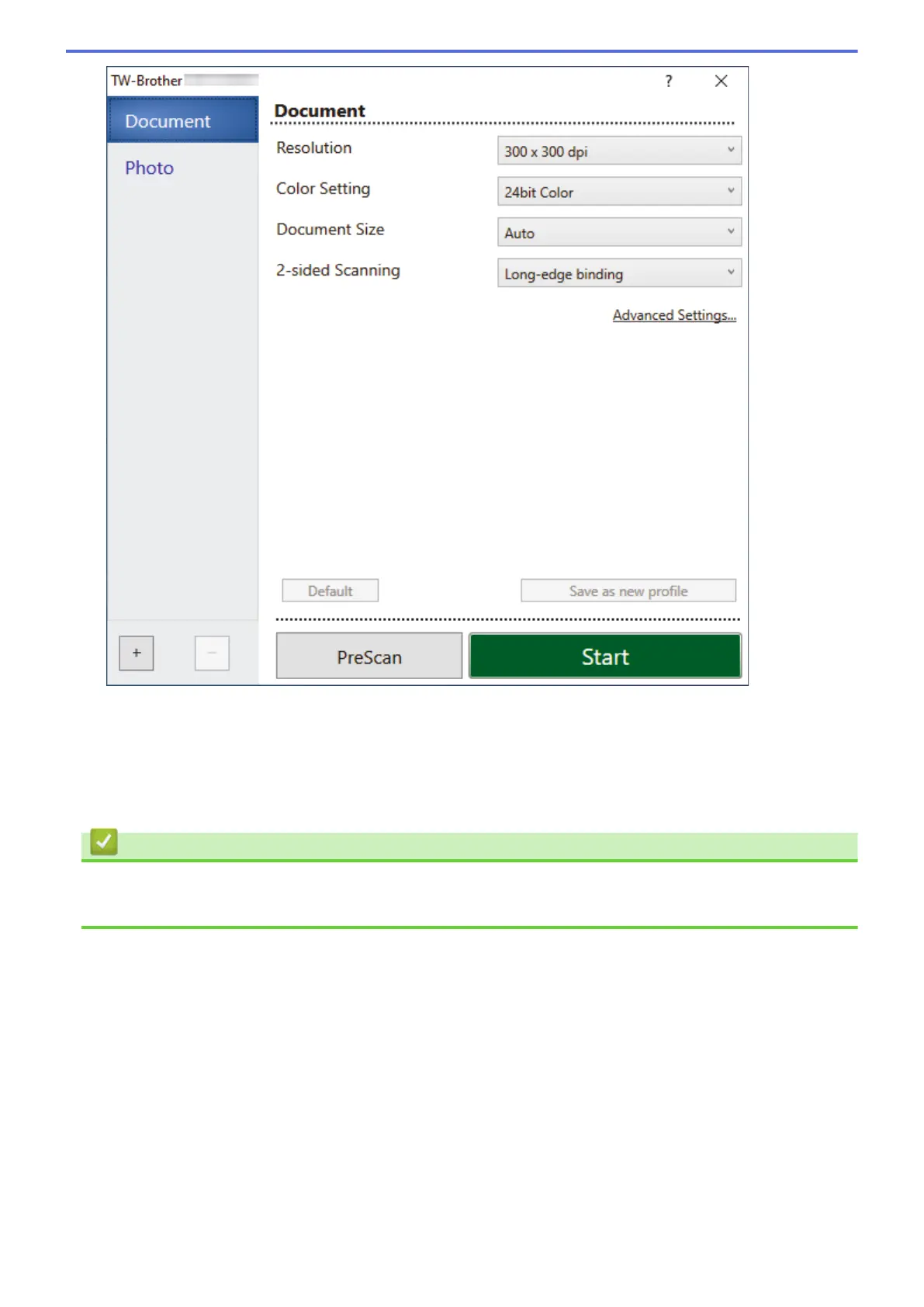9. Adjust the settings in the Scanner Setup dialog box, if needed.
10. Click the Document Size drop-down list, and then select your document size.
11. Click PreScan to preview your image and crop unwanted portions before scanning.
12. Click Start.
The machine starts scanning.
Related Information
• Scan from Your Computer (Windows)
• TWAIN Driver Settings (Windows)
86
