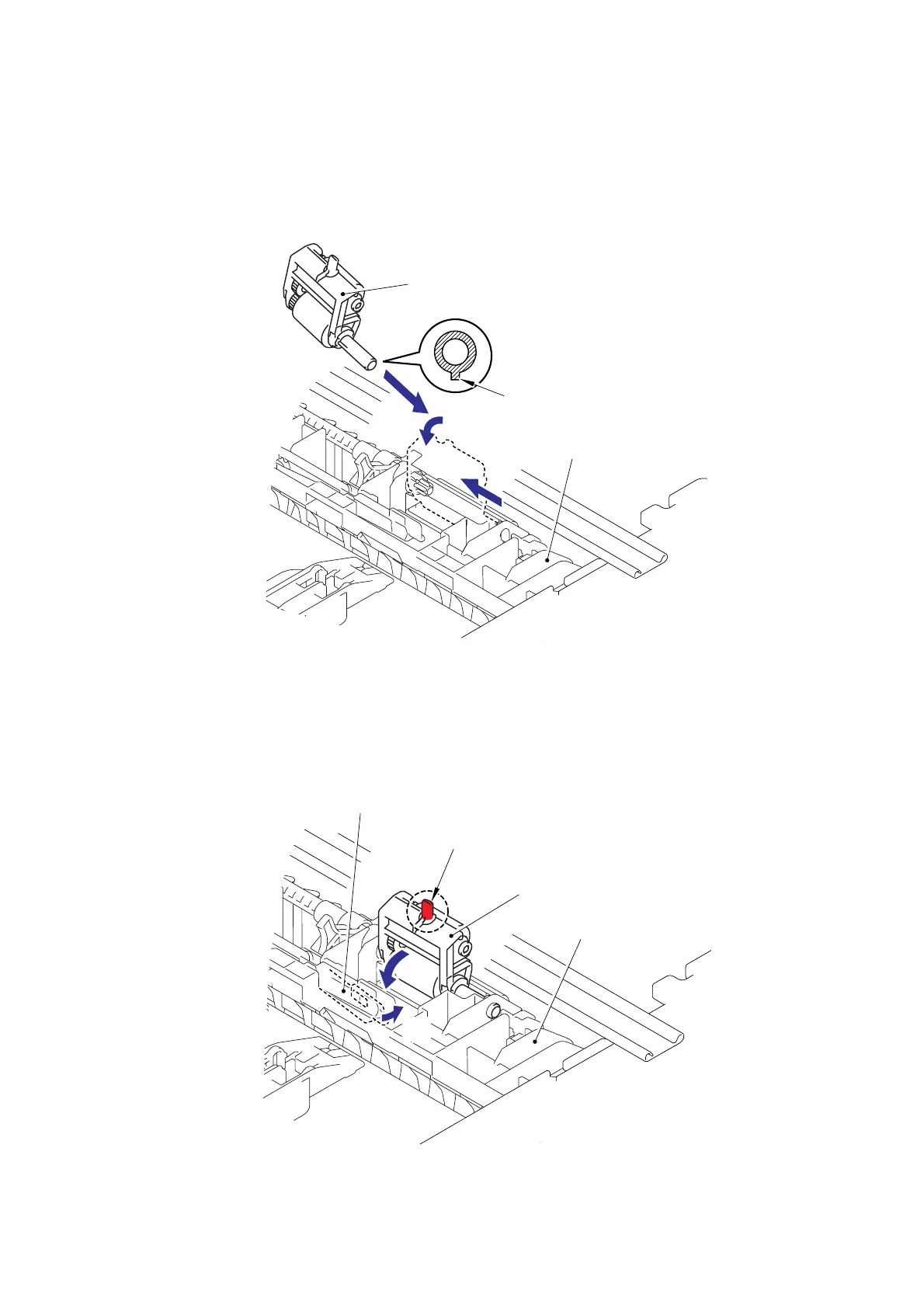HL-5240/5250DN/5270DN/5280DW SERVICE MANUAL
Confidential
3-39
< Installing Procedure >
(1) Install the Roller holder ASSY.
NOTE:
When assembling the roller holder ASSY, align the section “A” on the shaft of the roller
holder ASSY with the hole on the paper feed frame.
Fig. 3-66
(2) Assemble the Lift arm onto the Pin of the Roller holder ASSY.
(3) Place the Printer on its base.
Fig. 3-67
Roller holder ASSY
Paper feed frame
Lift arm
Roller holder ASSY
Paper feed frame
Pin
1a
1b
1c
2a
2b
“A”
