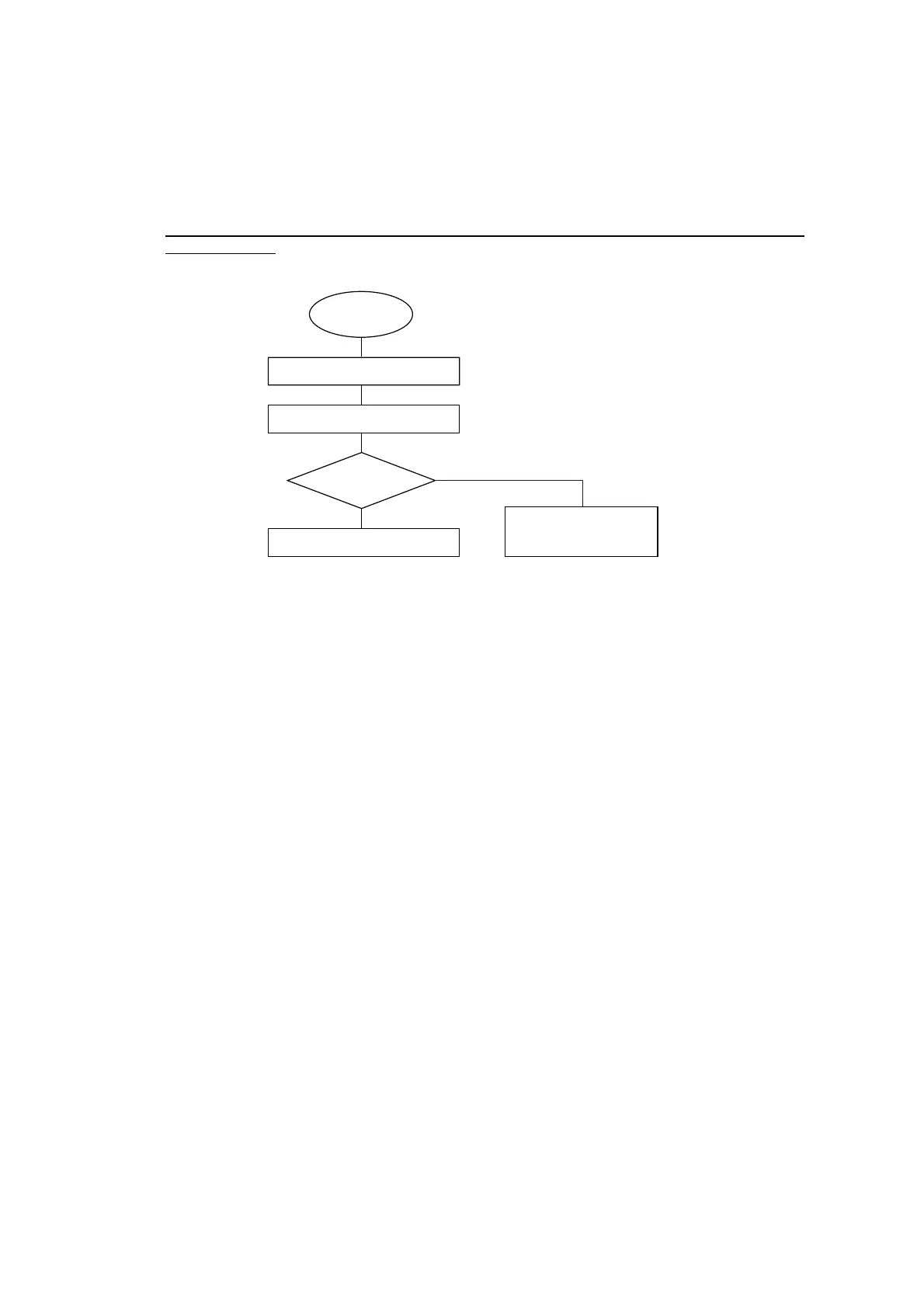CHAPTER 4 TROUBLESHOOTING
Confidential
4-8
2.2 Service Calls
2.2.1 Service calls for HL-5240/5250DN
If service calls occur, all four LEDs blink on and off to notice it. In this state execute the
operation described on the top of Table 1 to notify a fault location from the specific combination
of ON/OFF and status color of the LED.
Instruct the user to turn off the power switch, wait a few seconds and then turn it on again and
try to print again. If the error is not cleared and the same service call appears, refer to 5.
“MALFUNCTIONS” to take the corrective action.
Refer to 5. "MALFUNCTION".
NO
YES
Error occurs.
Error occurs
again.
Comfirm the LED indication.
Turn OFF/ON the power switch.
Temporary error.
Use the printer with out
corrective action.