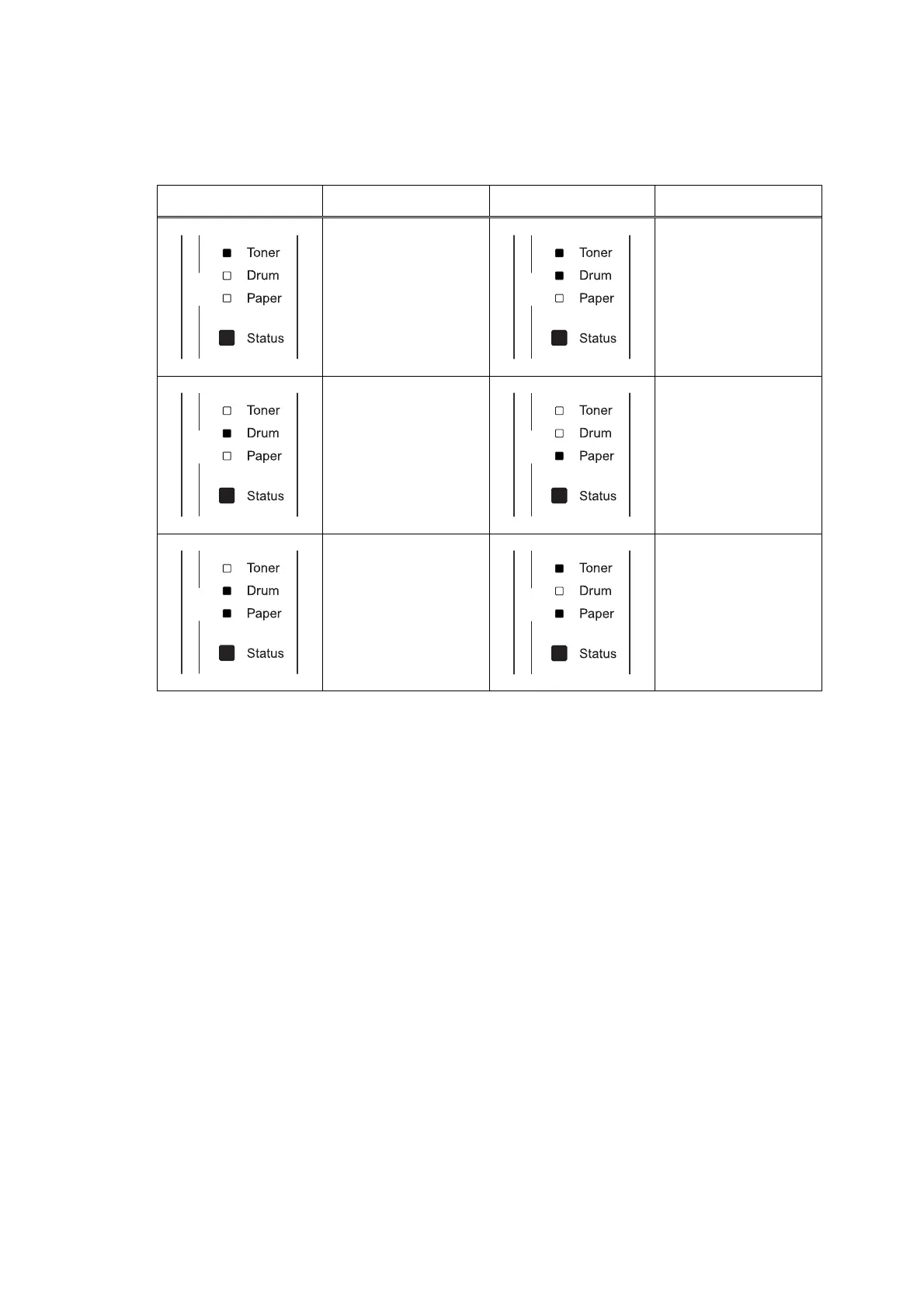HL-5240/5250DN/5270DN/5280DW SERVICE MANUAL
Confidential
4-9
<To show the service call type>
If Go and Job Cancel buttons are pressed together, the LEDs will be lighted up as shown in
the table below to identify the error.
LED Type of service call LED Type of service call
Fuser unit failure
*1
Main PCB failure
Laser unit failure
Main motor failure
High voltage error
DIMM error
*2
<Table 1>
*1: If this error occurs, turn off the printer power switch, wait a few seconds, and then turn it on
again. Leave the printer for 10 minutes with the power on.
*2: If this error occurs, ensure that the DIMM is installed correctly.