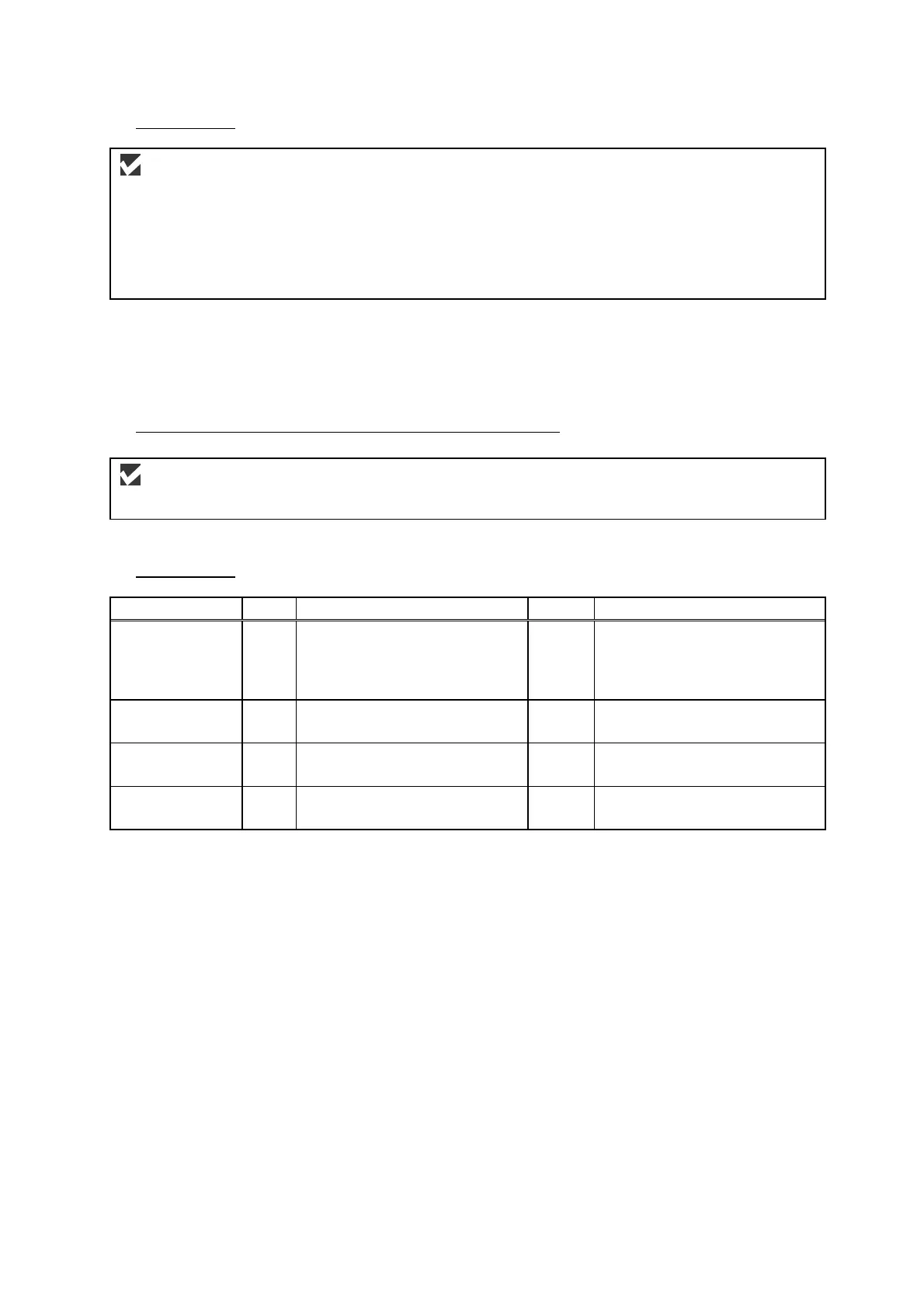CHAPTER 4 TROUBLESHOOTING
Confidential
4-28
(4) Curl or Wave
User Check
(1) Check the paper used meets the recommended paper specifications. Both high temperature and
humidity will cause paper to curl.
(2) If the printer is used infrequently, the paper may have sat for too long in the paper tray. Turn over
the stack of paper in the paper tray. Also, try rotating the paper 180° in the paper tray.
(3) Check that the paper used meets the Media Type setting in the driver.
NOTE:
For no paper supplied as the cause of a malfunction, refer to 5. “MALFUNCTIONS” in this
Chapter.
(5) Prints only single side of the paper when duplex-printing
User Check
Check the size of the paper used meets the recommended paper specifications (A4 or Letter, Legal).
(6) Paper pickup
Possible cause Step Check Result Remedy
Disconnection of
the pickup
solenoid
harness
1 Is the harness of the pickup
solenoid disconnected?
Yes Reconnect the harness.
Pickup solenoid
harness failure
2 Does the harness of the pickup
solenoid work correctly?
No Replace the pickup solenoid.
Pressure plate
gear damage
3 Is the pressure plate gear
damaged?
Yes Replace the pressure plate
gear.
Clutch gear
damage
4 Is the clutch gear damaged? Yes Replace the gear unit.
