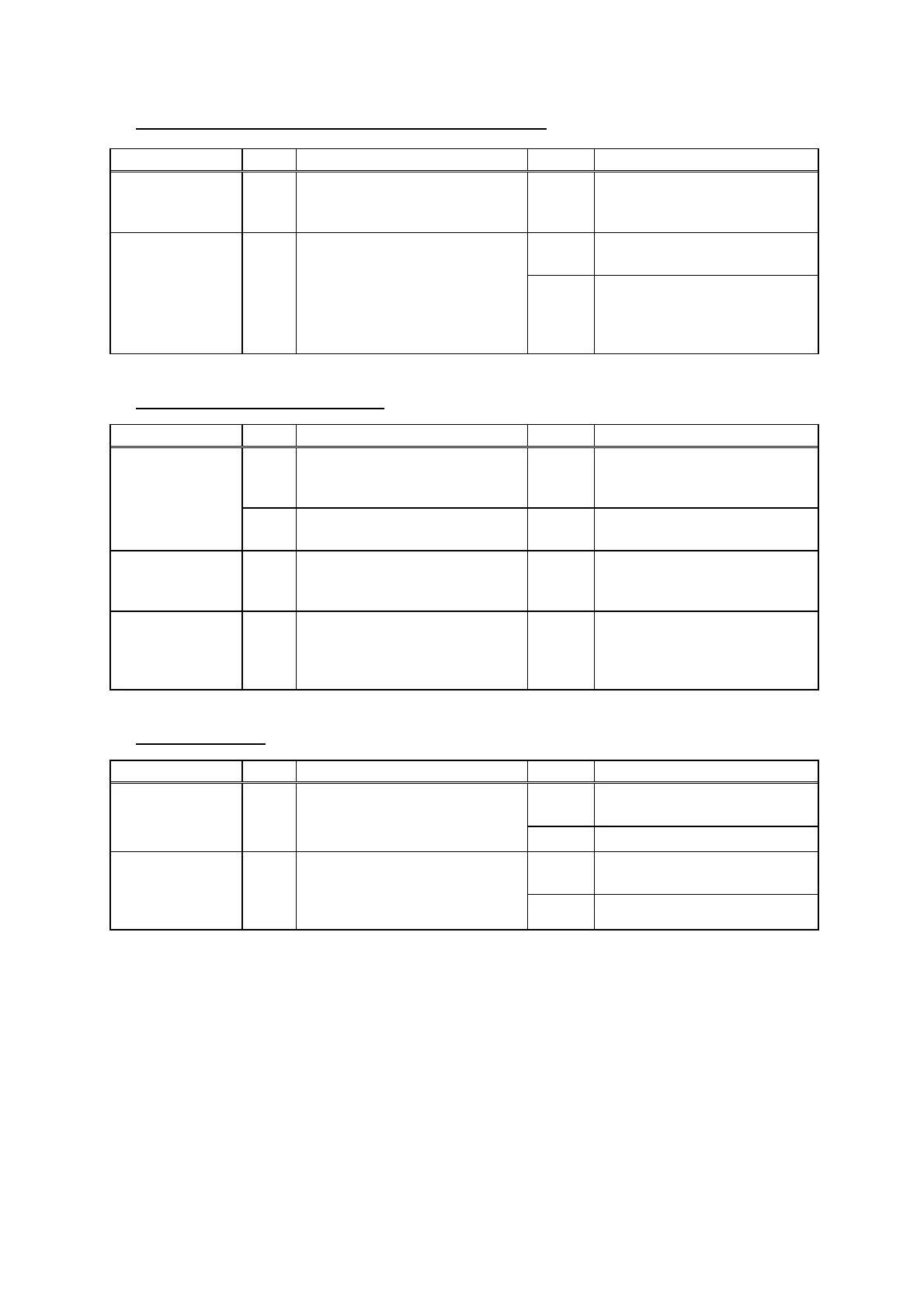CHAPTER 4 TROUBLESHOOTING
Confidential
4-34
(5) Insufficient output from high-voltage power supply unit
Possible cause Step Check Result Remedy
High-voltage
contact
1 Do any of the terminals on the
high-voltage contacts have dirt
or contact burns?
Yes Clean the terminals.
Yes Replace the high-voltage
power supply PCB.
High-voltage
power supply
PCB
2 Check the connections of the
connector between the high-
voltage power supply and the
main PCB are secured
correctly?
No Reconnect the connector
between the high-voltage
power supply and the main
PCB.
(6) Fixing heater temperature failure
Possible cause Step Check Result Remedy
1 Is the contact of connector
CN1 and CN2 on the relay rear
PCB good?
No Reconnect the connector. Poor thermistor
harness contact
2 Is the contact of connector
CN3 on the main PCB good?
No Reconnect the connector.
Blown
thermostat
3 Remove the fuser unit and
measure the resistance of the
thermostat. Is it open circuit?
Yes Replace the fuser unit.
Halogen heater
lamp failure
4 Remove the fuser unit and
measure the resistance of the
halogen heater lamp. Is it
open circuit?
Yes Replace the fuser unit.
(7) Laser Unit failure
Possible cause Step Check Result Remedy
No Reconnect the connector
securely.
Harness
connection
failure (1)
1 Is connector CN18 on the main
PCB secured correctly?
Yes Replace the laser unit.
No Reconnect the connector
securely.
Harness
connection
failure (2)
2 Is the connection of the
scanner motor connector
CN10 on the main PCB
secure?
Yes Replace the laser unit.
