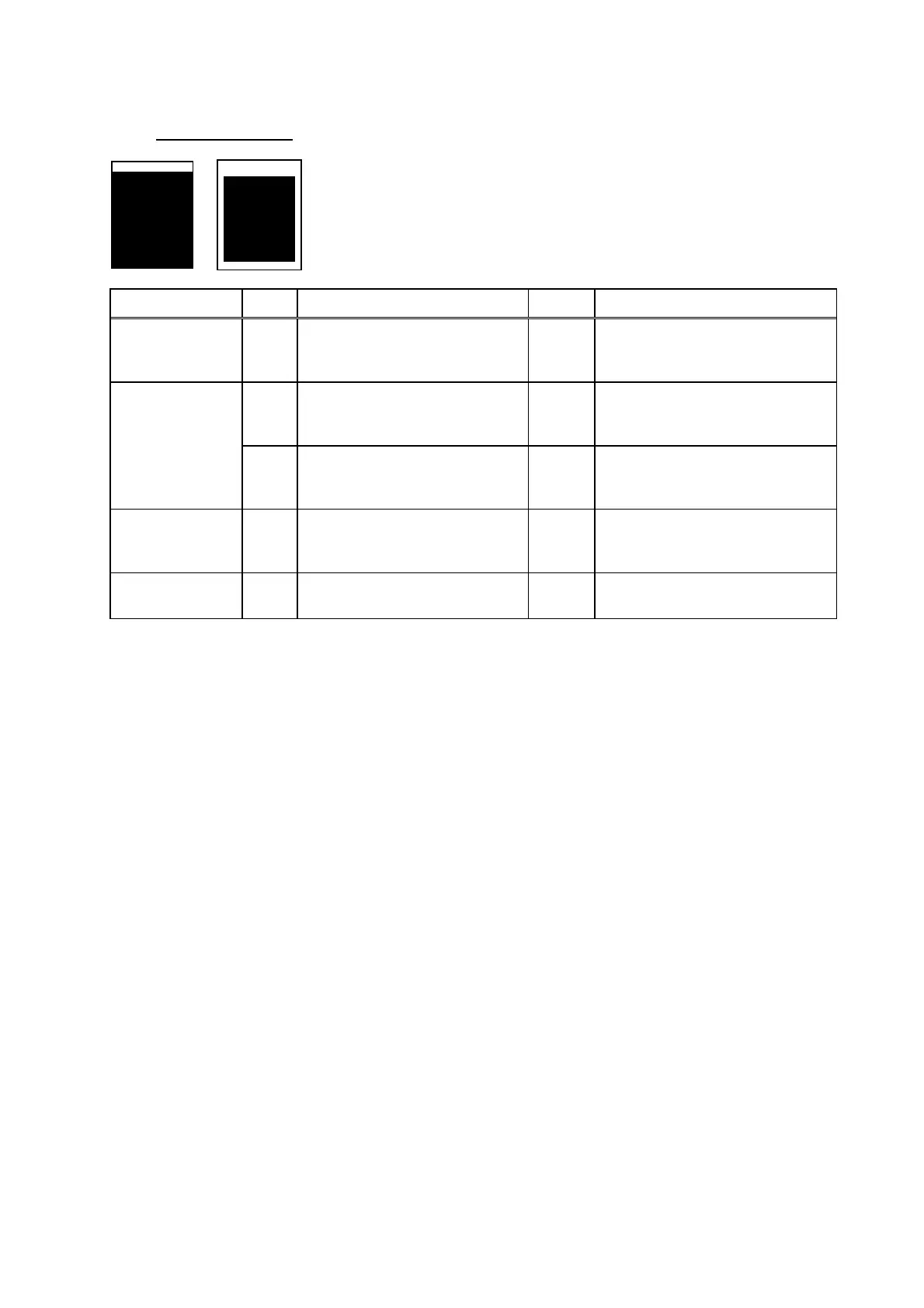HL-5240/5250DN/5270DN/5280DW SERVICE MANUAL
Confidential
4-47
(I-11) Faulty registration
Possible cause Step Check Result Remedy
Excessive paper
load
1 Is the paper loaded in the
paper tray more than 27mm
high?
Yes Instruct the user to keep paper
loads below 27mm in depth.
2 Is the specified weight of the
recommended paper being
used?
No Recommend to use the
specified types of paper.
Print paper
3 Is the first printing position
within ±1mm of the tolerance
specification?
Yes Adjust the Y offset by using the
utility software supplied.
Regist rear
sensor position
incorrect
4 Is the regist rear sensor off
from the correct position?
Yes Reposition the sensor to the
correct position.
Drum unit failure 5 Is the rotation torque of the
drum unit heavy?
Yes Replace the drum unit.
