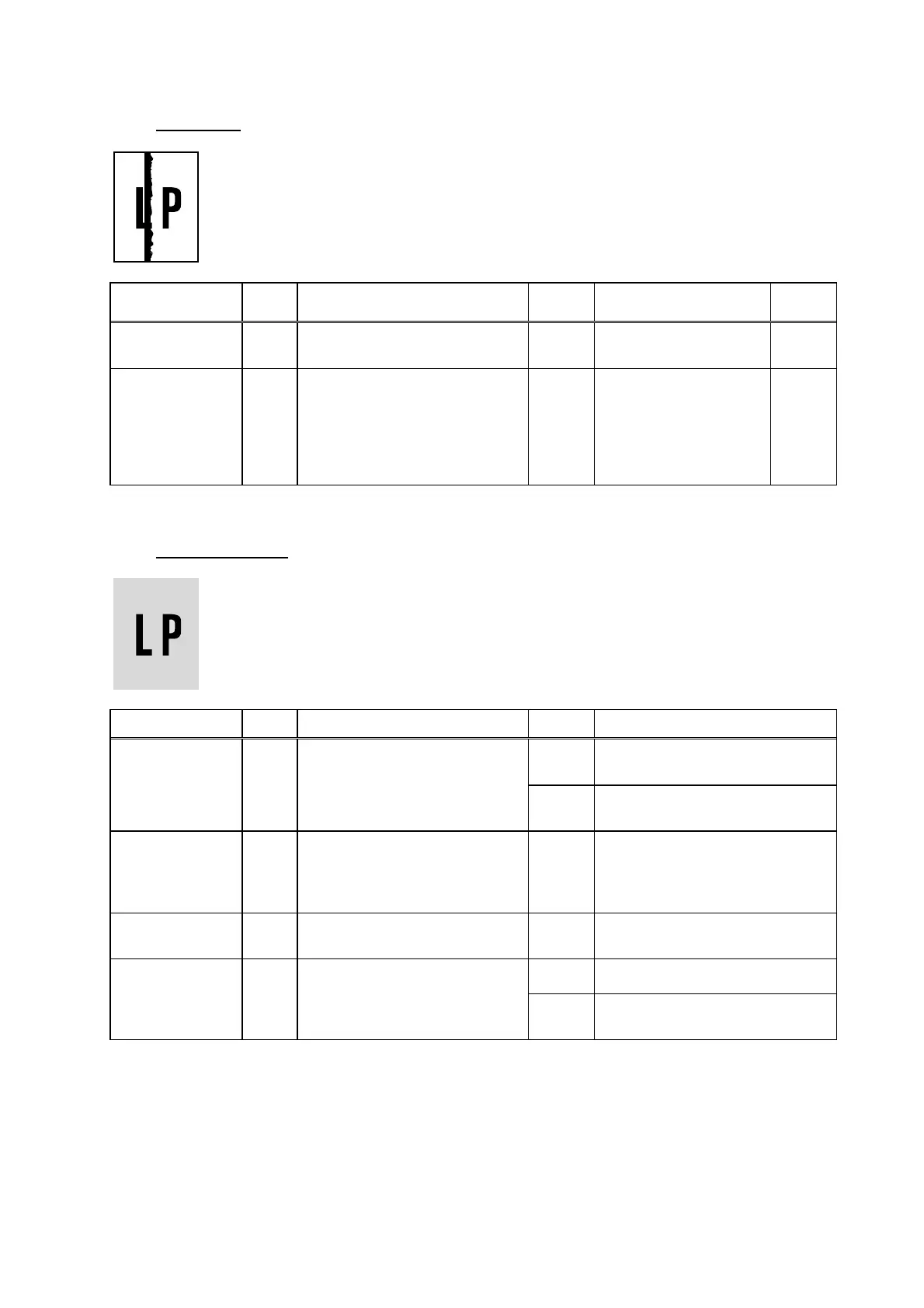HL-5240/5250DN/5270DN/5280DW SERVICE MANUAL
Confidential
4-53
(I-17) Black band
Possible cause Step Check Result Remedy
Ground
contacts
Corona failure 1 Is the wire cleaner at its home
position?
No Return the wire cleaner
to its home position.
(2)
Corona dirty 2 Is the corona wire dirty? Yes 1) Clean the corona
wire.
2) If the problem still
appears after
cleaning, replace
the drum unit.
(2)
(I-18) Gray background
Possible cause Step Check Result Remedy
No Recommend to use the
specified types of paper.
Print paper 1 Does the paper being used
meet the paper specification
(weight, etc.).
Yes Recommend to change to
freshly unpacked paper.
Toner sensor
failure
(printer side)
2
Is Ready LED still lighted after
the toner cartridge and drum
unit are taken out? (The front
cover is closed.)
Yes Toner sensor failure. Clean the
toner sensor and check the
toner sensor connection.
Toner cartridge
failure
3 Is the problem solved after
replacing the toner cartridge?
Yes Replace the toner cartridge.
Yes
Replace the drum unit.
Drum unit failure 4 Is the problem solved after
replacing the drum unit?
No Replace the high-voltage power
supply PCB.
NOTE:
The following cases increase the possibility of this problem.
• Acid paper is being used.
• The drum unit is at the end of its life.
• There is dust or paper powder.
