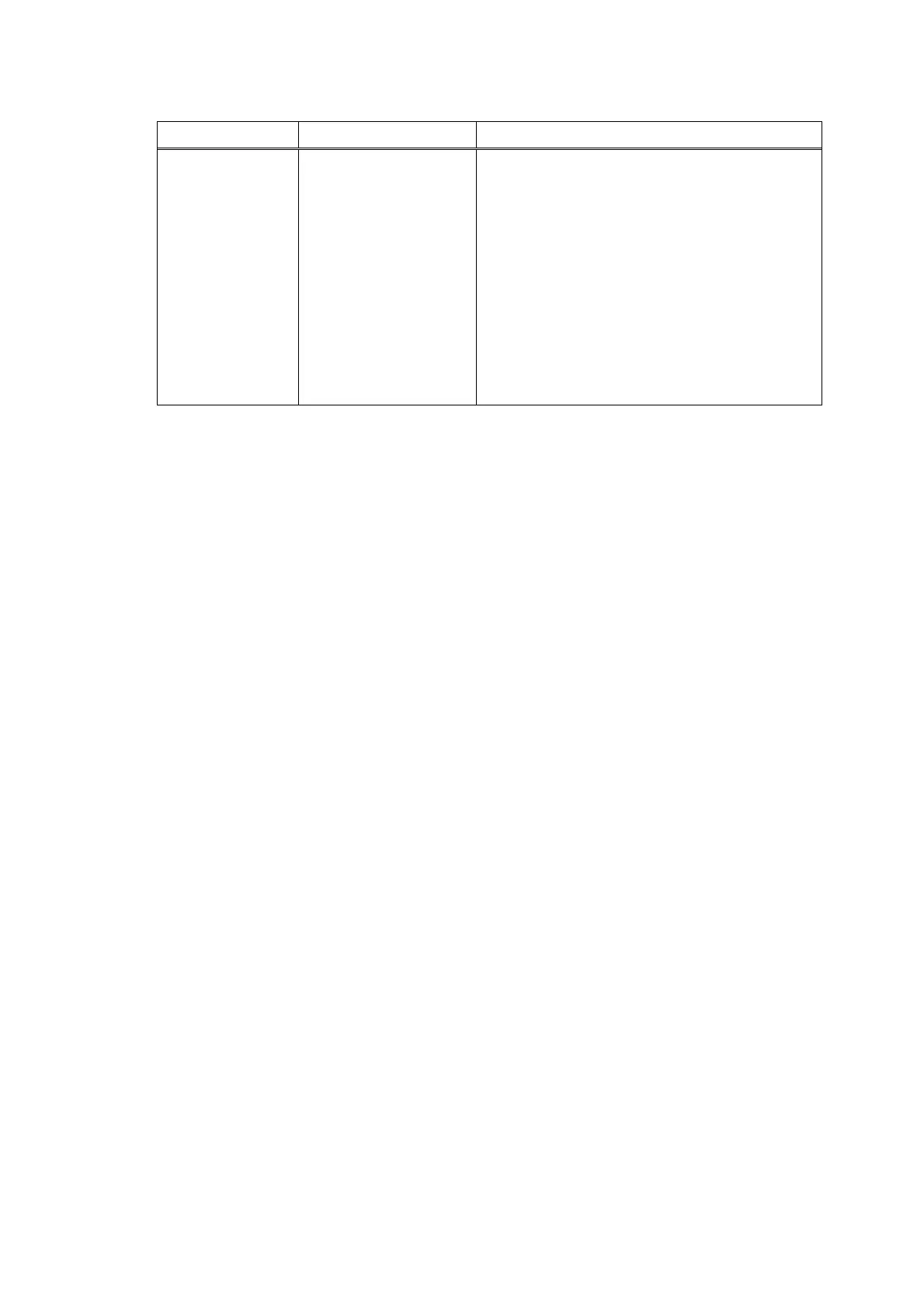CHAPTER 7 SERVICE SUPPORT SOFTWARE
Confidential
7-28
Title Subtitle Description
MAINTENANCE
PRINT
Always prints the maintenance and consumable
parts information on the second page of the
Print Settings.
<Developing Bias: xxx V> is added to the end of
the page.
The xxx characters show 400 V when the
developer counter is 0 page, and it is designed
that they are changed gradually from 400V to
300V at 4,000 pages (for standard cartridge) or
7,000 pages (for high yield cartridge). They
remain 300V after 4,000 pages (for standard
cartridge) or 7,000 pages (for high yield
cartridge).
