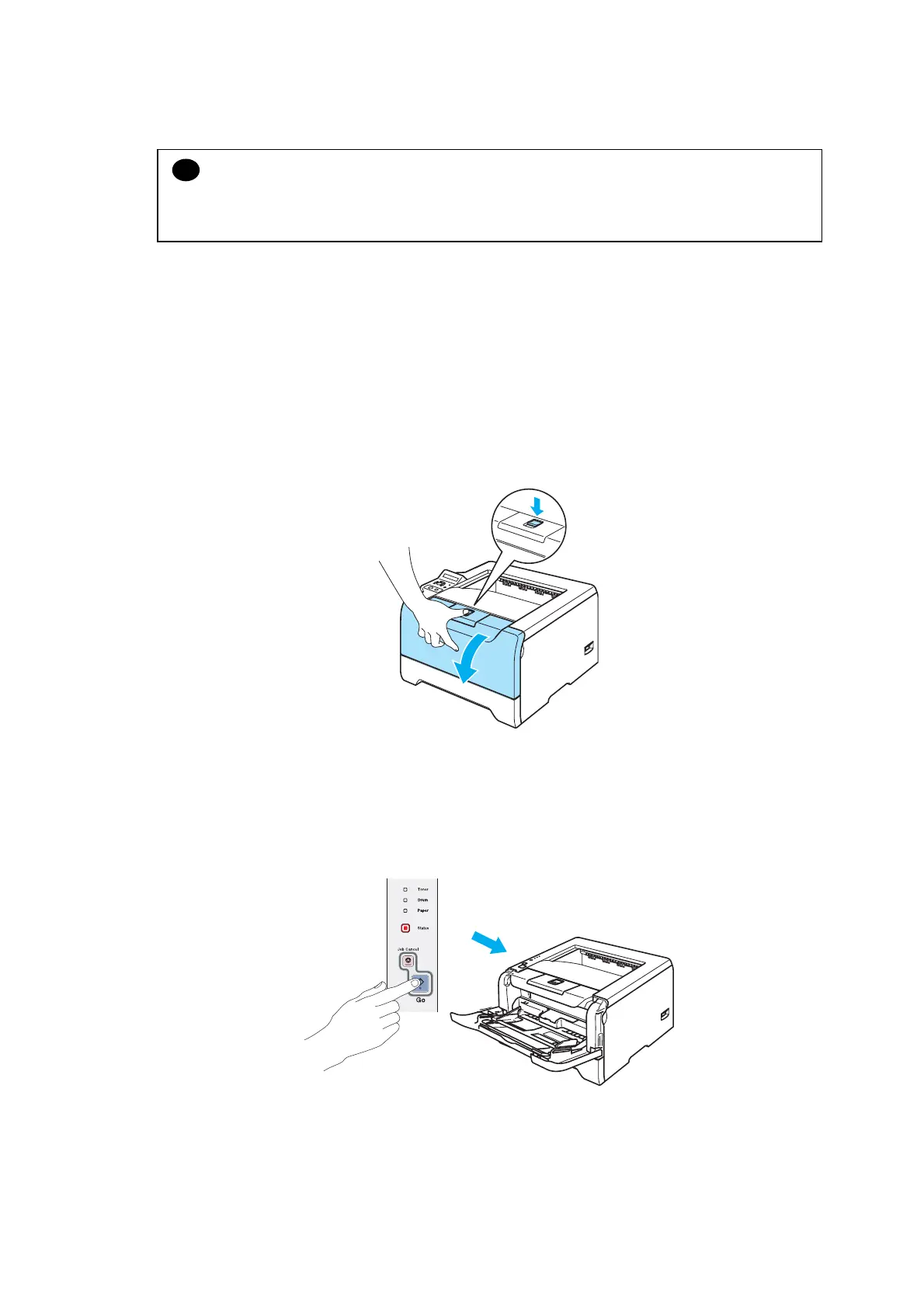CHAPTER 3 PERIODIC MAINTENANCE
Confidential
3-8
<Replacement Procedure>
!
CAUTION:
* While removing the drum unit, handle it carefully as it may contain toner.
* Every time you replace the drum unit, be sure to clean the inside of the printer.
When you replace the drum unit with a new one, you need to reset the drum counter by
completing the following steps:
(HL-5240/5250DN)
(1) Make sure that the printer is turned on and the Drum LED is blinking. Press the front
cover release button and then open the front cover.
(HL-5270DN/5280DW)
(1) Make sure that the LCD shows “DRUM NEAR END”. Press the front cover release button
and then open the front cover.
Fig. 3-12
(HL-5240/5250DN)
(2) Press and hold down Go for about 4 seconds until all the LEDs light up. Once all four
LEDs are lit, release Go.
Fig. 3-13
