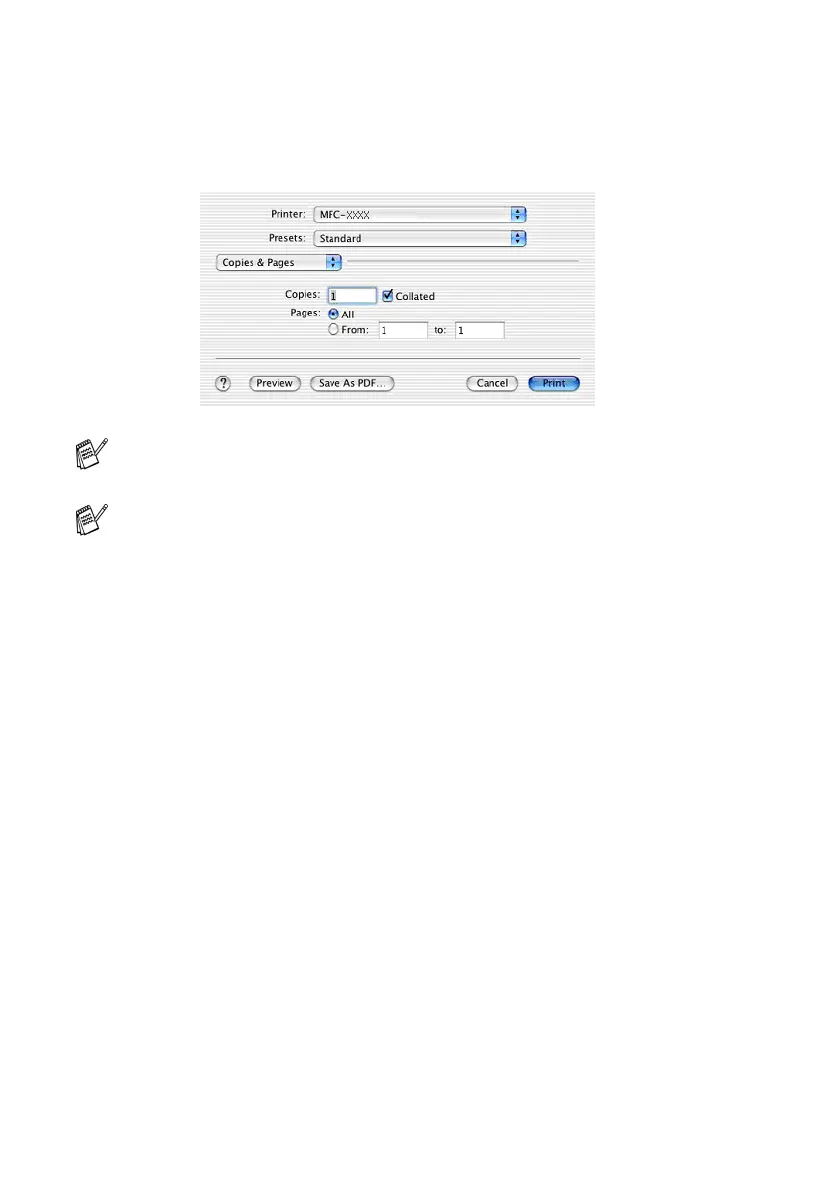8 - 42 USING YOUR MACHINE WITH A MACINTOSH
®
Before finishing the Copy button configuration, you must set the
Printer Name. Then select your print settings from the Presets
pull-down list, then click OK to close the window. By clicking the
configured copy button, the print dialog window will open.
You must configure each of the copy buttons before they can be
used.
By using Copy button, you can also send a fax using the printer
driver. (See Sending a fax from your Macintosh
®
application on
page 8-8.)
