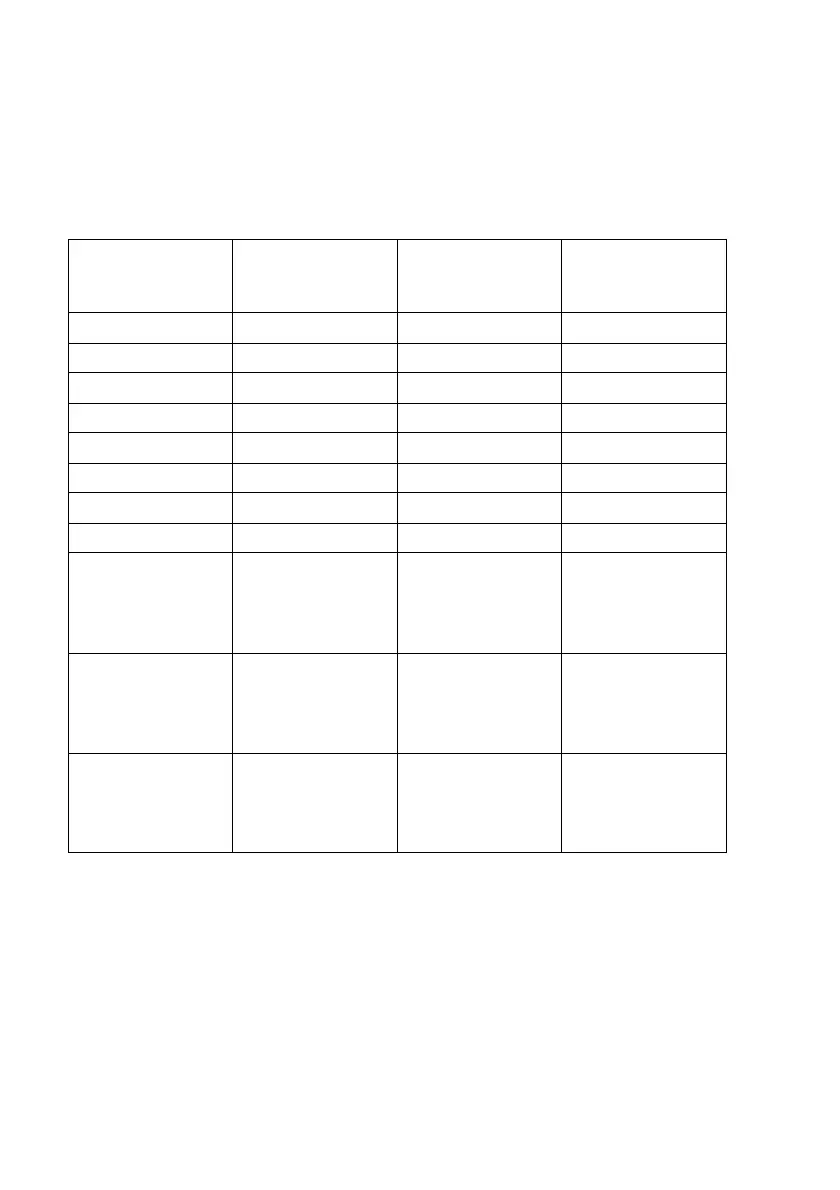2 - 16 HOW TO SCAN USING WINDOWS
®
Resolution
You can change the scanning resolution from the Resolution drop
down list. Higher resolutions take more memory and transfer time,
but can achieve a finer scanned image. The following table shows
the resolution you can choose and the available colors.
Resolution Black & White /
Gray
(Error Diffusion)
256 color True Gray /
24 bit color
100 x 100 dpi Yes Yes Yes
150 x 150 dpi Yes Yes Yes
200 x 200 dpi Yes Yes Yes
300 x 300 dpi Yes Yes Yes
400 x 400 dpi Yes Yes Yes
600 x 600 dpi Yes Yes Yes
1200 x 1200 dpi Yes No Yes
2400 x 2400 dpi Yes No Yes
4800 x 4800 dpi
(Except
MFC-3240C and
MFC-3340CN)
Yes No Yes
9600 x 9600 dpi
(Except
MFC-3240C and
MFC-3340CN)
Yes No Yes
19200 x 19200 dpi
(Except
MFC-3240C and
MFC-3340CN)
Yes No Yes
