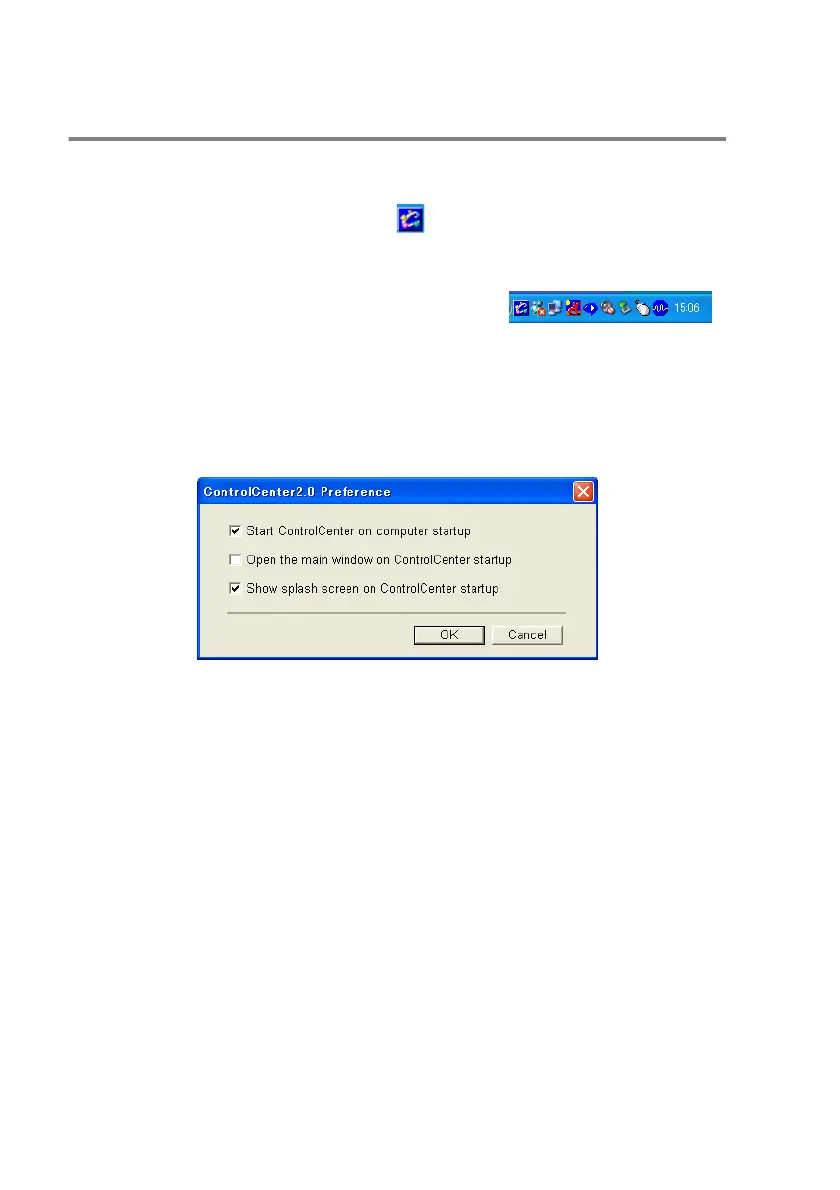3 - 2 USING THE CONTROLCENTER2.0
How to turn off the AutoLoad feature in
ControlCenter2.0
Once you start the ControlCenter2.0 from the Start menu, the icon
will appear on the task bar. You can open the ControlCenter2.0
window by double-clicking on the icon.
If you do not want the ControlCenter2.0 to run automatically each
time the computer is started;
1
Right-click on the ControlCenter2.0 icon
in the Task Tray, and select Preference.
2
The ControlCenter2.0 preference window appears, then
uncheck the Start ControlCenter on computer startup check
box.
3
Click OK to close the window.
