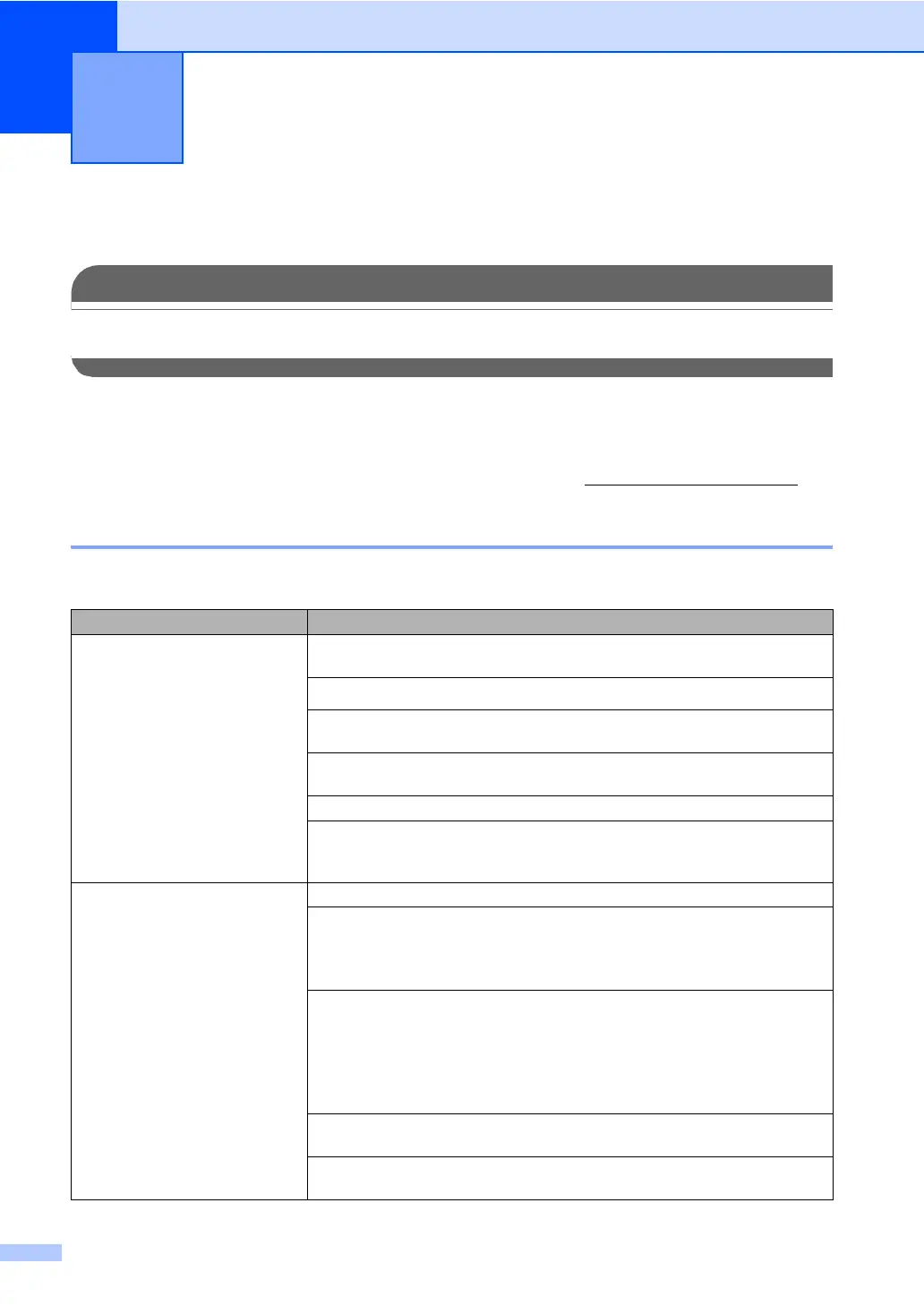132
B
Troubleshooting B
IMPORTANT
For technical help, you must call the country where you bought the machine. Calls must be
made from within that country.
If you think there is a problem with your machine, check the chart below and follow the
troubleshooting tips.
Most problems can be easily resolved by yourself. If you need additional help, the Brother Solutions
Center offers the latest FAQs and troubleshooting tips. Visit us at http://solutions.brother.com
.
If you are having difficulty with your machine B
Troubleshooting and Routine
Maintenance
B
Printing
Difficulty Suggestions
No printout Check the interface cable or wireless connection on both the machine and your
computer. (See the Quick Setup Guide.)
Check that the machine is plugged in and that the On/Off key is on.
One or more ink cartridges are empty. (See Replacing the ink cartridges
on page 146.)
Check to see if the LCD is showing an error message. (See Error messages
on page 138.)
Check that the correct printer driver has been installed and chosen.
Make sure that the machine is online. Click Start and then Printers and Faxes.
Right-click and choose Brother MFC-XXXX (where XXXX is your model name),
and make sure that Use Printer Offline is unchecked.
Poor print quality Check the print quality. (See Checking the print quality on page 151.)
Make sure that the Media Type setting in the printer driver or the Paper Type
setting in the machine’s menu matches the type of paper you are using. (See
Printing for Windows
®
or Printing and Faxing for Macintosh
®
in the Software
User’s Guide on the CD-ROM and Paper Type on page 23.)
Make sure that your ink cartridges are fresh. The following may cause ink to clog:
The expiration date written on the cartridge package has passed. (Cartridges
stay usable for up to two years if kept in their original packaging.)
The ink cartridge was in your machine over six months.
The ink cartridge may not have been stored properly before use.
Try using the recommended types of paper. (See Acceptable paper and other
media on page 12.)
The recommended environment for your machine is between 68° F to 91° F (20°
C to 33° C).
