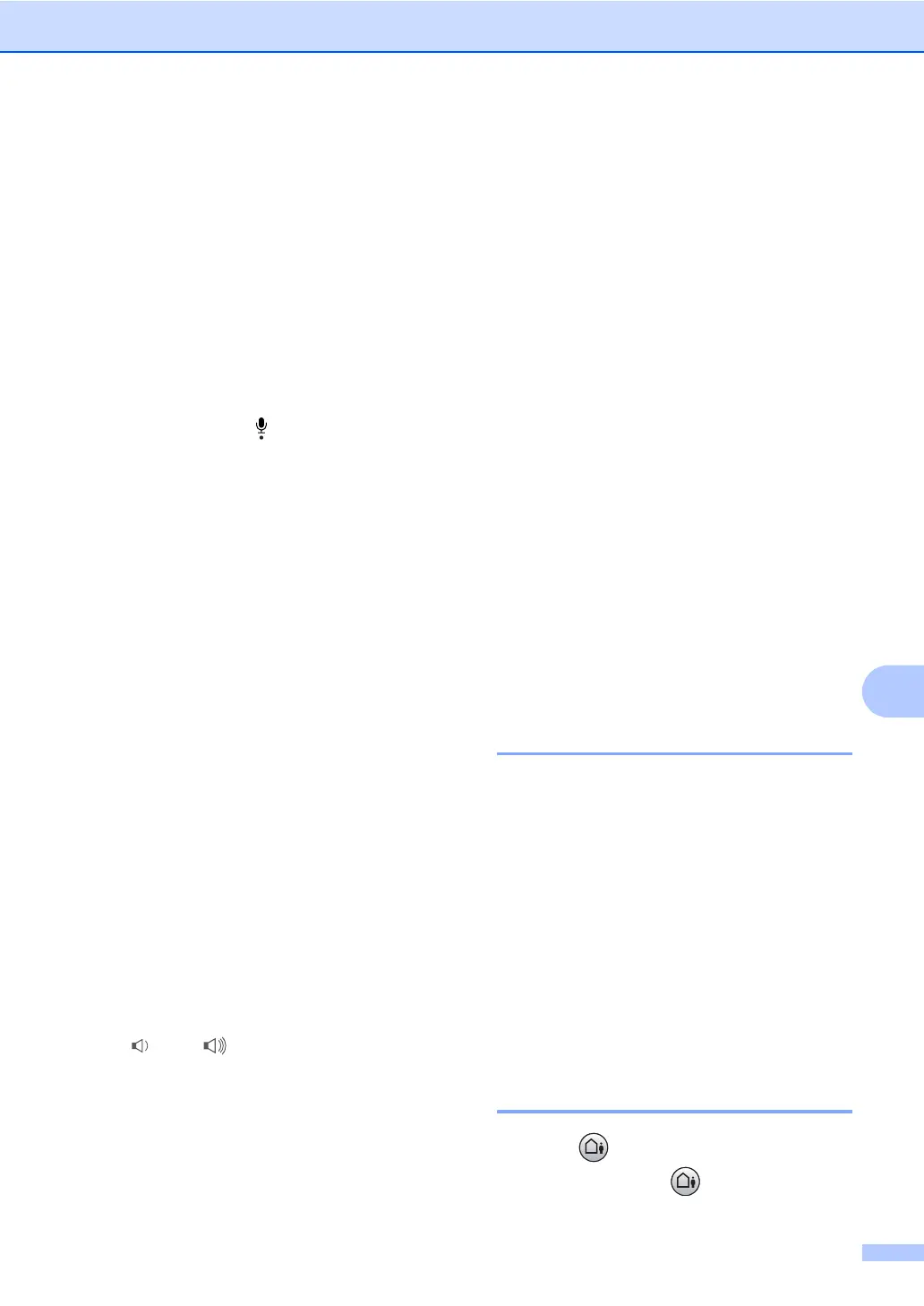Message Center
69
9
f Press a or b to choose Record OGM.
Press OK.
g Record your message, using one of the
options below:
(MFC-685CW only)
Pickup the handset, record your
message, and replace the handset
when finished.
(MFC-885CW only)
Speak clearly toward the
microphone to record your
message. Press Stop/Exit when
finished.
The Message Center will play your
OGM back to you.
h Press Stop/Exit.
Listening to your OGM 9
a Press Menu.
b Press a or b to choose Fax.
Press OK.
c Press a or b to choose
Setup Msg Ctr.
Press OK.
d Press a or b to choose OGM.
Press OK.
e Press a or b to choose Msg Ctr OGM or
F/T OGM.
Press OK.
f Press a or b to choose Playing OGM.
Press OK.
Adjust the volume by pressing Volume
d or c .
g Press Stop/Exit.
Erasing your OGM 9
a Press Menu.
b Press a or b to choose Fax.
Press OK.
c Press a or b to choose
Setup Msg Ctr.
Press OK.
d Press a or b to choose OGM.
Press OK.
e Press a or b to choose either
Msg Ctr OGM or F/T OGM.
Press OK.
f Press a or b to choose Erase OGM.
Press OK.
g Do one of the following:
Press 1 to erase the OGM.
Press 2 to exit without erasing.
h Press Stop/Exit.
Fax/Tel OGM (Announcement)9
If your machine is set to Fax/Tel receive mode
this message will be played by your Brother
machine to a caller. Unlike the TAD OGM, the
caller will not be able to leave a message.
To record your Fax/Tel OGM follow the
instructions on Outgoing message (OGM)
on page 68 and choose F/T OGM (not
Msg Ctr OGM).
If you need to review the steps for setting up
the Fax/Tel receive mode, see Receive
modes on page 42.
Activating Message Center
mode 9
When the light glows, Message Center
mode is active. Press to enter MC mode.
