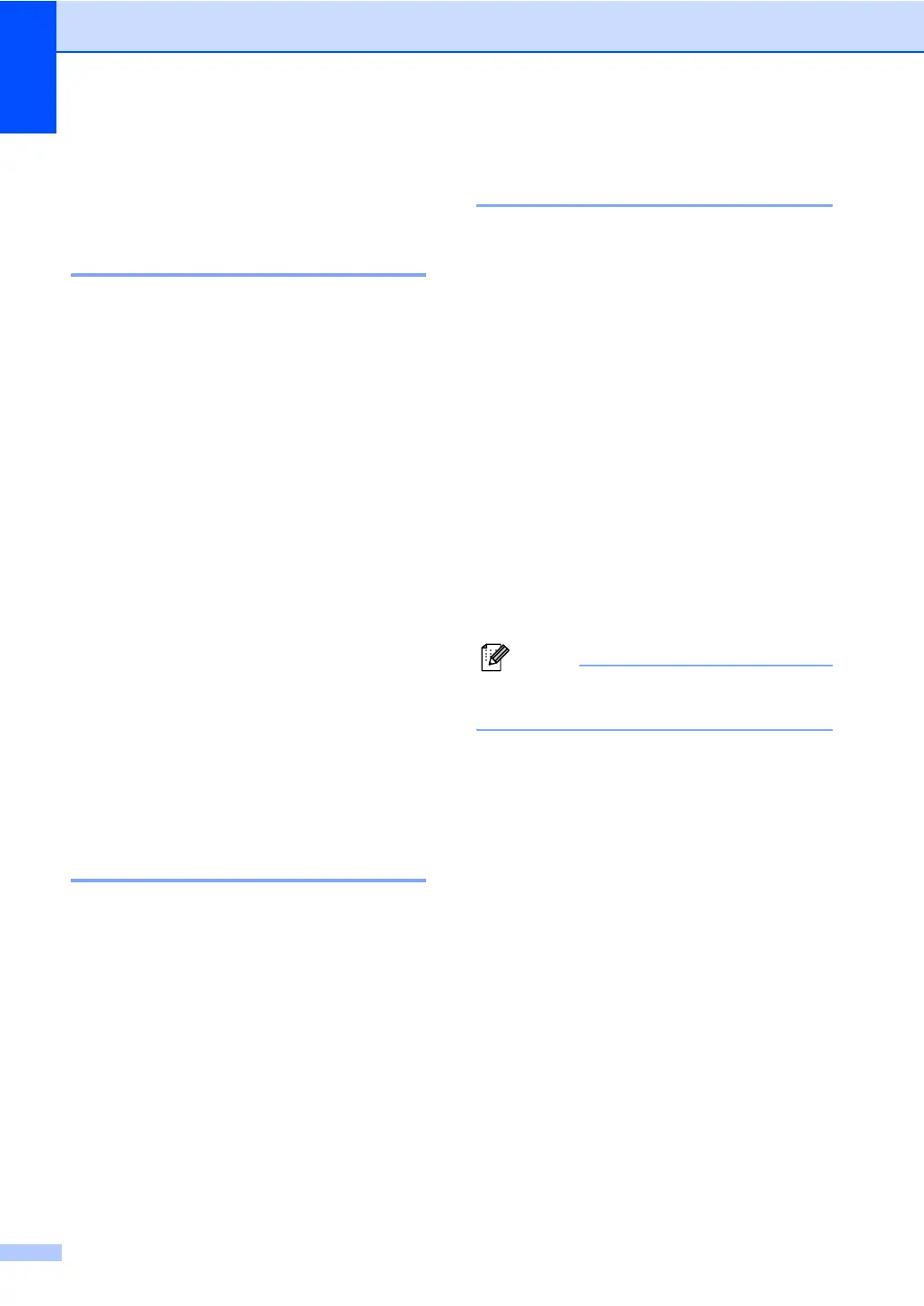Chapter 6
46
Additional receiving
operations
6
Printing a reduced incoming fax
6
If you choose On, the machine automatically
reduces each page of an incoming fax to fit on
one page of A4, Letter, Legal size paper. The
machine calculates the reduction ratio by
using the page size of the fax and your Paper
Size setting. (See Paper Size on page 24.)
a Press Menu.
b Press a or b to choose Fax.
Press OK.
c Press a or b to choose
Setup Receive.
Press OK.
d Press a or b to choose
Auto Reduction.
e Press d or c to choose On (or Off).
Press OK.
f Press Stop/Exit.
Receiving a fax at the end of a
conversation
(MFC-685CW only) 6
At the end of a conversation you can ask the
other party to fax you information before you
both hang up.
a Ask the other party to place the
document in their machine and to press
the Start or Send key.
b When you hear the other machine's
CNG tones (slowly repeating beeps),
press Black Start or Color Start.
c Press 2 to receive a fax.
d Replace the handset.
Printing a fax from the
memory 6
If you have chosen paging or fax storage, you
can still print a fax from the memory when you
are at your machine. (If you have chosen Fax
Preview see Fax Preview on page 75.)
a Press Menu.
b Press a or b to choose Fax.
Press OK.
c Press a or b to choose
Advanced Fax Operation.
Press OK.
d Press a or b to choose Print Fax.
Press OK.
e Press Black Start.
f Press Stop/Exit.
Note
When you print a fax from the memory, the
fax data will be erased.
