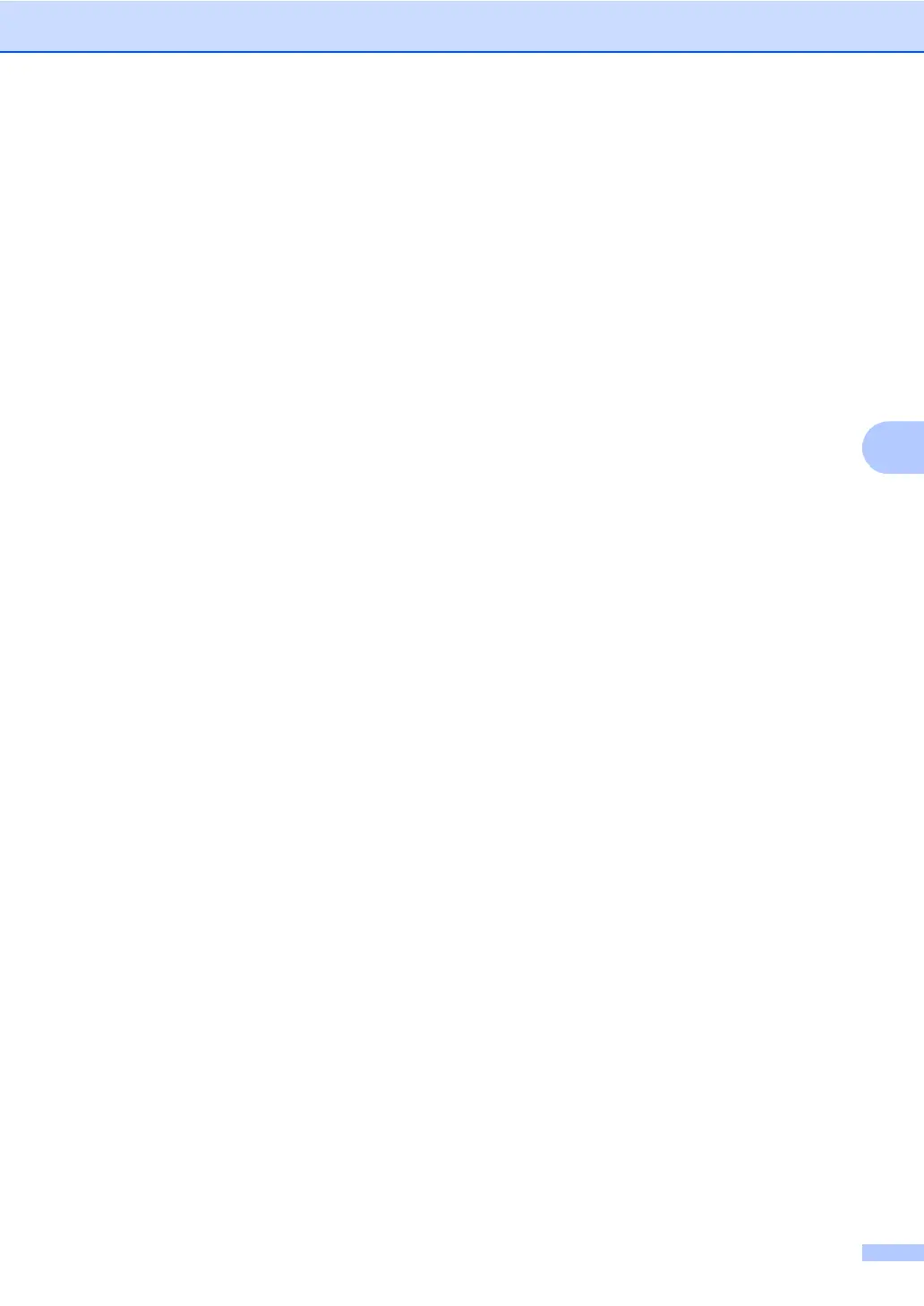Specifications
177
D
Print media D
1
Use only transparencies recommended for inkjet printing.
2
For glossy paper or transparencies, we recommend removing printed pages from the output paper tray immediately
after they exit the machine to avoid smudging.
3
See Paper type and size for each operation on page 13.
Paper Input Paper Tray
Paper type:
Plain paper, inkjet paper (coated paper), glossy paper
2
,
transparencies
12
and envelopes
Paper size:
Letter, Legal, Executive, A4, A5, A6, JIS B5, envelopes
(commercial No.10, DL, C5, Monarch, JE4),
Photo2L5"×7", Index card and Post card
3
.
Width: 3.5 in. (89 mm) - 8.5 in. (216 mm)
Height: 5.0 in. (127 mm) - 14.0 in. (356 mm)
For more details, see Paper weight, thickness and
capacity on page 14.
Maximum paper tray capacity: Approx. 100 sheets of
20 lb (80 g/m
2
) plain paper
Photo Bypass Tray (USA)
Photo Paper Tray (Canada)
Paper type:
Plain paper, inkjet paper (coated paper) and glossy
paper
2
Paper size:
Photo 4×6 in. and Photo L 3.5×5 in.
Width: 3.5 in. (89 mm) - 4.0 in. (101.6 mm)
Height: 5.0 in. (127 mm) - 6.0 in. (152.4 mm)
Maximum paper tray capacity: Approx. 20 sheets
Paper Output
Up to 50 sheets of 20 lb (80 g/m
2
) plain paper (face up print
delivery to the output paper tray)
2
