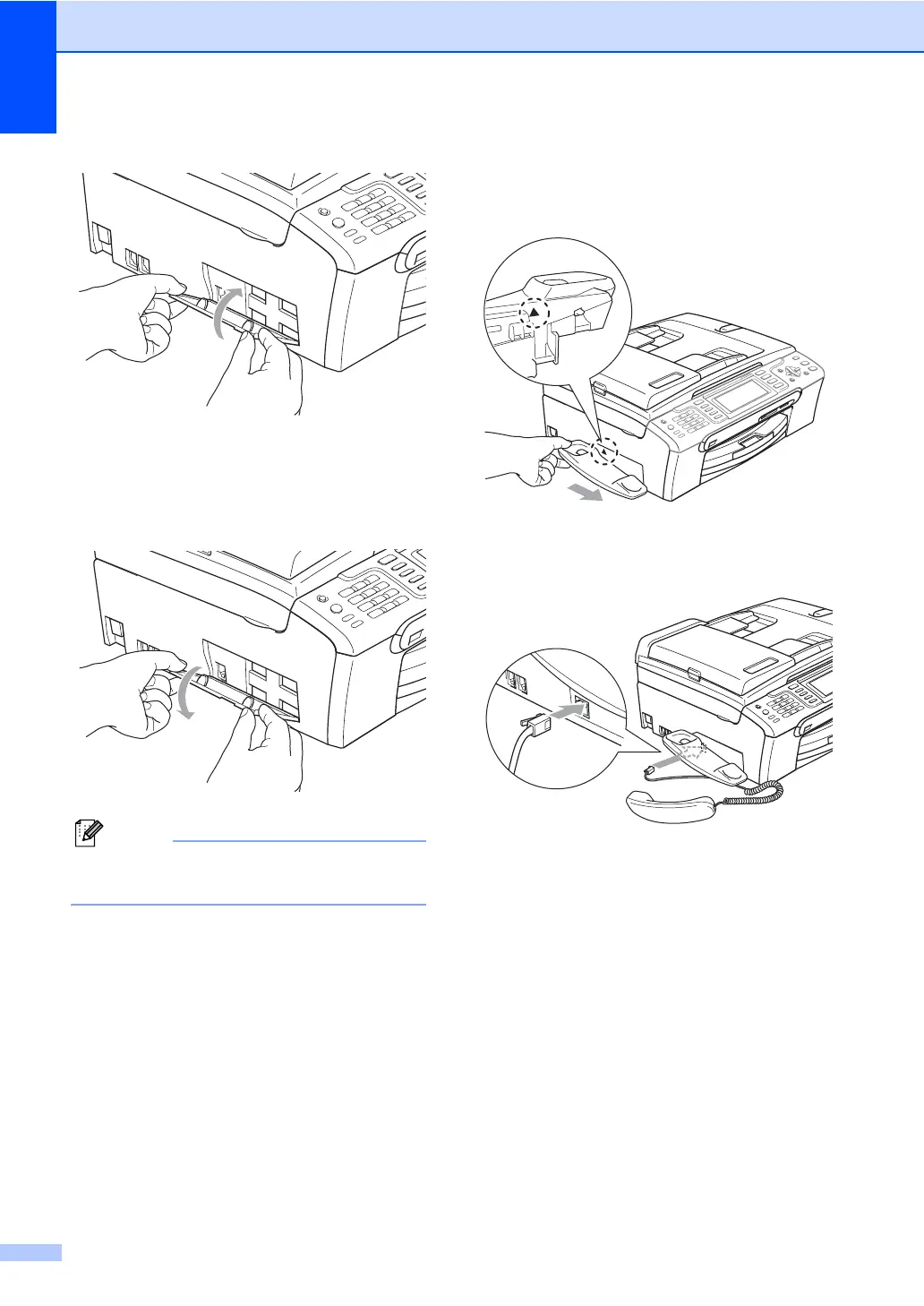154
c Attach the side cover.
Installing the handset and handset
cradle B
a Remove the side cover.
Note
If you cannot open the cover with your
hand, use a coin to open it.
b Align the recessed arrows on the cradle
with those on the machine, and then
slide the cradle toward the front of the
machine until it clicks into place.
c Connect the curled handset cord to the
machine.
