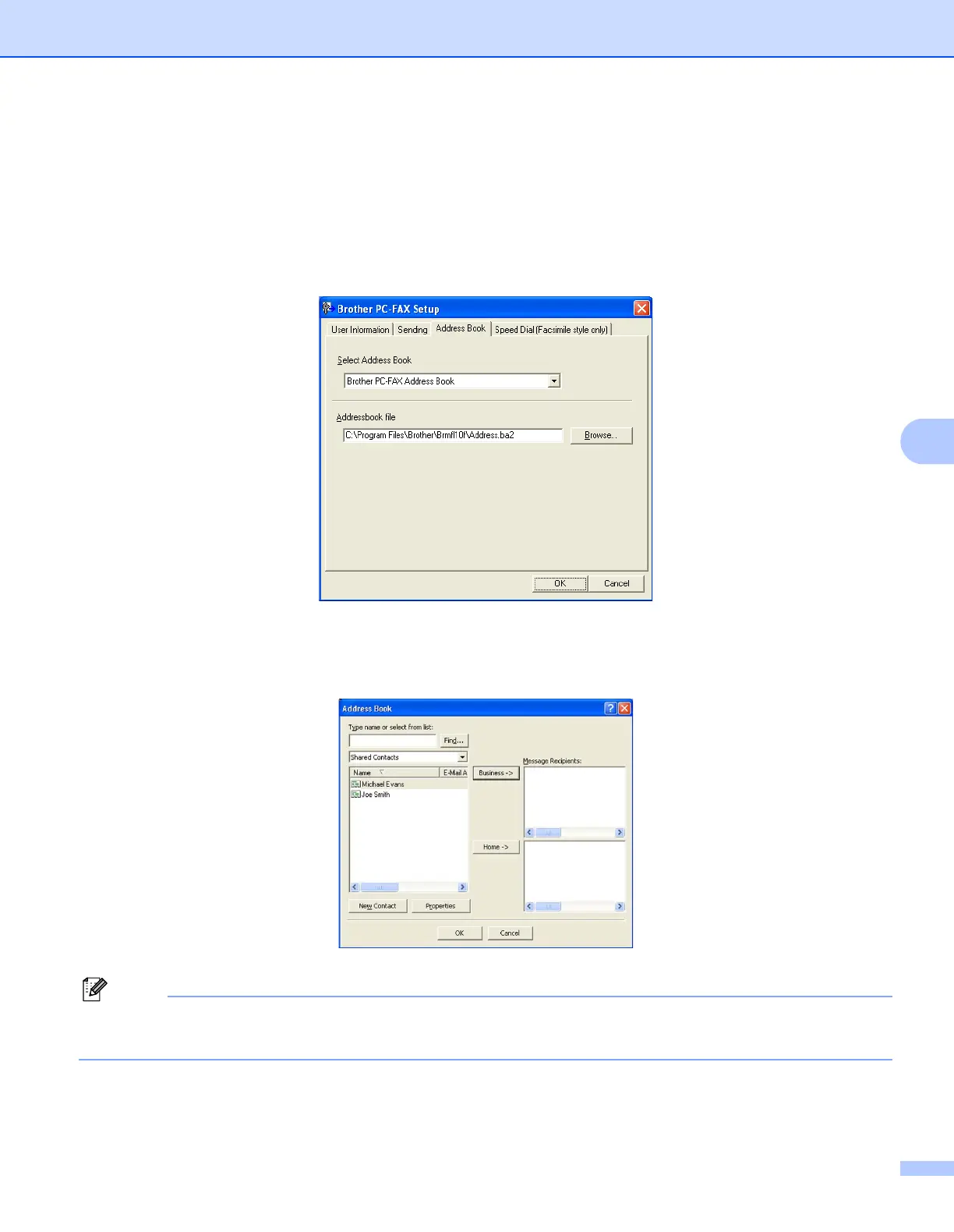Brother PC-FAX Software (MFC models only)
98
6
Address Book 6
If Outlook or Outlook Express is installed on your PC, you can choose in the Select Address Book pull-down
which address book to use for PC-FAX sending. There are four types: Brother Address Book, Outlook,
Outlook Express Windows Mail Address or Windows Contacts.
Click the Browse button to choose the database file.
You can use the address book you have chosen in the Select Address Book pull-down list by clicking the
Address Book button in the FAX Sending dialog box.
Outlook Express Address Book
6
To use your Outlook Address Book, you must select Microsoft
®
Outlook
®
2000, 2002, 2003 or 2007 as
your default E-mail application.
