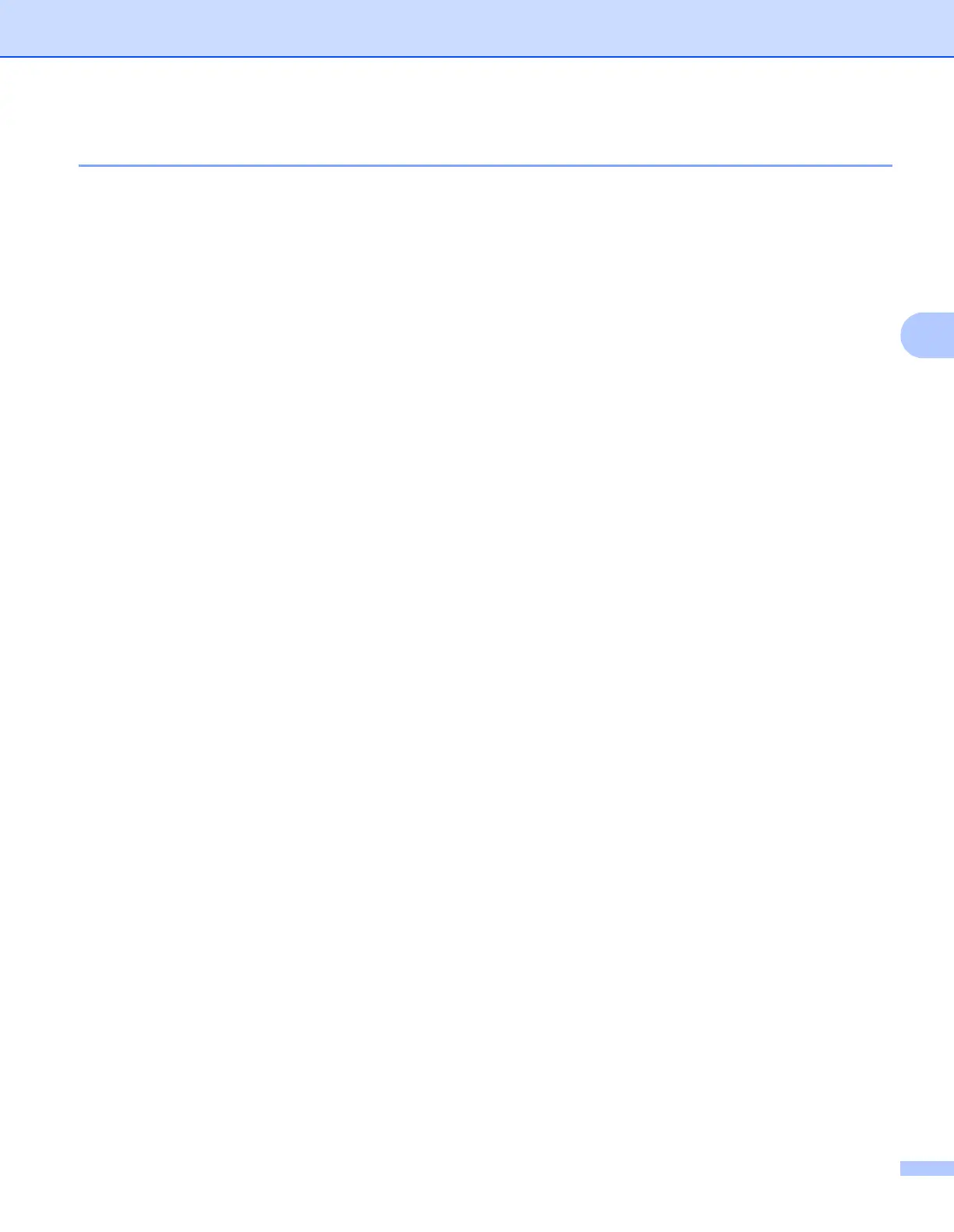ControlCenter4
79
4
Saving the scanned image 4
The File button lets you scan an image to a folder on your hard disk in one of the file types shown in the file
attachment list.
a Select the Scan tab.
b If you want to change the scan settings, right-click the File button and then change settings. If you want
to preview and configure the scanned image, check Pre Scan. Click OK.
c Click File.
d The image will be saved in the folder you have chosen.
