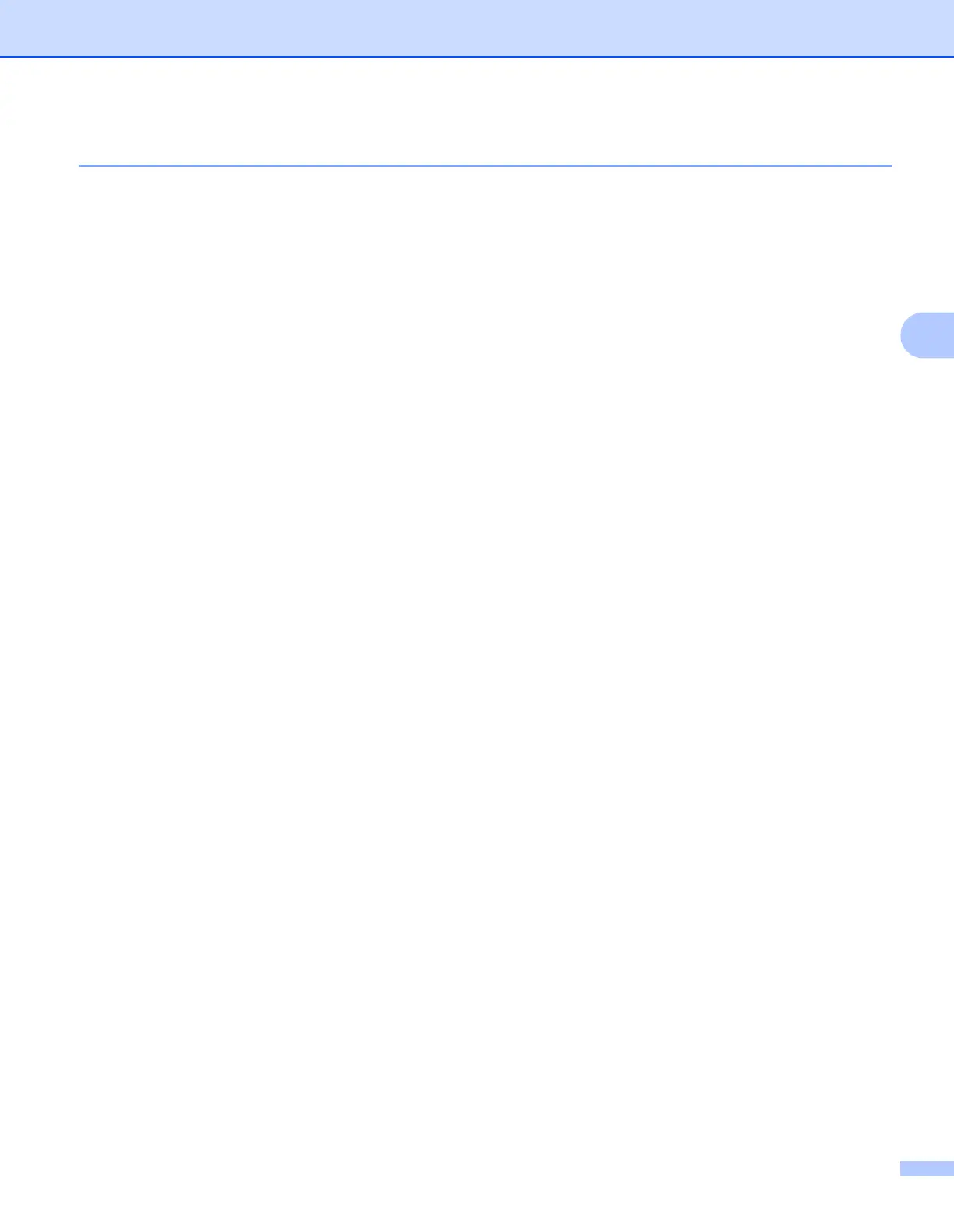ControlCenter4
82
4
Viewing and printing received PC-FAX data 4
The Received PC-FAX button lets you view and print received fax data using the Brother PC-FAX software.
Before you use the PC-FAX Receive function, you must select the PC-FAX Receive option from the control
panel menu of the Brother machine. (See Enabling PC-FAX Receiving software on your machine
on page 106.)
a Select the PC-FAX tab.
b Click Received PC-FAX.
c The PC-FAX receiving function activates and starts to receive fax data from your machine. The received
data will appear. To view the data, click View.
d If you want to print the received data, select the data and then click Print.
e Configure the print settings and then click Start Printing.
