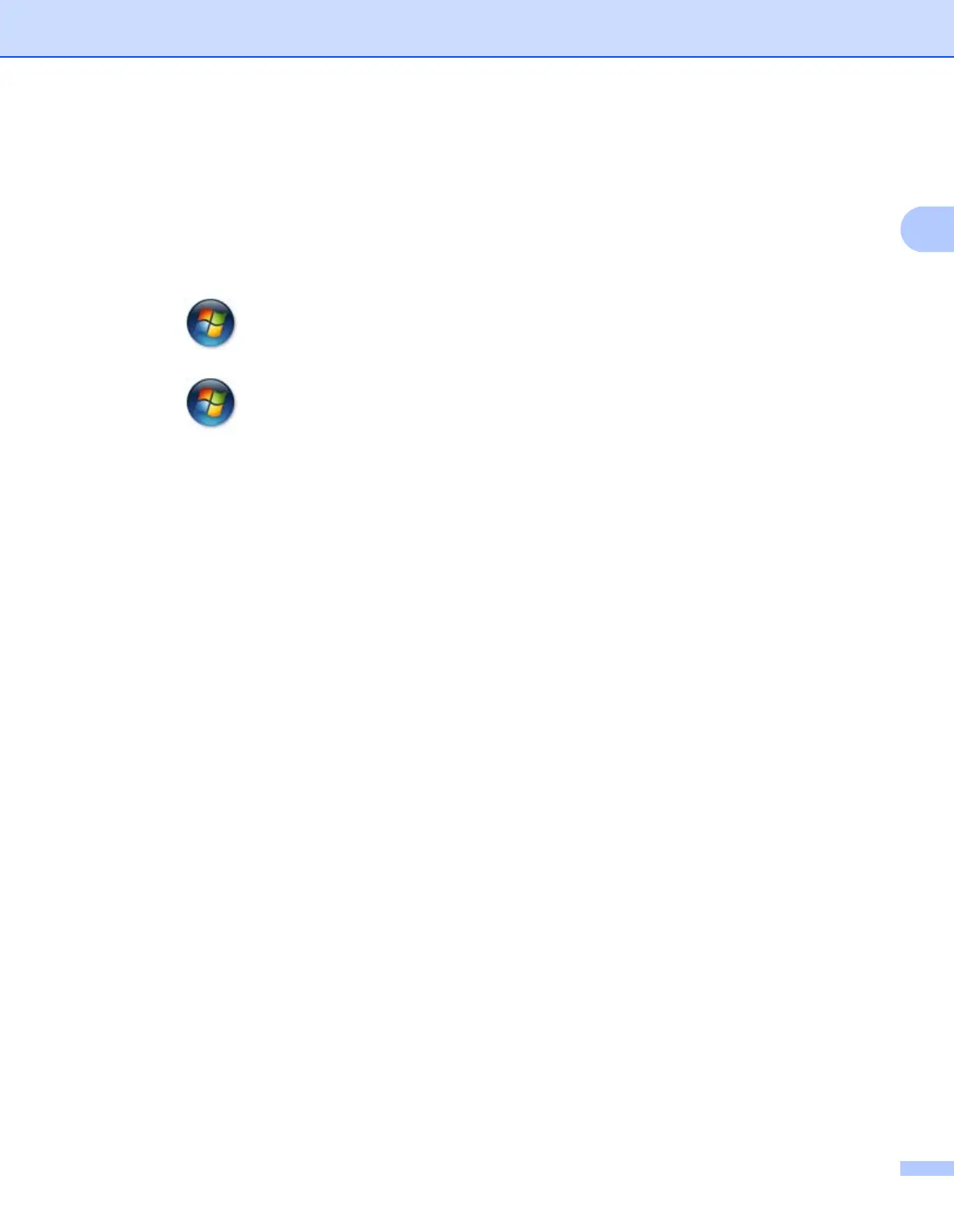Printing
13
2
Accessing the printer driver settings 2
a (For Windows
®
2000)
Click Start, Settings and then Printers.
(For Windows
®
XP and Windows Server
®
)
Click Start, and then Printers and Faxes.
(For Windows Vista
®
)
Click the button, Control Panel, Hardware and Sound, and then Printers.
(For Windows
®
7)
Click the button and Devices and Printers.
b Right-click the Brother MFC-XXXX Printer icon (where XXXX is your model name) and select
Properties (Printer properties). The printer properties dialog box appears.
c Choose the General tab and then click Printing Preferences... (Preferences...).
