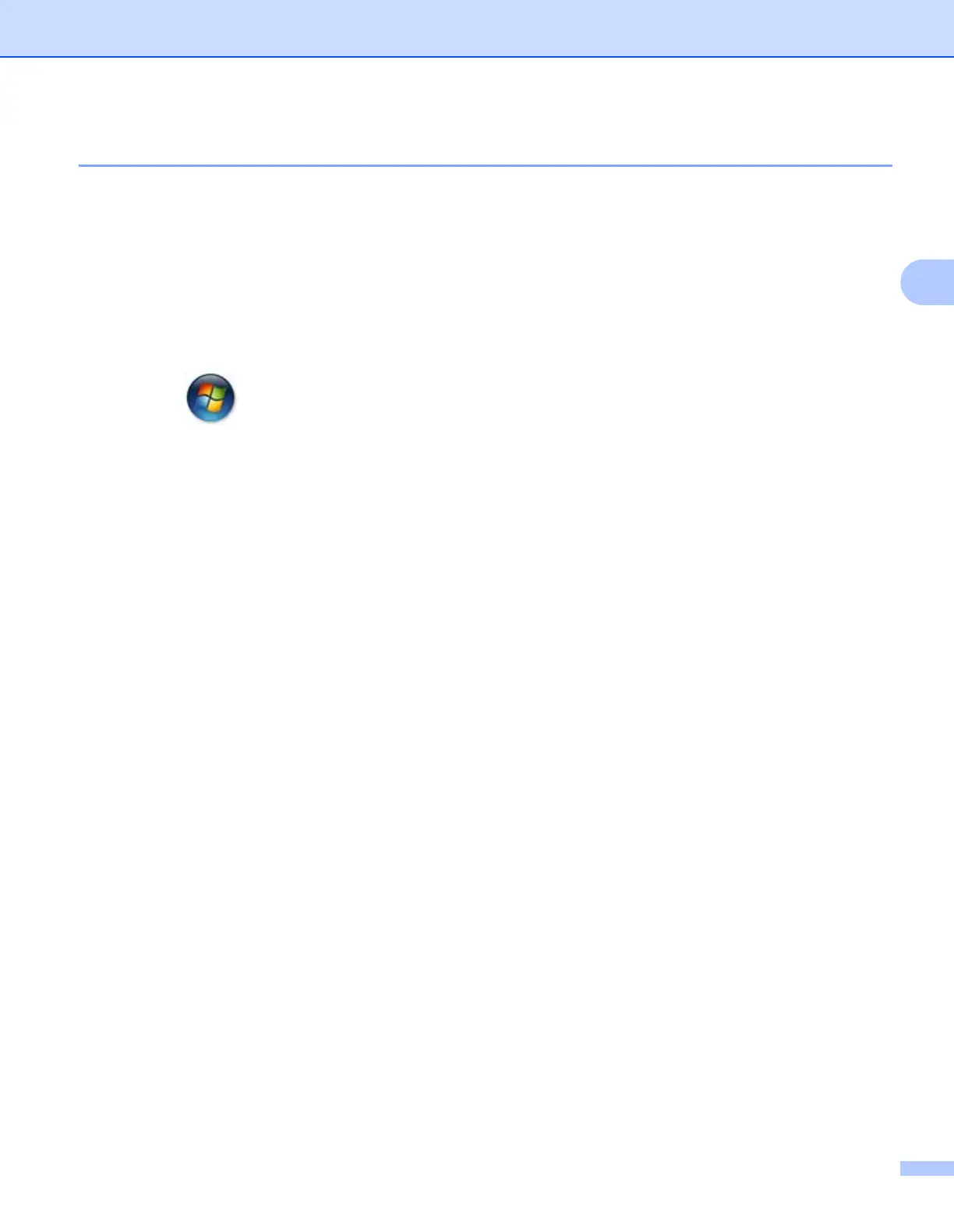Scanning
60
3
Uninstalling ScanSoft™ PaperPort™ 12SE with OCR 3
(Windows
®
XP) 3
a Click the Start button, Control Panel, Add or Remove Programs, and click the Change or Remove
Programs icon.
b Choose Nuance PaperPort 12 from the list and click Change or Remove.
(Windows Vista
®
and Windows
®
7) 3
a Click the button, Control Panel, Programs and Programs and Features.
b Choose Nuance PaperPort 12 from the list and click Uninstall.
