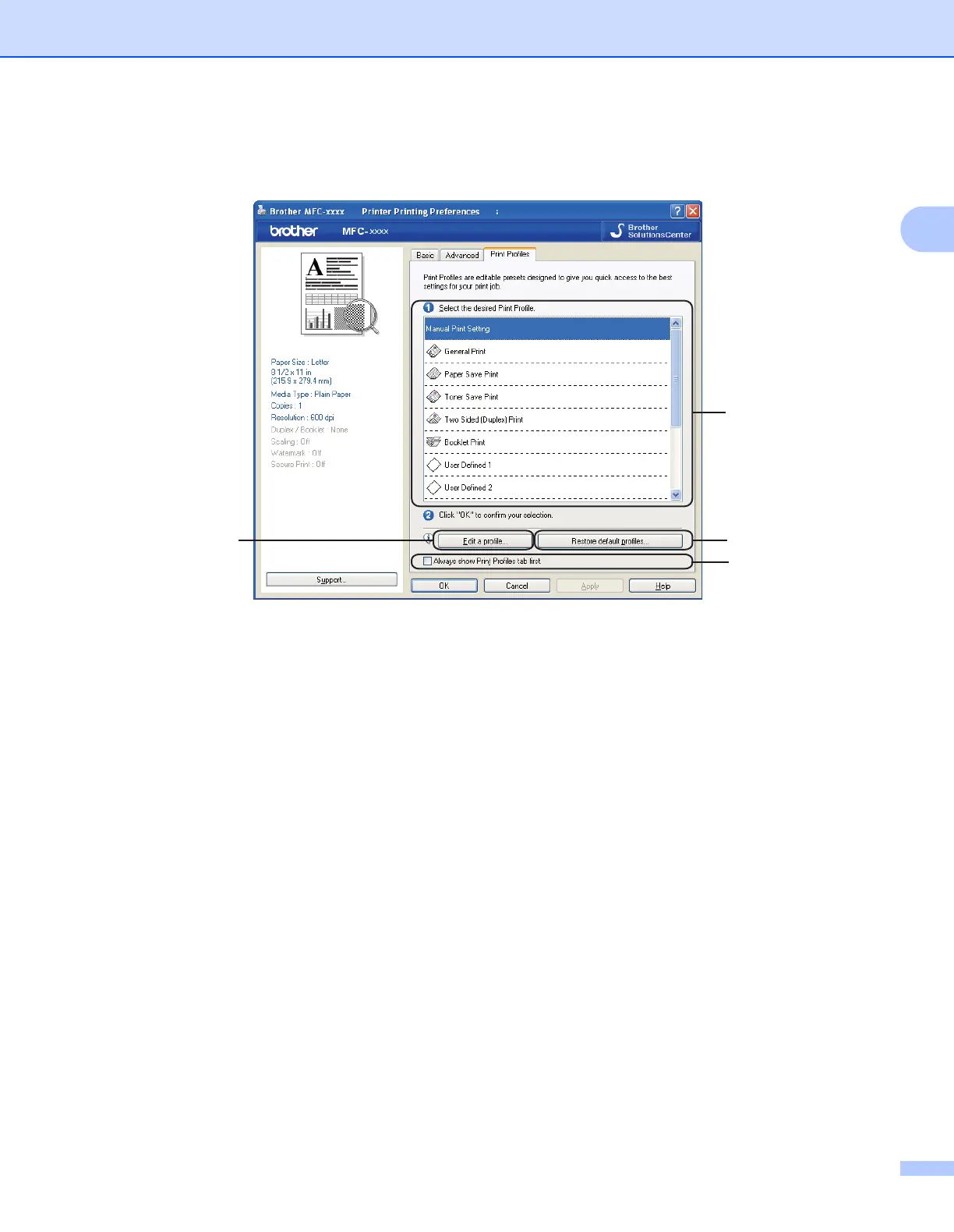Printing
27
2
Print Profiles tab 2
Print Profiles (1)
The printer driver of the machine has preset print profiles. Select a desired profile and click OK to select
the preset print settings.
Edit a profile (2)
You can edit and save a new print profile.
Restore default profiles (3)
Click to restore all the default print profiles.
Always show Print Profile tab first (4)
When you want to always show the Print Profiles tab first, select this check box.
(1)
(4)
(3)
(2)
