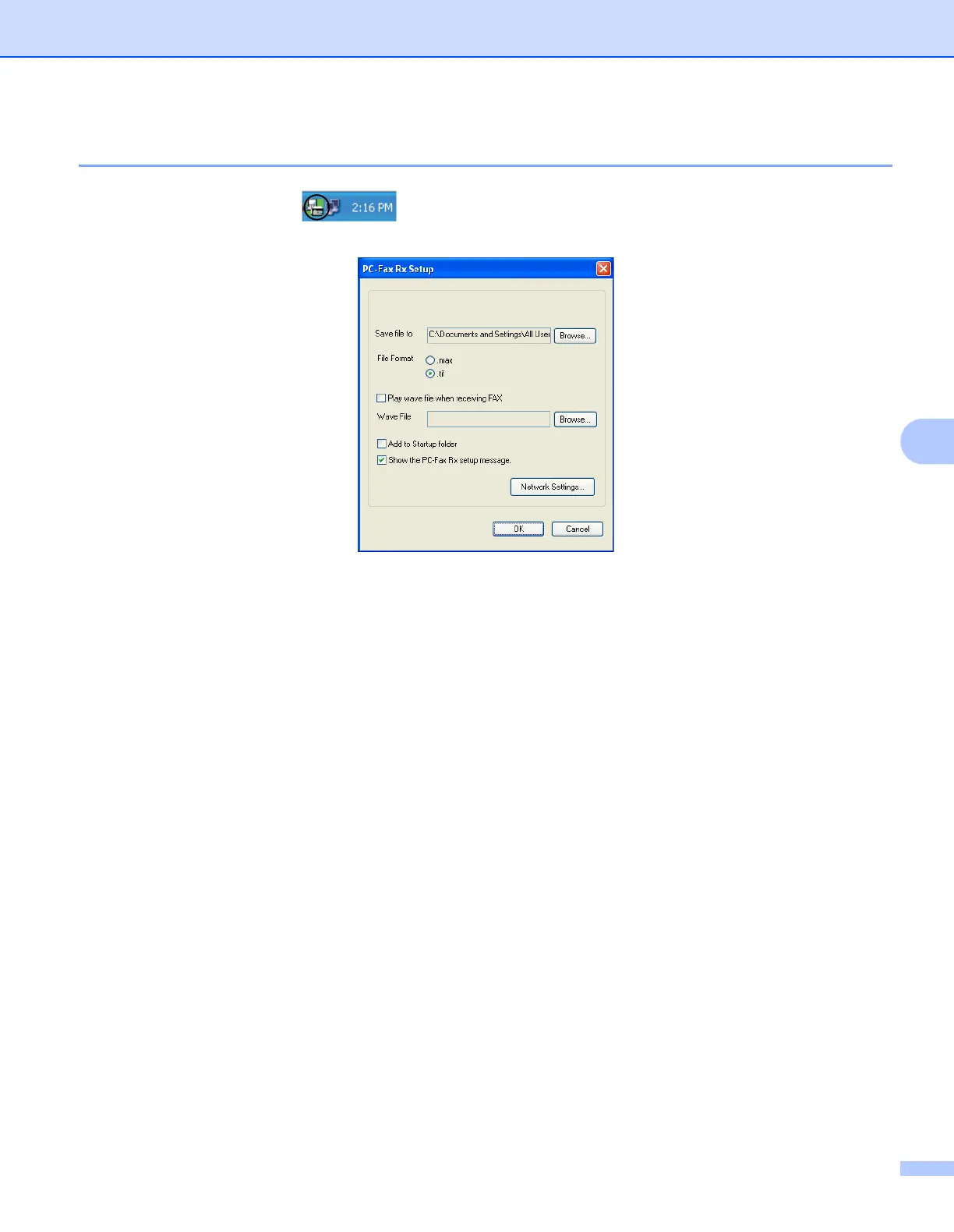Brother PC-FAX Software (MFC models only)
107
6
Setting up your PC 6
a Right-click the PC-FAX icon on your PC tasktray, and then click PC-Fax Rx Setup.
The PC-Fax Rx Setup dialog box appears:
b In Save file to, click the Browse button if you want to change the path where PC-FAX files are saved.
c In File Format, choose .tif or .max as the received document format. The default format is .tif.
d To play wave files (.wav sound files) when receiving a fax, check Play wave file when receiving FAX,
and enter the path of the wave file.
e To automatically start the PC-FAX receiving software when you start Windows
®
, check Add to Startup
folder.
f If you want to use the PC-FAX Receiving software, see Configuring the Network PC-FAX Receiving
Settings on page 108.
