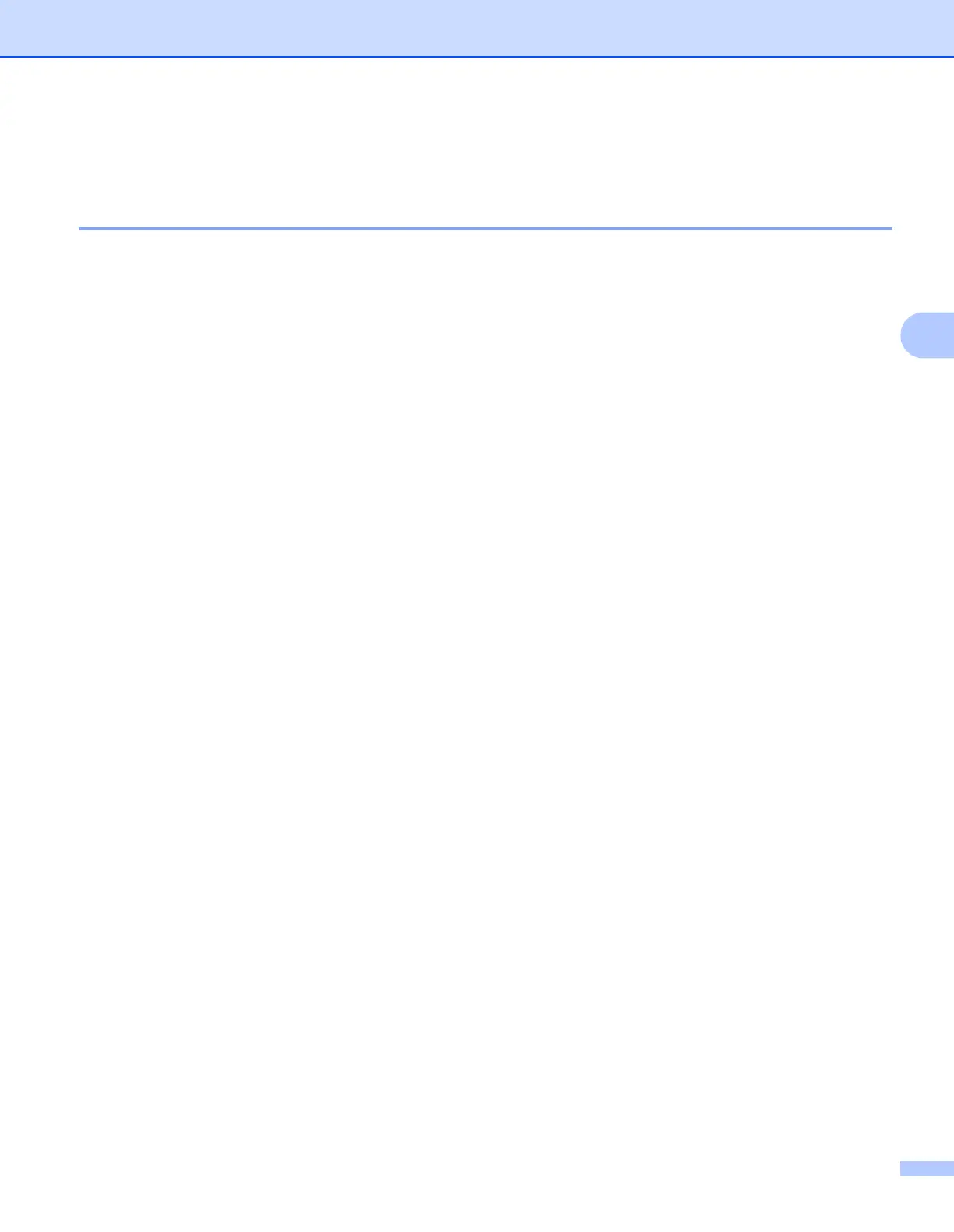ControlCenter4
80
4
PC-Copy tab 4
Printing the scanned image 4
You can scan a page on the machine and print copies using any of the features of ControlCenter4 supported
by your Brother machine’s printer driver.
a Select the PC-Copy tab.
b If you want to change the scan settings, right-click the button you want to change and then change the
settings. If you want to preview and configure the scanned image, check Pre Scan. Click OK.
c Click Monochrome Copy, 2 in 1 Copy or 4 in 1 Copy.
You can customize each button with your preferred settings.
d The scanned image will be printed.
