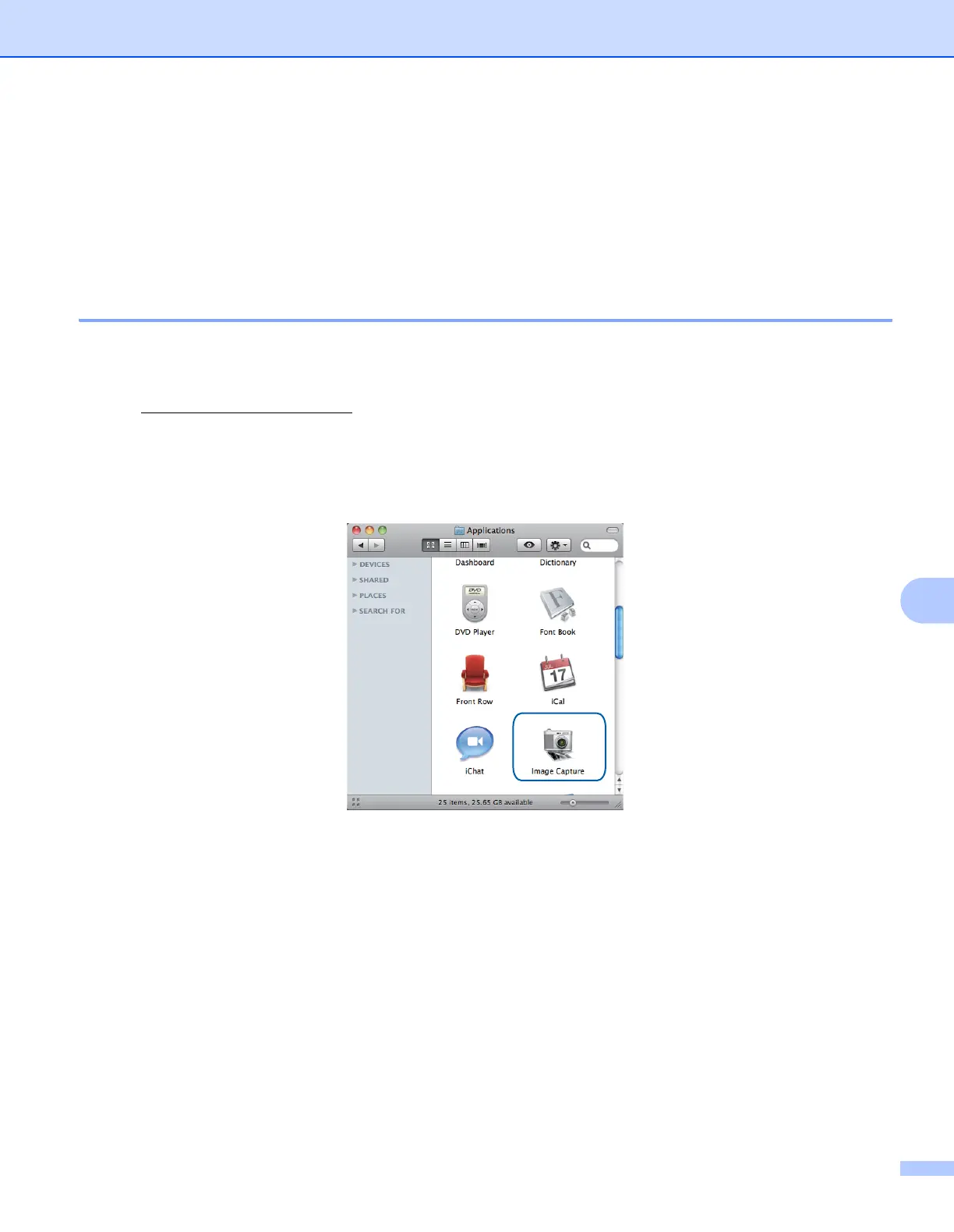Scanning
156
9
Scanning a document using the ICA driver (Mac OS X 10.6.x) 9
You can scan a document using one of the following methods:
Using the Image Capture application
Scanning directly from the “Print & Fax” section
Using Image Capture 9
In order to use Image Capture included with Mac OS X 10.6.x, the ICA Scanner Driver is required. The
Brother CUPS Printer Driver for Mac OS X 10.6.x contains the ICA Scanner Driver. To install the ICA Scanner
Driver, go to the downloads selection located on the main page for your model on the Brother Solutions
Center (http://solutions.brother.com/
).
a Connect your Brother machine to the Macintosh using a USB cable. Or connect your Brother machine
to the same LAN (if you are using a network model) where the Macintosh is connected.
b Launch the Image Capture application.
