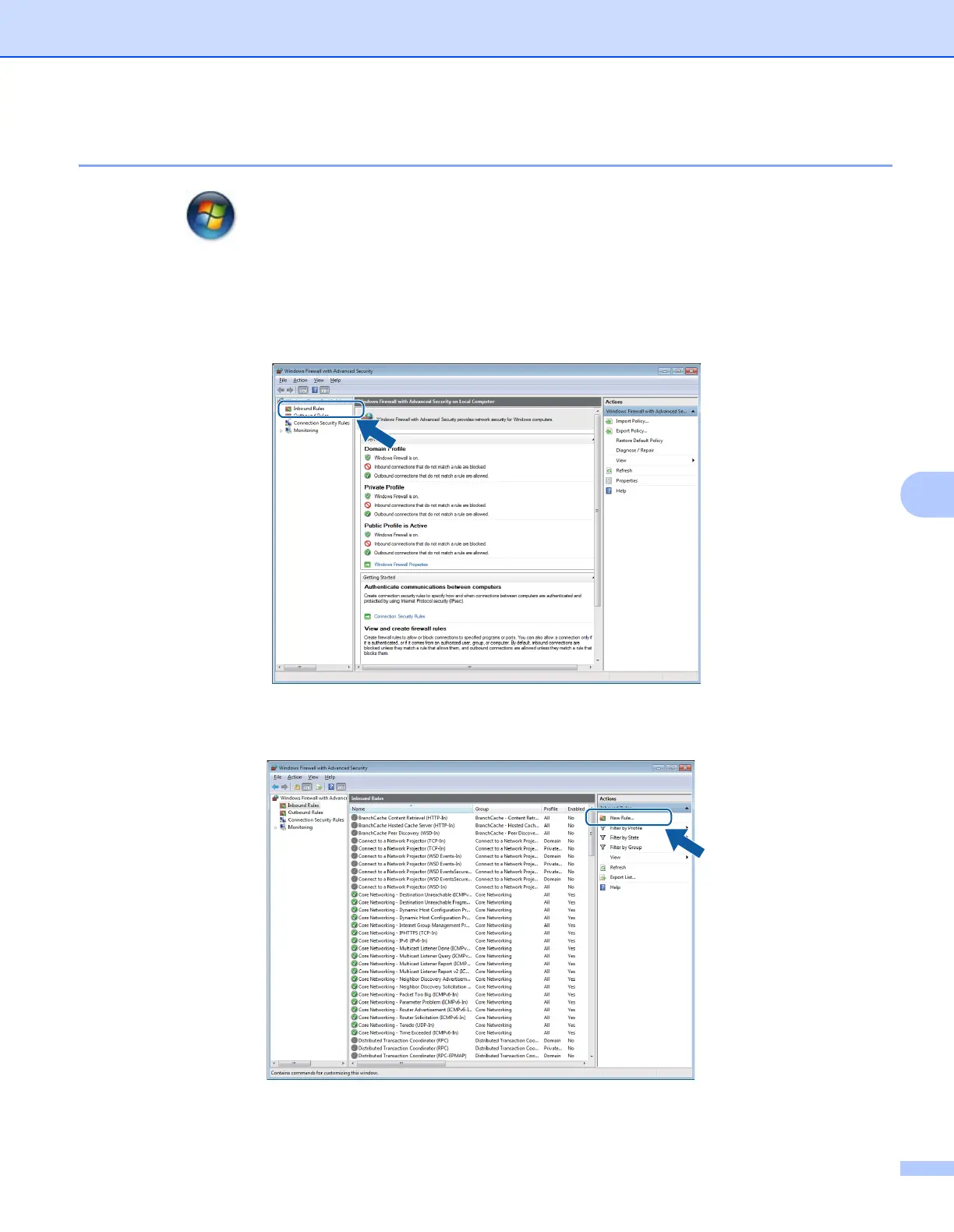Firewall settings (For Network users)
115
7
Windows
®
7 users 7
a Click the button, Control Panel, System and Security and then Windows Firewall.
Make sure the Windows Firewall state is set to On.
b Click Advanced settings. The Windows Firewall with Advanced Security window appears.
c Click Inbound Rules.
d Click New Rule.
e Choose Port and click Next.
