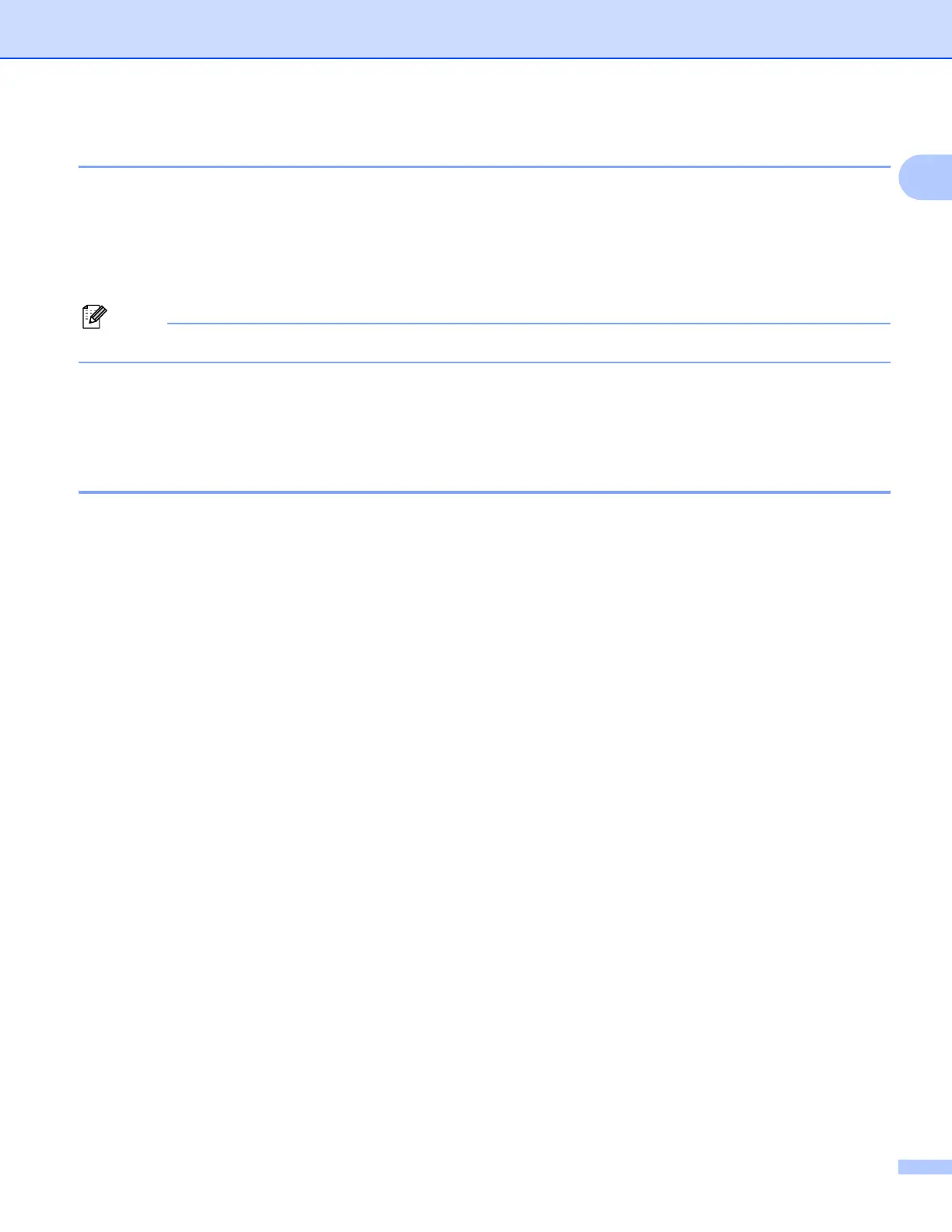Printing
9
1
Output Color 1
If the driver does not have color settings, you can choose the color settings.
a (MFC-9120CN and MFC-9320CW) Press Menu, 4, 3.
(MFC-9010CN) Press Menu, 3, 3.
b Press a or b to choose Auto, Color or B&W.
Note
For more information about the color settings, see Color/Mono on page 15.
c Press OK.
d Press Stop/Exit.
Restoring default printer settings 1
You can return the machine’s printer settings to the factory settings.
a (MFC-9120CN and MFC-9320CW) Press Menu, 4, 4.
(MFC-9010CN) Press Menu, 3, 4.
b To restore the default settings, press 1 to choose 1.Reset.
To exit without making a change, press 2 to choose 2.Exit.
c Press Stop/Exit.
