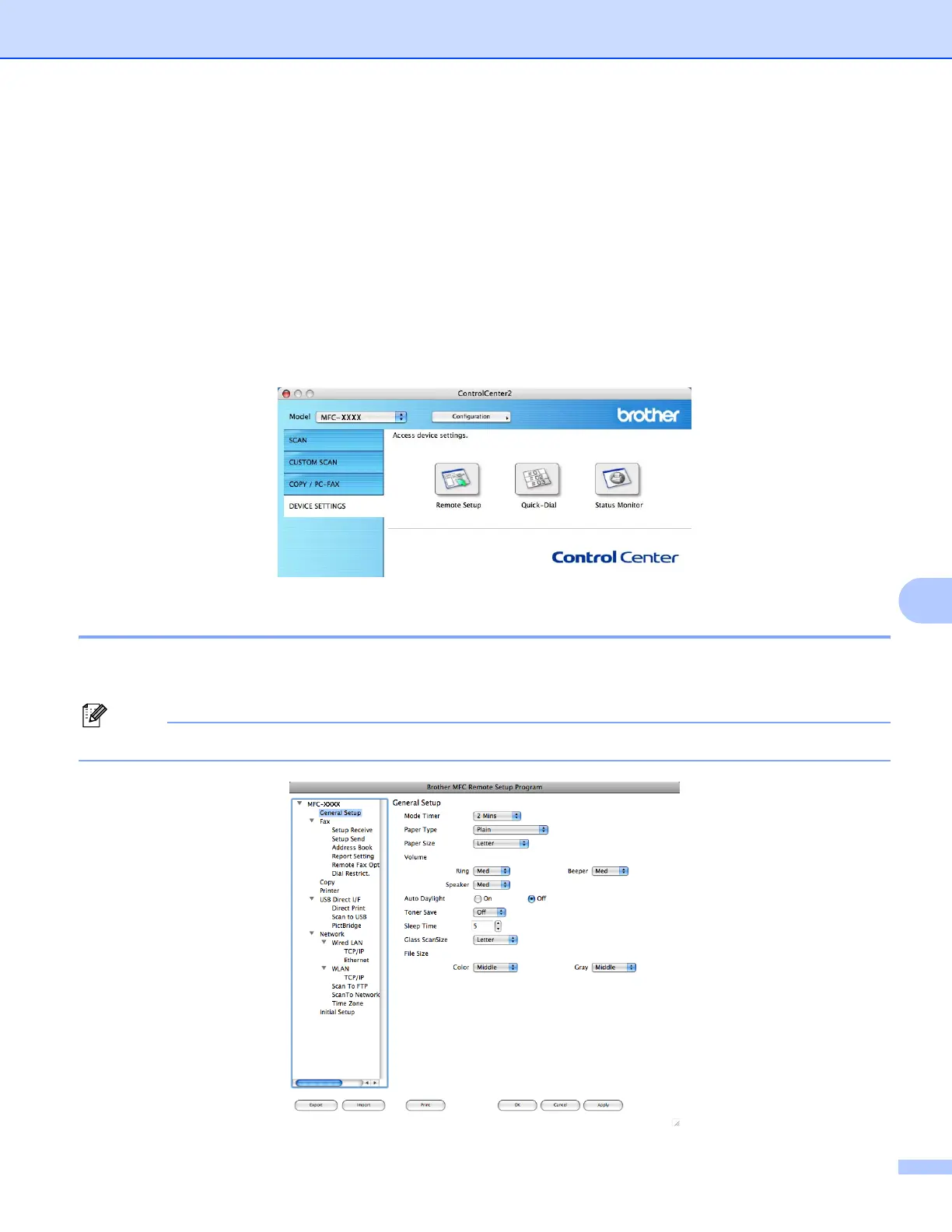ControlCenter2
172
9
DEVICE SETTINGS 9
You can configure or check the machine settings.
Remote Setup (MFC-9120CN and MFC-9320CW only)
Lets you open the Remote Setup Program. (See Remote Setup on page 174.)
Quick-Dial (MFC-9120CN and MFC-9320CW only)
Lets you open the Set Quick-Dial window of Remote Setup. (See Remote Setup on page 174.)
Status Monitor
Allows you to open the Status Monitor Utility.
Remote Setup (MFC-9120CN and MFC-9320CW only) 9
The Remote Setup button lets you open the Remote Setup Program window to configure most machine and
network setting menus.
Note
For details, see Remote Setup on page 174.
