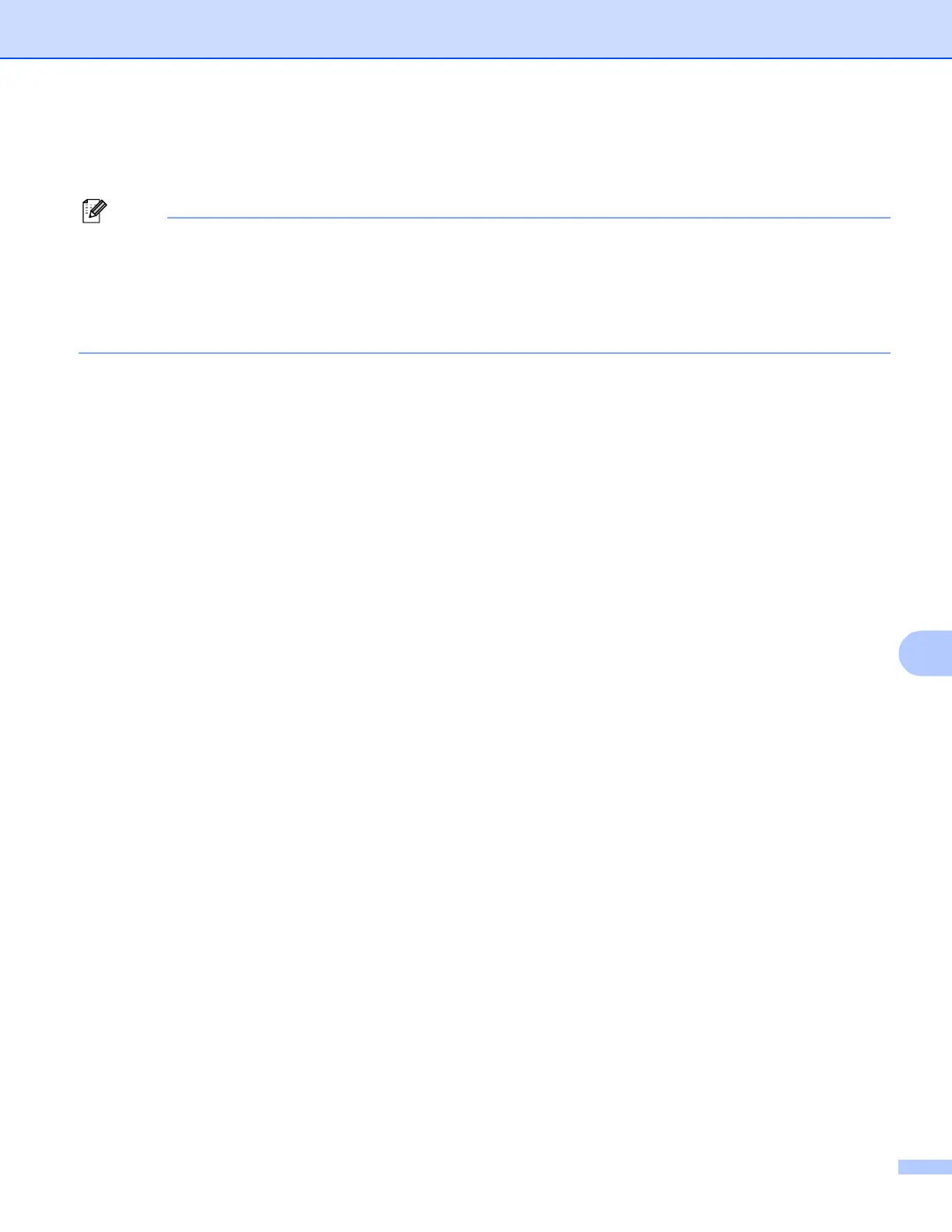Remote Setup
175
10
Import
Lets you read the setting from a file.
Note
• You can use the Export and Import buttons to save Quick Dial or all your settings for your machine.
• If you need to change the machine that was registered to your Macintosh during the installation of MFL-Pro
Suite (see the Quick Setup Guide), or if the network environment was changed, you need to specify the
new machine. Open the Device Selector and choose the new machine. (For network users only.)
• If the Secure Function Lock is set to on, you cannot use Remote Setup.
