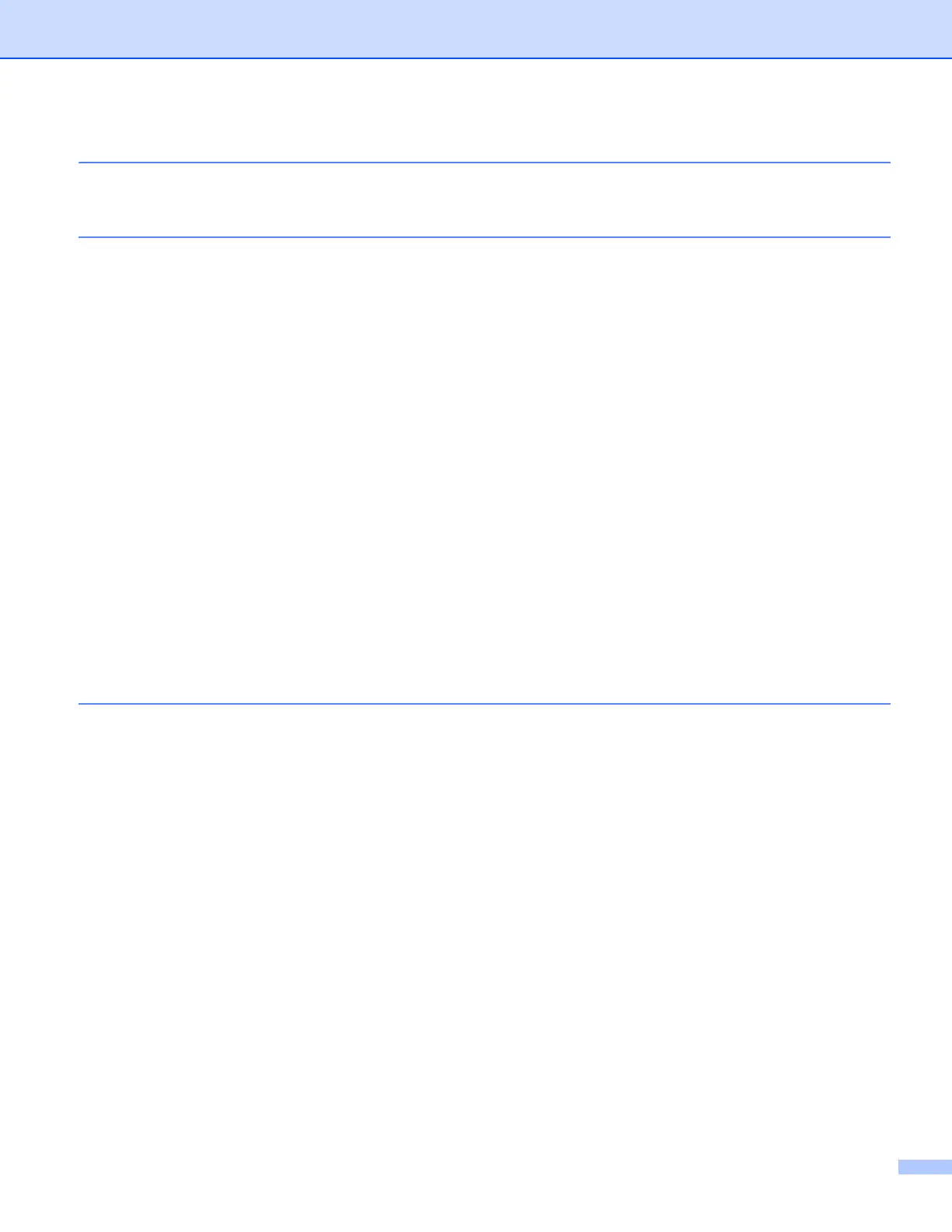iv
4 Remote Setup (MFC-9120CN and MFC-9320CW only) 82
Remote Setup..........................................................................................................................................82
5 Brother PC-FAX Software (MFC-9120CN and MFC-9320CW only) 84
PC-FAX sending......................................................................................................................................84
Setting up user information................................................................................................................84
Sending setup....................................................................................................................................85
Setting up a cover page.....................................................................................................................86
Entering cover page information........................................................................................................87
Sending a file as a PC-FAX using the Facsimile style user interface................................................88
Sending a file as a PC-FAX using the Simple style user interface ....................................................89
Address Book ..........................................................................................................................................91
Brother Address Book .......................................................................................................................92
Setting up a member in the Address Book........................................................................................92
Speed Dial setup ...............................................................................................................................93
Setting up a group for broadcasting ..................................................................................................94
Editing member information...............................................................................................................94
Deleting a member or group..............................................................................................................94
Exporting the Address Book..............................................................................................................95
Importing to the Address Book ..........................................................................................................96
PC-FAX receiving ....................................................................................................................................98
Enabling PC-FAX Receiving software on your machine ...................................................................99
Running the PC-FAX Receiving software on your PC.......................................................................99
Setting up your PC ..........................................................................................................................100
Configuring the Network PC-FAX Receiving Settings.....................................................................101
Viewing new PC-FAX messages.....................................................................................................102
6 Firewall settings (For Network users) 103
Before using the Brother software .........................................................................................................103
Windows
®
XP SP2 ..........................................................................................................................103
Windows Vista
®
...............................................................................................................................105
