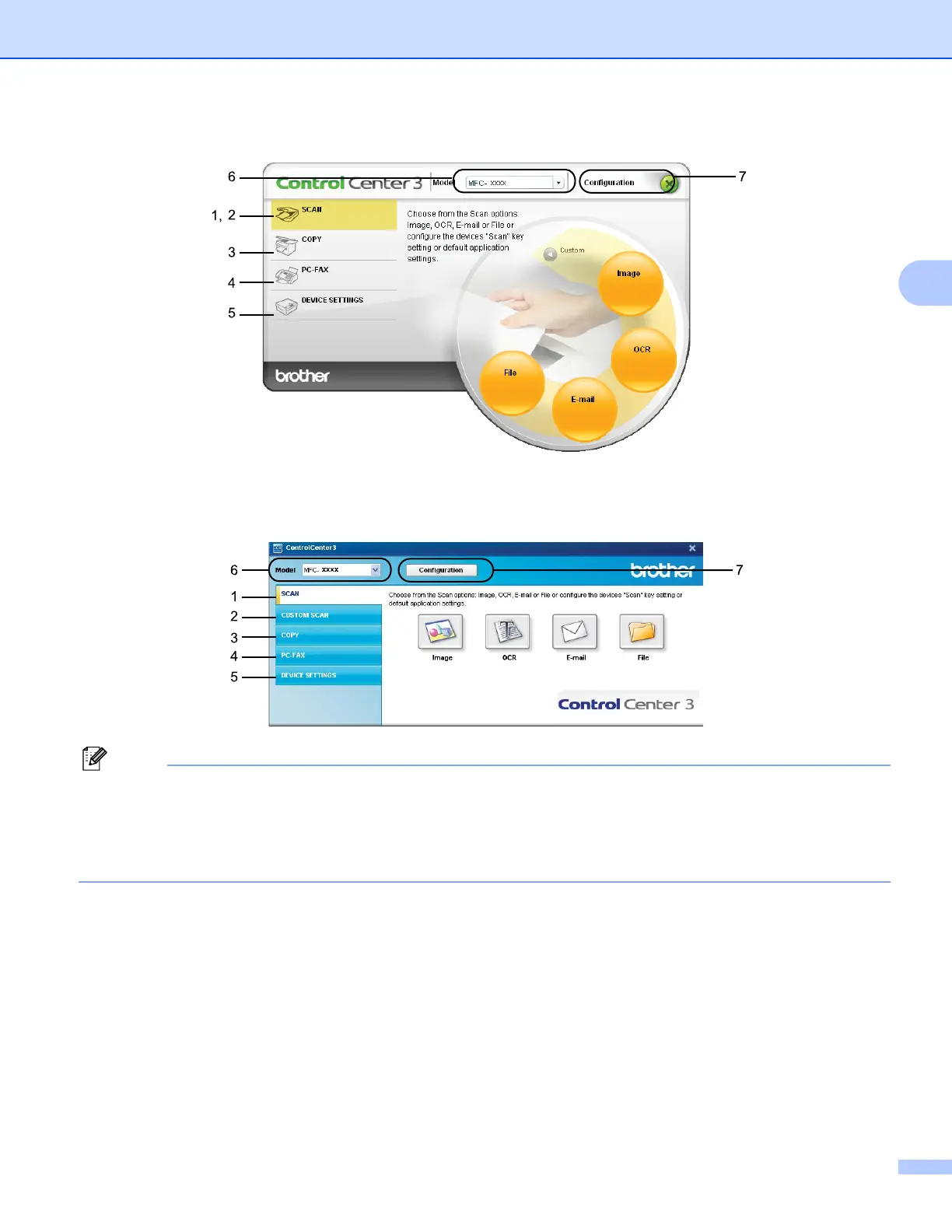ControlCenter3
58
3
Modern 3
Classic 3
Note
• To be able to choose another connected model from the Model drop-down list, you must have the
MFL-Pro Suite Software installed on your PC for that model.
• For the Modern user interface, you need to install Adobe
®
Flash
®
Player 8 or greater. If you do not have
Flash
®
Player 8 or greater, you will be prompted so you can download the latest Flash
®
Player.
