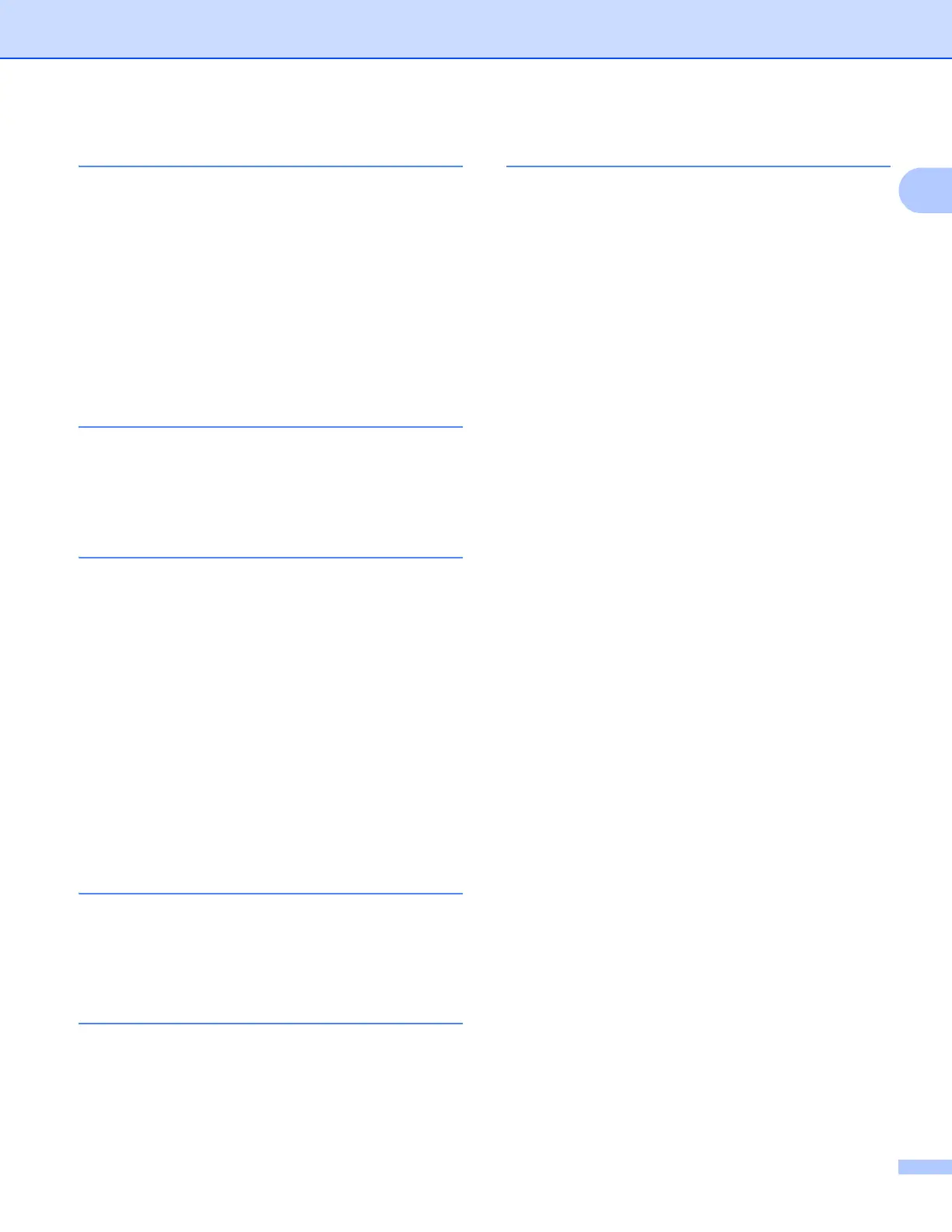Index
144
C
P
PBC .....................................................................27, 39
PCL_P1
...................................................................138
PEAP
......................................................................122
Peer-to-Peer
...........................................................114
PIN Method
.........................................................29, 39
POP before SMTP
..........................................100, 135
POP over SSL
......................................................... 135
Port 9100
................................................................ 117
POSTSCRIPT_P1
...................................................138
Protocol
................................................................... 116
Public key cryptosystem
......................................... 133
R
RARP ..............................................................116, 139
Remote Setup
............................................................. 3
Reset the network settings
........................................47
RFC 1001
................................................................138
S
Security terms ......................................................... 133
Service
....................................................................138
Shared key
..............................................................125
Shared key cryptosystem
........................................133
SMTP client
.............................................................117
SMTP over SSL
......................................................135
SMTP-AUTH
...................................................100, 135
SNMP
......................................................................118
SNMPv3
............................................................95, 134
SNTP
......................................................................119
SSID
........................................................................124
SSL/TLS
............................................................84, 134
Status Monitor
............................................................. 3
Subnet mask
.....................................................37, 121
Supported protocols and security features
.............137
T
TCP/IP ..............................................................36, 116
TELNET
..........................................................118, 142
TEXT_P1
................................................................138
TKIP
........................................................................125
V
Vertical Pairing ....................................................3, 128
W
Web Based Management (web browser) ......... 3, 8, 95
Web Services
......................................... 118, 128, 130
WEP
........................................................................125
WINS
.......................................................................117
WINS Config
............................................................. 37
WINS Server
.............................................................37
Wireless network
...............................................10, 124
WLAN report
............................................ 48, 110, 112
WPA-PSK/WPA2-PSK
............................................125
WPS (Wi-Fi Protected Setup)
...................... 27, 29, 39
