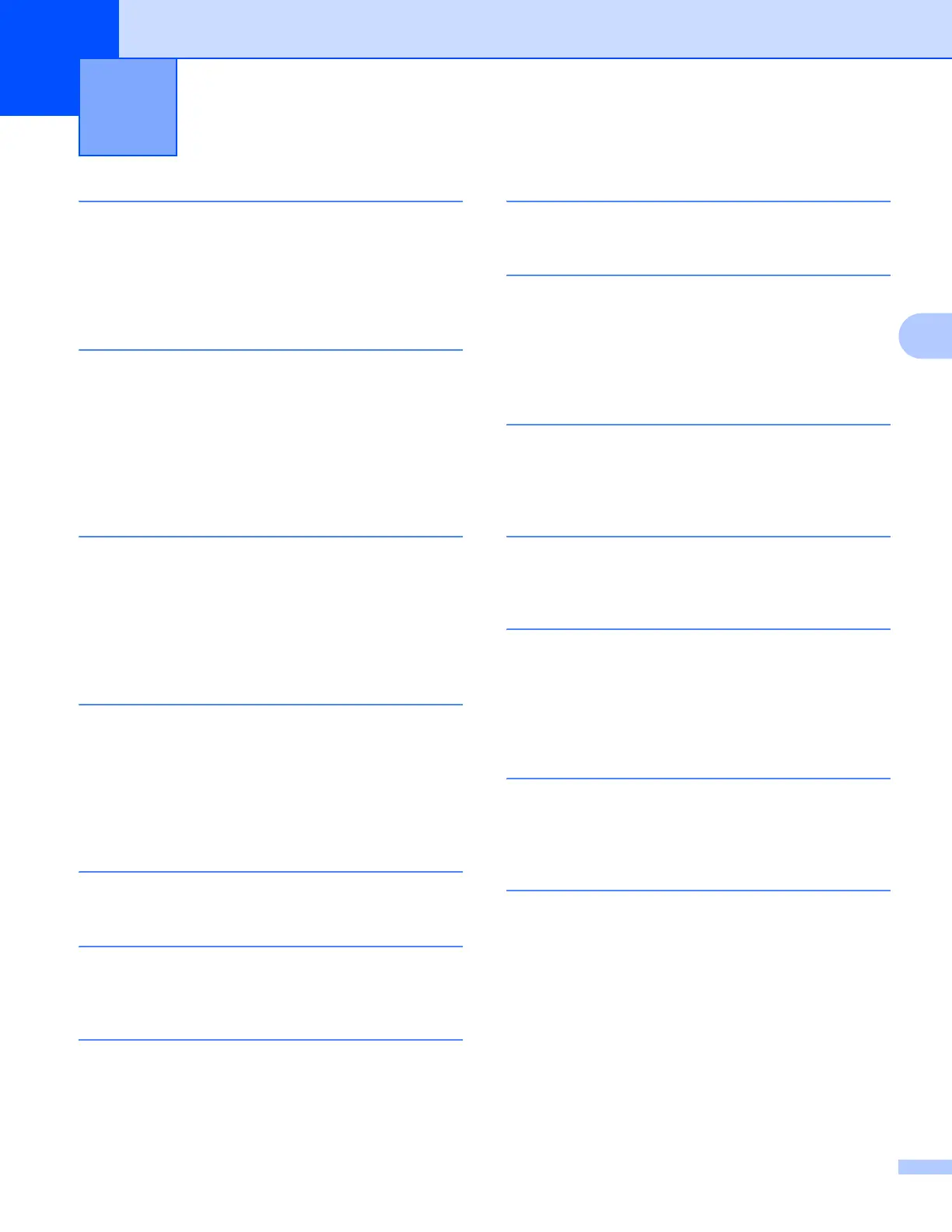Index
193
D
D
A
AES ........................................................................... 24
APIPA
.......................................................... 9, 83, 171
APOP
...................................................................... 134
ARP
......................................................................... 171
Authentication
........................................................... 24
B
BINARY_P1 ............................................................ 169
BOOTP
........................................................ 9, 78, 170
BRAdmin Light
........................................................1, 3
BRAdmin Professional
................ 1, 4, 14, 17, 30, 137
BRNxxxxxx_P1
....................................................... 169
BRNxxxxxx_P1_AT
................................................. 169
Brother Solutions Center
.....................................14, 30
C
CA ...................................................................133, 141
Certificate
........................................................133, 141
Channel
..................................................................... 23
CKIP
.......................................................................... 24
Control panel
.......................................................17, 31
CSR
........................................................................133
D
DHCP ........................................................... 9, 78, 169
Digital signature
......................................................133
DNS client
................................................................... 9
DNS server
............................................................... 83
Domain
.......................... 114, 115, 135, 136, 139, 142
Driver Deployment Wizard
..................................1, 106
E
Encryption ................................................................. 24
F
Factory default ........................................................ 104
Firewall
................................................... 159, 161, 164
G
Gateway .................................................................... 80
H
HTTPS ............................................................134, 136
I
Internet printing ...................................................1, 113
IP address
...........................................................12, 79
IPP
....................................................................10, 113
IPPS
................................................................134, 138
IPv6
.....................................................................11, 84
L
LDAP .................................................................10, 124
LEAP
......................................................................... 24
LPR/LPD
..................................................................... 9
M
Macintosh printing ...................................................118
mDNS
....................................................................... 10
N
Network Configuration List ...................................... 105
Network key
.............................................................. 25
Network printing
...................................................... 111
Network shared printing
.............................................. 6
Node name
............................................................... 80
O
Open Source Licensing Remarks ...........................188
Open system
............................................................. 24
Operating systems
...................................................... 1
P
Password ................................................................ 113
PCL_P1
...................................................................169
Peer-to-Peer
............................................................... 5
Ping
.................................................................161, 162
POP before SMTP
..........................................134, 139
Port9100
..................................................................... 9
POSTSCRIPT_P1
...................................................169
Print server setting
..............................................17, 30
private key
............................................................... 141
Protocol
.......................................................................9
Public key cryptosystem
......................................... 133
