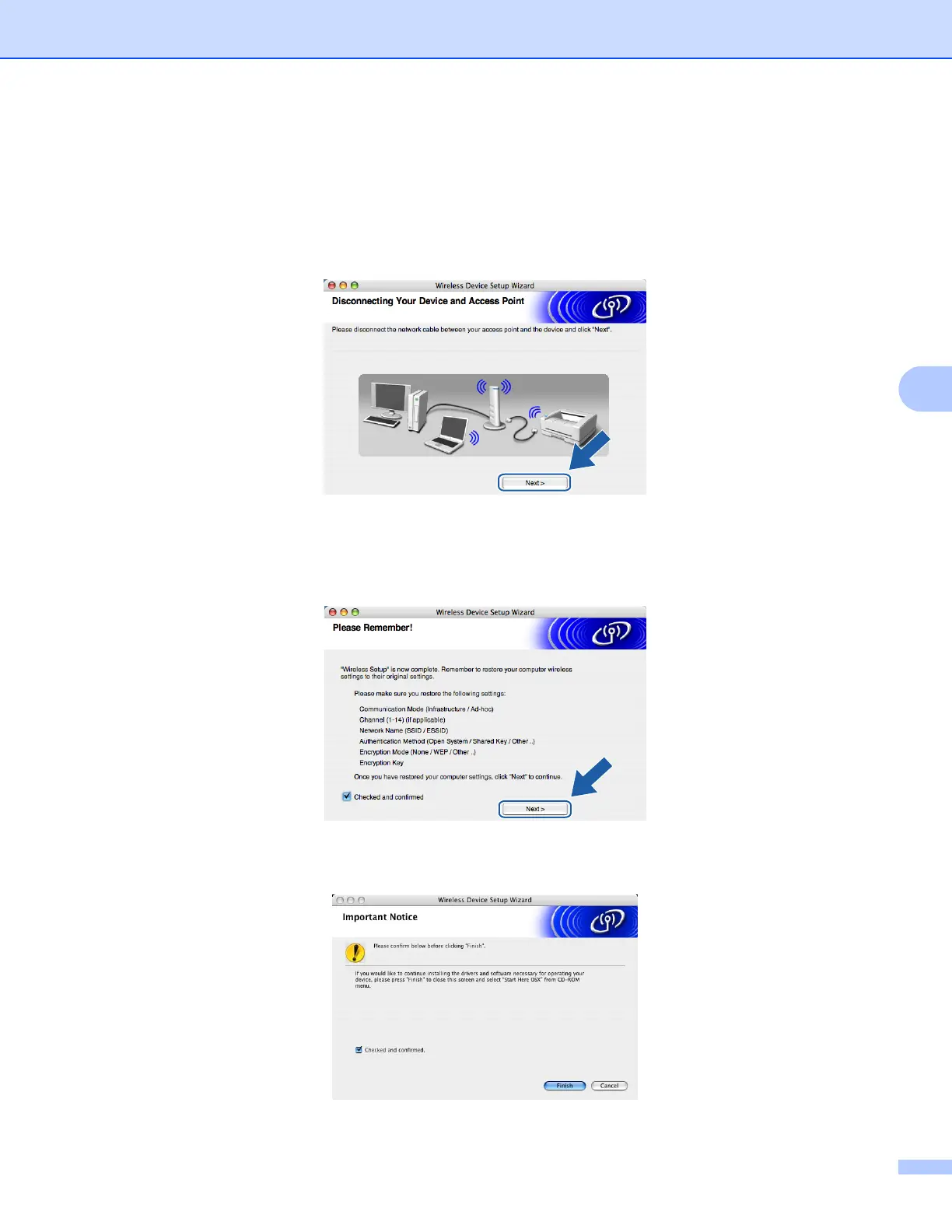Wireless Configuration for Macintosh
®
66
5
r Follow the on-screen instructions.
If you chose I’m able to temporarily connect my device to my access point with a network cable
in h:
Disconnect the network cable between your access point (hub or router) and the machine, and click
Next. Go to s.
If you chose This computer has wireless capability in j:
Using the information you recorded in k , return the wireless settings of your computer back to their
original settings. Click Next.
s You have completed the wireless setup. Click Finish. If you would like to continue installing drivers and
software necessary for operating your device, please choose Start Here OSX from CD-ROM menu.
