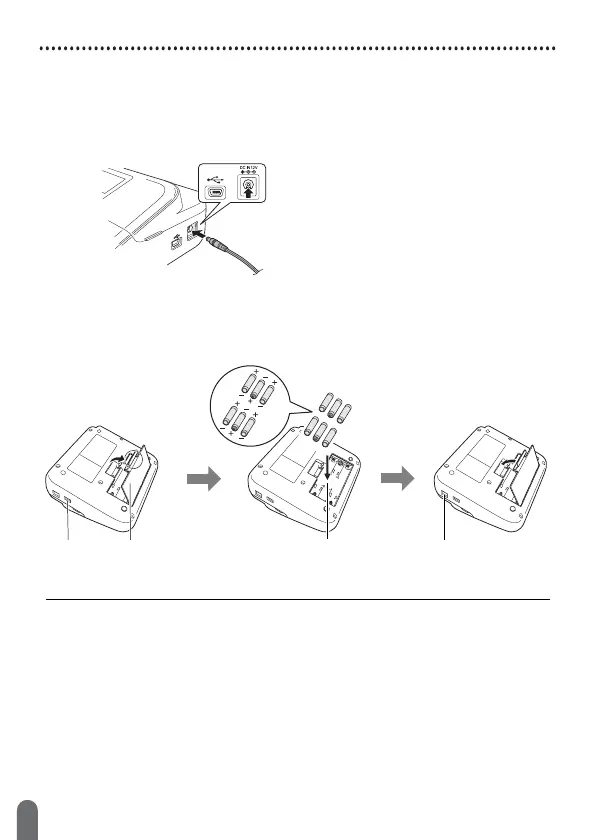8
Power Supply and Tape cassette
GETTING STARTED
Power Supply and Tape cassette
When using AC adapter (AD-E001)
Insert the plug on the adapter cord into the AC adapter socket on the
side of the machine. Insert the plug into the nearest standard electrical
outlet.
When using six new AA alkaline batteries (LR6) or fully charged
Ni-MH batteries (HR6)
Make sure that the poles are pointing in the correct directions.
To remove the batteries, reverse the installation procedure.
• For memory back up, we recommend using AA alkaline batteries
(LR6) or Ni-MH batteries (HR6) together when using the AC adapter.
• To safeguard and backup the P-touch’s memory, when the AC adapter
is unplugged it is recommended to have AA alkaline batteries (LR6) or
Ni-MH batteries (HR6) installed in the P-touch.
• When power is disconnected for more than two minutes, all text and
format settings will be cleared. Any text files saved in the memory will
also be cleared.
• Remove the batteries if you do not intend to use the P-touch for an
extended period of time.
Battery compartment
cover
Battery compartment AC adapter socketUSB Port
