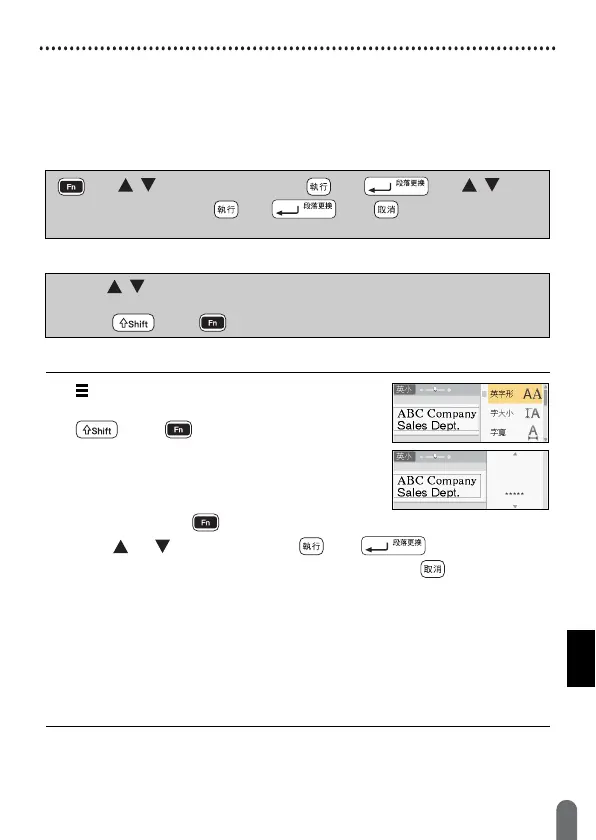EDITING A LABEL
19
Setting Character Attributes ([ 英字形 ]/[ 字大小 ]/[ 字寬 ]/[ 字體 ]/[ 底線 ]/[ 對齊 ]/[ 字距 ]/[ 縱印 ])
Setting Character Attributes ([
英字形
]/[
字大小
]/[
字寬
]/
[
字體
]/[
底線
]/[
對齊
]/[
字距
]/[
縱印
])
You can set character attributes by label or by each line, both before and
after entering text.
Setting Character Attributes by Label
Setting Character Attributes by Each Line
• ( ) displayed on the left side of the character
attribute that appears when you press
( ) and ( ) indicates that you are now
applying the attribute for that specific line
only.
• When different attribute values are set for
each line, the value will be displayed as *****
when you press ( ), select an attribute
using or , and then press ( ) or ( ). When you
change the setting on this screen and then press ( ) to go back to
the text entry screen, the same change will be applied to all lines of
the label.
• When [ 字大小 ] is set to [ 自動 ], the actual printed font size depends
on the tape width, number of characters and number of input lines.
• When [ 字大小 ] is set to [ 自動 ] and all the text is entered in
uppercase, the text is automatically adjusted to print in the largest
font size possible for each tape width. This font size is larger than the
largest font size available in the font settings for each tape width.
() / Select an attribute ( ) or ( ) / Set a
value for the attribute
( ) or ( ) ( ) to return to the text
entry screen.
1. Using / , move the cursor to the line where you wish to change the
character attribute.
2. Press
() and ( ) to display the attributes.
